In this post, I'm gonna tell you how to become a highly skilled web designer.
first of all, learn basics and practice or use the basic as much as you can,
1) HTML
Let's start with HTML, as we know HTML is a markup language in which we create a skeleton or a base in HTML, there are so many tags in HTML, like h1, h2, h3, p, div..etc,
If you want to be an expert in HTML, so please practice the grid as much as you can, once you learn the grid system in HTML, then no one can stop you. Try to make a normal website and use grid systems
I suggest you some website from where you can learn the HTML:-
1) W3School
2) Geeksforgeeks
3) tutorialspoint
2) CSS
CSS is used to design the web pages, it's like makeup for HTML, you can design the webpage and add some animation through CSS actually CSS is main for a whole web application, you can make responsive web design or make a website responsive on many types of devices like Mobile, Tablets, iPad's, Laptop, Desktop, Our main purpose of responsiveness is to make a web application comfortable on any devices, if you want to become an expert web designer please learn responsive web design especially on Mobile Devices and once you learn how to make a website responsive, boom you will become expert in this field, I have two years of experience in this field, if you want to impress someone learn to make the website responsive.
Note:- Make sure about padding in a responsive format, please don't give extra padding or margin on responsive design.
Responsive CSS Media Queries:-
@media only screen and(min-width:1326px){}
@media only screen and(max-width:1326px){}
/* Extra large devices (large laptops and desktops, 1200px and up) */
@media only screen and(max-width:1200px){}
/* Large devices (laptops/desktops, 992px and up) */
@media only screen and(max-width: 991px){}
/* Medium devices (landscape tablets, 768px and up) */
@media only screen and(max-width: 767px){}
/* Small devices (portrait tablets and large phones, 600px and up) */
@media only screen and(max-width: 580px){}
/* Extra small devices (phones, 600px and down) */
@media only screen and(max-width: 480px){}
@media only screen and(max-width: 400px){}
for better ideas and design go to Codepen
3) jQuery
JQuery is a JavaScript Library. It greatly simplifies JavaScript programming. It is easy to learn.
Jquery is used to validate forms and hide, show effects, toggles, It's like magic in HTML & CSS, you can learn jquery from W3school
Note:- If you want to become a highly-skilled web designer, daily make one homepage and use grid systems and add some images and content, add CSS and try to make that page responsive on every device, practice as much as you can after creating 2-3 projects, start applying for jobs.
If you want to learn how to deploy or Host Free on Servers. Tell me in comment section. It will help you to grab a job.
Thank You :)




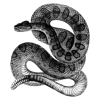


Oldest comments (0)