Working on a system with limited admin rights and trying to setup environment variables on such a system can be a pain, so here's how you can setup node without admin rights using these simple steps:
Step 1: Download node.js binaries from the official website (Remember to download binaries, not the installer)
Step 2: Extract the binaries to any desired location e.g. D:\nodejs
Step 3: Next step is to set-up environment variable for node
Open start and search for environment variables you'll get two options make sure to open "Edit environment variables for your account"
Then under user variables for section click on new (If a variable named PATH is already available select the variable and click on edit)
Give variable name as path and give the absolute location of the folder in which you extracted the node.js binaries
That's it open command prompt and run node -v to verify the install.

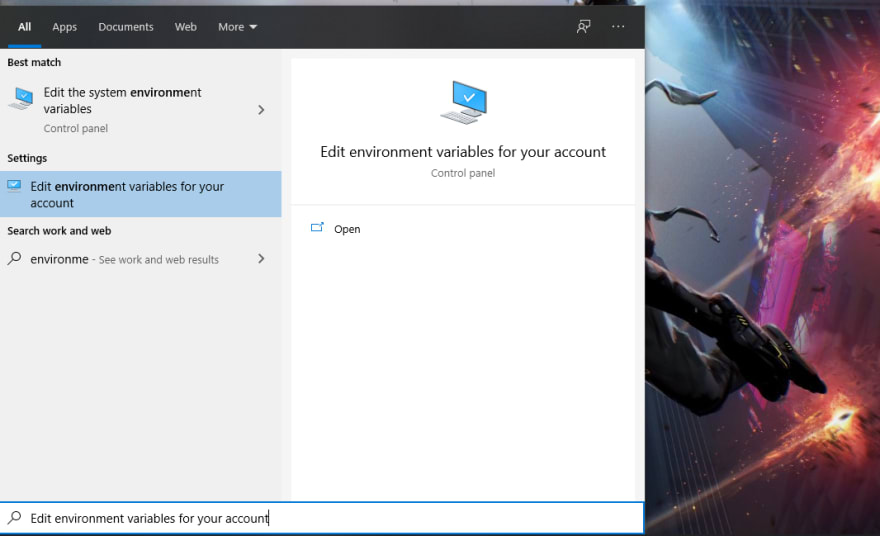


Top comments (0)