Hello Coders,
In this article, I will present a simple Django Boilerplate coded on top of Argon Design UI Kit (Free Version). The web app comes with a basic set of features (session-based authentication, modular code-base, UI-Ready) and a permissive (MIT) license. For newcomers, Django is a Python Web framework built by experienced developers used in production by tech companies like Instagram and Disqus.
Thanks for reading! - Content provided by App Generator.
- ✨ Argon Dashboard Django - product page
- ✨ Argon Dashboard Django - LIVE Demo
- ✨ Django Argon Charts - Sample project to showcase Charts
✨ What is Boilerplate Code
In programming, boilerplate code is a piece of software that can be reused over and over without changing a single line of code. The whole idea behind a starter (sometimes boilerplate code) is to skip coding that piece of code common to many projects.
Wikipedia Definition - In computer programming, boilerplate code or just boilerplate are sections of code that have to be included in many places with little or no alteration. When using languages that are considered verbose, the programmer must write much code to accomplish only minor functionality. Such code is called boilerplate
✨ What is Django
Django is a Python-based free and open-source web framework, which follows the model-template-view architectural pattern. It is maintained by the Django Software Foundation, an independent organization established as a 501 non-profit. Django's primary goal is to ease the creation of complex, database-driven websites - Wikipedia Definition
✨ App Features
Open-Source Django Boilerplate on top of Argon Dashboard Design (Free Version).
- UI-Ready app, SQLite Database, Django Native ORM
- Modular design, clean code-base
- Session-Based Authentication, Forms validation
- Deployment scripts: Docker, Gunicorn / Nginx
- MIT License - can be used for unlimited projects
- Active support via Email and Discord
✨ How to use it
$ # Get the code
$ git clone https://github.com/app-generator/django-dashboard-argon.git
$ cd django-dashboard-argon
$
$ # Virtualenv modules installation (Unix based systems)
$ virtualenv env
$ source env/bin/activate
$
$ # Virtualenv modules installation (Windows based systems)
$ # virtualenv --no-site-packages env
$ # .\env\Scripts\activate
$
$ # Install modules
$ # SQLIte version
$ pip3 install -r requirements.txt
$
$ # Create tables
$ python manage.py makemigrations
$ python manage.py migrate
$
$ # Start the application (development mode)
$ python manage.py runserver
$
$ # Access the web app in the browser: http://127.0.0.1:8000/
✨ App Screens
Please find below a few screen-shots captured from a LIVE clone:
Django Boilerplate Argon - Maps Page
Django Boilerplate Argon - UI Icons Page
Django Boilerplate Argon - Main Dashboard Page
✨ Credits & Links
- Django Admin Dashboards - a curated index
- Django Argon Charts - Sample project
Open-source Django Sample provided on top of Argon Dashboard design (free version). Django Argon Charts sample provides functional code that shows different metrics regarding the sales in the last 12mo: total sales, total orders, best sale and best month (in sales value). Information is provided using charts, widgets and a paginated data table that allows editing/adding new sales.






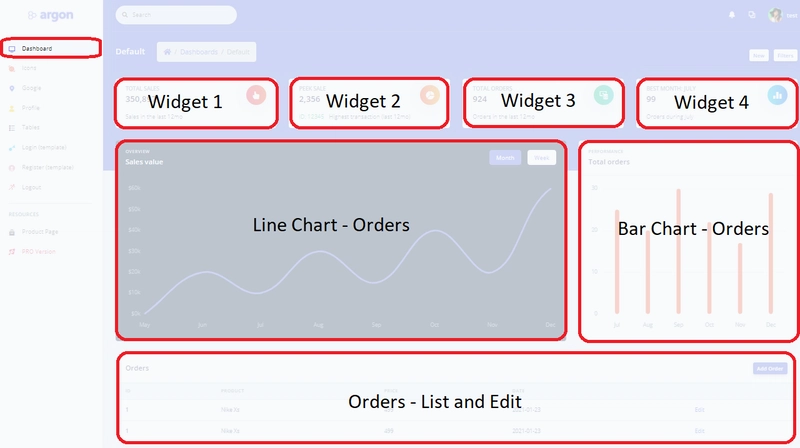

Top comments (0)