Why Snowshoe?
Having been employed within our Slack channel for months, we believe it's an opportune moment to share it with teams of a similar profile, specifically early-stage tech startup development teams, to gauge its utility.
More than 80% of developer team knowledge is scattered across different platforms (Slack threads, GitHub issues, etc.). We build Snowshoe as an automated knowledge curator to aggregate and transform such information from unstructured formats into a Q&A knowledge base.
How to install Snowshoe?
Setup
Takes ~3 minutes and includes the following steps:
- Install Snowshoe Slack app
- Invite Snowshoe to Slack channels
- Start curating Slack threads into knowledge!
A. Install Snowshoe Slack app
Please visit https://snowshoe.dev/slack/install to install Snowshoe as a Slack app (we are currently in the early alpha stage so not published in the official Slack store yet). Click Add to Slack to install Snowshoe. Choose the desired Slack workspace on th top right.
💡 Only workspace admin is authorized to install Snowshoe at this moment.

B. Invite Snowshoe to Slack channels
In the message field, type @snowshoe. You can see a not in channel notice behind it. Send the message to the channel and you will receive a pop-up dialog to help you invite your bot user to this channel. Then click Invite Them.
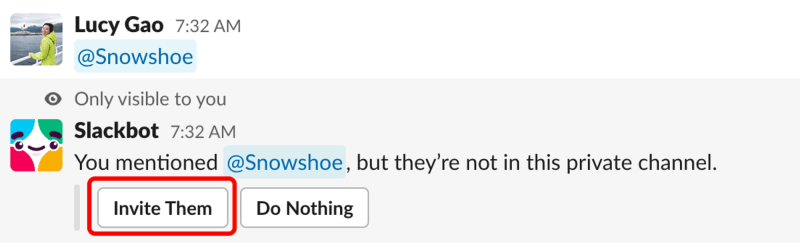

C. Start curating Slack threads into knowledge!
Go to a Slack thread with meaningful discussions. Click the More actions menu (three dots), then choose Memorize to let Snowshoe curate knowledge from this thread.

Once the backend processing finishes (usually takes ~10-20s), Snowshoe should DM you a link to the knowledge card. Clicking into the link, you can view the curated knowledge of this thread by Snowshoe. You can also browse more knowledge cards returning to the homepage.


Feature Support
- Thread editing with revision tracking for authorized users (workspace admins and thread contributors)
- Slack login and permission controls
- Subdomain support
- Automatically Q&A mining from Slack channel's history
Looking Ahead
- SEO
- Discord integration
- Auto response
Showcases
Please review the public feeds we generate for our customers.
- SkyPolit - Run LLMs and AI on Any Cloud: https://skypilot-org.snowshoe.dev
- StarRocks - An Open-Source, High-Performance Analytical Database: https://starrocks.snowshoe.dev
- TabbyML - Self-hosted AI coding assistant:https://slack.tabbyml.com/
Feedbacks❤️
We highly value and appreciate your thoughts on Snowshoe. We're eager to hear about your experiences and would love to connect in a Slack group, whichever works best for you.







Top comments (0)