Hi everybody! Today Puppeteer topic will be about emulating timezone when accessing a web page. This feature available since Puppeteer version 2.0.0 and I think this API is very useful for testing or other use cases.
My use case would be testing data that has datetime information related to user's timezone when he/she access my website.
Now I just want to create a small script to test this nice feature. On Puppeteer, the API to emulate timezone is page.emulateTimezone(timezoneId). The scenario is we will set the timezone to Asia/Makassar (which is GMT+8) and we will go to website https://whatismytimezone.com to check the timezone emulation correct or not. Simple right?
Let's start.
Preparation
Install Puppeteer
npm i puppeteer
The code
File emulate_timezone.js
const puppeteer = require('puppeteer');
(async () => {
// set some options (set headless to false so we can see
// this automated browsing experience)
let launchOptions = { headless: false, args: ['--start-maximized'] };
const browser = await puppeteer.launch(launchOptions);
const page = await browser.newPage();
// set viewport and user agent (just in case for nice viewing)
await page.setViewport({width: 1366, height: 768});
await page.setUserAgent('Mozilla/5.0 (X11; Linux x86_64) AppleWebKit/537.36 (KHTML, like Gecko) Chrome/78.0.3904.108 Safari/537.36');
// emulate to Asia/Makassar a.k.a GMT+8
await page.emulateTimezone('Asia/Makassar');
// go to the web
await page.goto('https://whatismytimezone.com');
// close the browser
// await browser.close();
})();
As usual, I set the headless option to false so we can see the browser in action and I am not close the browser at the end of the script.
Run it
node emulate_timezone.js
If everything OK then it will show information like below.
My timezone is GMT+7 and above screenshot is show GMT+8 (since we set timezone emulation to Asia/Makassar). It means the timezone emulation works perfectly.
Thank you and I hope you enjoy it.
Source code of this article available at https://github.com/sonyarianto/emulate-timezone-in-puppeteer.git


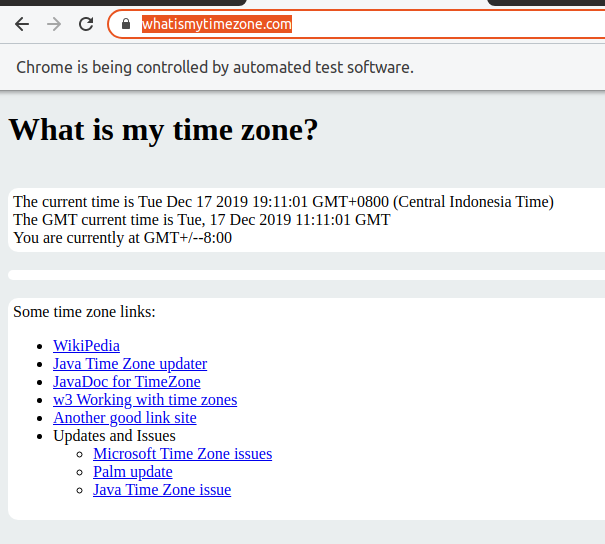

Top comments (0)