A second article on Argo CD. This time we are going to see how we can use it with Istio to handle canary deployments.
Canary deployment is a method to deploy a new version of an application only to a small subset of servers. If an error is introduced in a new release, it will affect only a small part of users. This type of deployment is most of the time composed of multiple steps that send more and more traffic to the canary release until all the traffic is sent to it and it becomes the stable version. Between each step, we can have some tests to be sure everything is fine. If an error is detected by a test, we roll back to the previous working version. That means it is possible to validate a new version without impacting all users.
In this demo, we will deploy an application provided by Argo CD. More information about this application and the code here.
It is perfect for our demo. It provides a Web UI which makes multiple POST requests every second. Each POST request is represented by a bubble. In our example, we deploy our application with the blue version, then we update it with the orange version using canary deployment. In the picture below, you see how the traffic is routed between our current version (blue) and the new canary release (orange).
Requirements
Kubernetes cluster
We will use GKE in the demo. If you have a Google Cloud account, you can simply create a cluster with the below command. If you already have a cluster, you can pass to the next step.
gcloud beta container clusters create gke-argocd-canary \
--release-channel regular
Istio
You can install istio with istioctl.
istioctl install --set profile=demo
kubectl label namespace default istio-injection=enabled
Argo CD
kubectl create namespace argocd
kubectl apply -n argocd -f https://raw.githubusercontent.com/argoproj/argo-cd/stable/manifests/install.yaml
Argo CD Rollout
Argo Rollouts is a Kubernetes controller and set of CRDs which provide advanced deployment capabilities such as blue-green, canary, canary analysis, experimentation, and progressive delivery features to Kubernetes.
https://argoproj.github.io/argo-cd/
With Kubernetes, we use a deployment resource to manage our applications. With Argo CD rollout, we don't use a deployment, it is replaced by a rollout resource. Like a deployment, Argo CD will create replicaset and will add itself some labels on services to identify pods.
kubectl create namespace argo-rollouts
kubectl apply -n argo-rollouts -f https://raw.githubusercontent.com/argoproj/argo-rollouts/stable/manifests/install.yaml
Prepare Istio YAML
First, we have to create Istio resources: the gateway and the virtual service.
apiVersion: networking.istio.io/v1alpha3
kind: Gateway
metadata:
name: istio-gateway
labels:
app: istio-gateway
spec:
selector:
istio: ingressgateway
servers:
- port:
number: 80
name: http
protocol: HTTP
hosts:
- "*"
---
apiVersion: networking.istio.io/v1alpha3
kind: VirtualService
metadata:
name: istio-vs
labels:
app: istio-vs
spec:
hosts:
- "*"
gateways:
- istio-gateway
http:
- name: primary
route:
- destination:
host: demo
weight: 100
- destination:
host: demo-canary
weight: 0
From now, 100% of the traffic will go to the main service (called demo here). We'll see later that Argo CD will change these values to send some traffic on the canary service.
Create our Rollout resource
The rollout resource is like a deployment in Kubernetes with some new fields.
Let's focus on them:
strategy:
# which strategy to use (blueGreen, canary..)
canary:
# this part represents all the steps during an update.
steps:
# we send at the beginning of the new release 20% of the traffic to the canary release.
# To do that, Argo CD will update the weight of Istio's VirtualService.
- setWeight: 20
# Then we wait 1min to generate some traffic on the canary release.
- pause:
duration: "1m"
# After 1 min, we send 50% of the traffic to the canary release.
- setWeight: 50
# Then we wait again 2min
- pause:
duration: "2m"
# At the end if no more step is present,
# Argo will send 100% of the traffic to the canary release.
canaryService: demo-canary # represents our canary clusterIP service.
stableService: demo # represents our main clusterIP service.
trafficRouting:
istio:
virtualService:
name: istio-vs
routes:
- primary
The full YAML of our Rollout resource with their clusterIP services:
---
apiVersion: argoproj.io/v1alpha1
kind: Rollout
metadata:
name: demo
labels:
app: demo
spec:
strategy:
canary:
steps:
- setWeight: 20
- pause:
duration: "1m"
- setWeight: 50
- pause:
duration: "2m"
canaryService: demo-canary
stableService: demo
trafficRouting:
istio:
virtualService:
name: istio-vs
routes:
- primary
replicas: 4
revisionHistoryLimit: 2
selector:
matchLabels:
app: demo
version: blue
template:
metadata:
labels:
app: demo
version: blue
spec:
containers:
- name: demo
image: argoproj/rollouts-demo:blue
imagePullPolicy: Always
ports:
- name: web
containerPort: 8080
resources:
requests:
memory: "64Mi"
cpu: "100m"
limits:
memory: "128Mi"
cpu: "140m"
---
apiVersion: v1
kind: Service
metadata:
name: demo
spec:
ports:
- port: 80
targetPort: 8080
selector:
app: demo
type: ClusterIP
---
apiVersion: v1
kind: Service
metadata:
name: demo-canary
spec:
ports:
- port: 80
targetPort: 8080
selector:
app: demo
type: ClusterIP
Deploy the application
We have the two mandatory files to deploy our application on Argo CD. Let's do this, connect to your Argo CD and deploy the application.
Little reminder on how to do that:
- Get the password of your running Argo CD:
kubectl get pods \
-n argocd \
-l app.kubernetes.io/name=argocd-server \
-o "jsonpath={.items[0].metadata.name}"
- Then use port forwarding to access it:
kubectl port-forward svc/argocd-server -n argocd 8080:443
Information to add when you create the application in Argo CD :
When it is deployed, we can access the application. We just need the load balancer IP used by Istio:
kubectl -n istio-system get services istio-ingressgateway \
-o "jsonpath={.status.loadBalancer.ingress[0].ip}"
Access this IP from your browser and you will this something like this:
Remember, each bubble represents a POST request made to your load balancer IP.
Before moving forward, let's see a new kubectl command.
kubectl argo rollouts get rollout demo is useful to see the status of your rollout. During a canary deployment, all the steps will be displayed.
Deploy a new release.
Ok, blue bubbles are great but we want to try orange ones. Two options to change the image of our rollout, the first one is committed an update and the second one is using kubectl cli. We are going to use the second option, simpler for the demo.
Like the kubectl set image there is an equivalent with rollout :
kubectl argo rollouts set image demo "*=argoproj/rollouts-demo:orange"
You should have something like this:
You can see the progress of the canary deployment and its current step.
So if you return to your application from your browser, you'll see something like this:
After some minutes, 50% of the traffic is split between the two versions.
Once it's done, you can get the display again the state of your rollout. The rollout should be healthy and have the orange tag as stable.
Rollout summary:
- Rollout resource is a plugin of Argo CD
- You create only rollout resource and not deployment
- You can use canary or blue-green strategy
- You need an ingress supported: Istio, AWS ALB, Nginx, SMI
- Argo CD updates itself the weight of the services in the Istio Virtual Service
Validation
We can add some tests during the canary deployment to ensure there is no problem with the new version. It can be a simple test like executing a command or a complex one like querying Prometheus. That's what we are going to do.
Go back to our YAML files, we need to create a new resource with type "AnalysisTemplate":
---
apiVersion: argoproj.io/v1alpha1
kind: AnalysisTemplate
metadata:
name: success-rate
spec:
args:
- name: service-name
metrics:
- name: success-rate
successCondition: result[0] >= 0.95
interval: 30s
failureLimit: 1
provider:
prometheus:
address: http://prometheus.istio-system.svc.cluster.local:9090
query: |
sum(irate(
istio_requests_total{reporter="source",destination_service=~"{{args.service-name}}",response_code!~"5.*"}[1m]
)) /
sum(irate(
istio_requests_total{reporter="source",destination_service=~"{{args.service-name}}"}[1m]
))
In this test, we query Prometheus which is installed by Istio.
We want to query Prometheus every 30 seconds during the canary deployment to check the percentage of HTTP requests in error in the last minute. If the result is more than 5% ( result[0] >= 0.95 ) the test is considered failed.
So for a 5 minutes deployment, multiple tests run. If one fails, the deployment stops and rollbacks to the previous healthy version.
Our test is ready, we need to add it to our workflow. In the rollout YAML, let's see what is new.
---
apiVersion: argoproj.io/v1alpha1
kind: Rollout
metadata:
name: demo
labels:
app: demo
spec:
strategy:
canary:
# New part
analysis:
templates:
# name of AnalysisTemplate
- templateName: success-rate
# When it begins (after the 1-minute pause)
startingStep: 2
args:
- name: service-name
# name of the canary service (used in prometheus to find the correct metrics)
value: demo-canary.default.svc.cluster.local
steps:
- setWeight: 20
- pause:
duration: "1m"
- setWeight: 50
- pause:
duration: "2m"
canaryService: demo-canary
stableService: demo
[....]
The test will be executed every 30 seconds after the 1-minute pause. We start it after the pause because we need to have some traffic generated otherwise we won't have any data to query in Prometheus.
Let's try it! We need to deploy a new tag of the image and we'll generate some HTTP requests with a 500 status code. Two possibilities to generate bad traffic. We can directly use the application deployed and choose the number of error with the bar or just deployed a "bad" version.
We will deploy a bad version:
kubectl argo rollouts set image demo "*=argoproj/rollouts-demo:bad-green"
We can see two new types of bubbles :
- Green = succeeded HTTP request
- Green with black circle = error HTTP request
Let's see what happens if we describe the rollout.
The test fails two times and the status of the rollout is degraded. Argo CD has rolled back to the previous healthy version but keeps a degraded state. To return in the healthy state we must change the version manually to the correct image.
If you want to have details about failing tests, simply execute:
$ kubectl get analysisrun
NAME STATUS
demo-588d8b6cb4-9 Failed
We only had 77% and 87% of succeeded HTTP requests. That was not enough, we wanted at least 95%.
Validation summary:
- Analysis template is used for testing
- You can link an analysis template to multiple rollouts
- You can have multiple analysis template starting at a different step in a rollout
Full code here: https://github.com/pabardina/argocd-canary

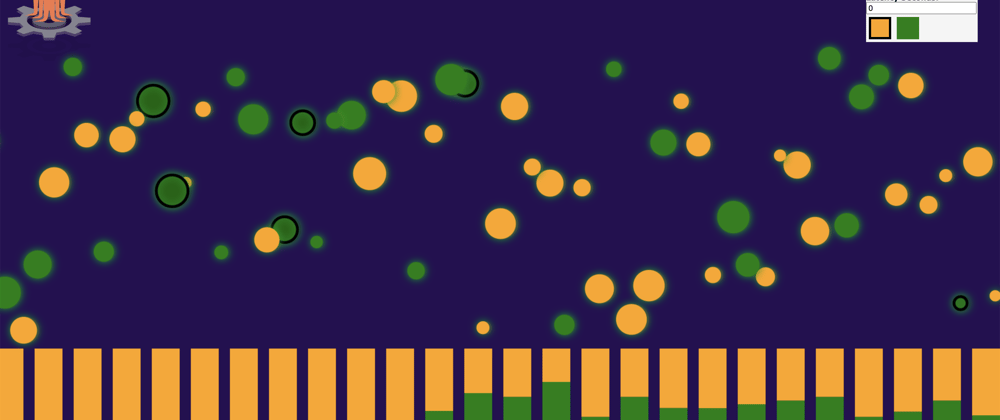




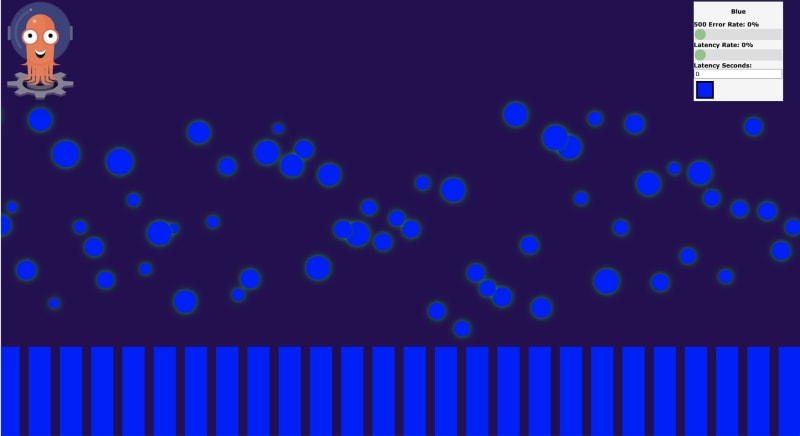
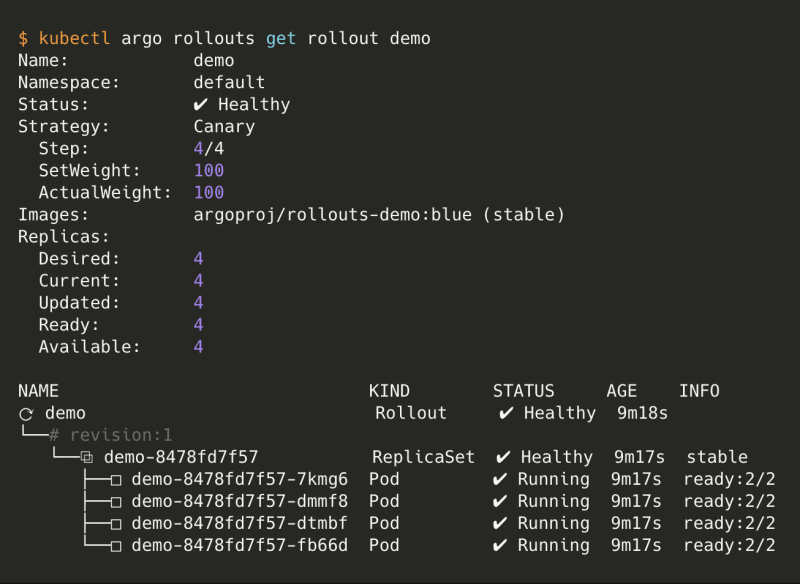
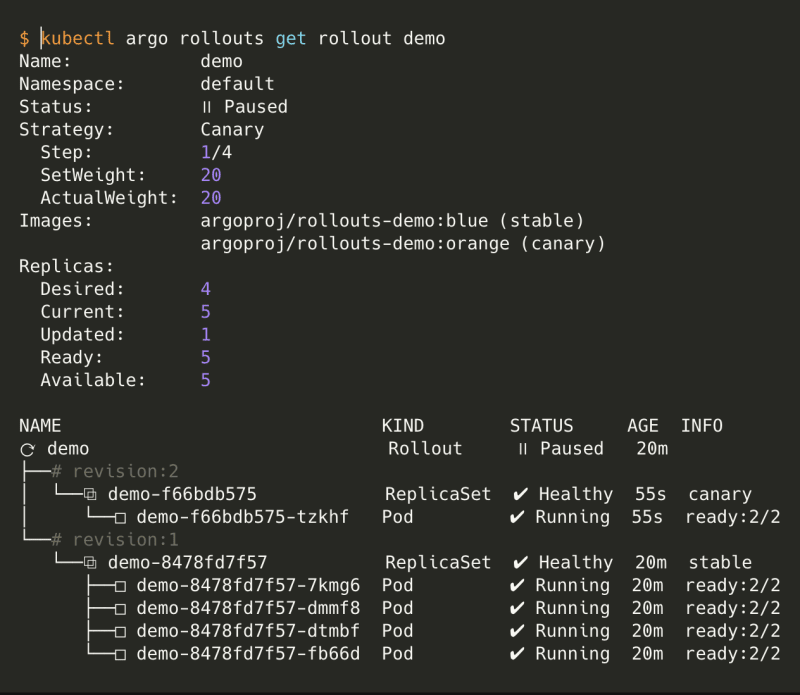
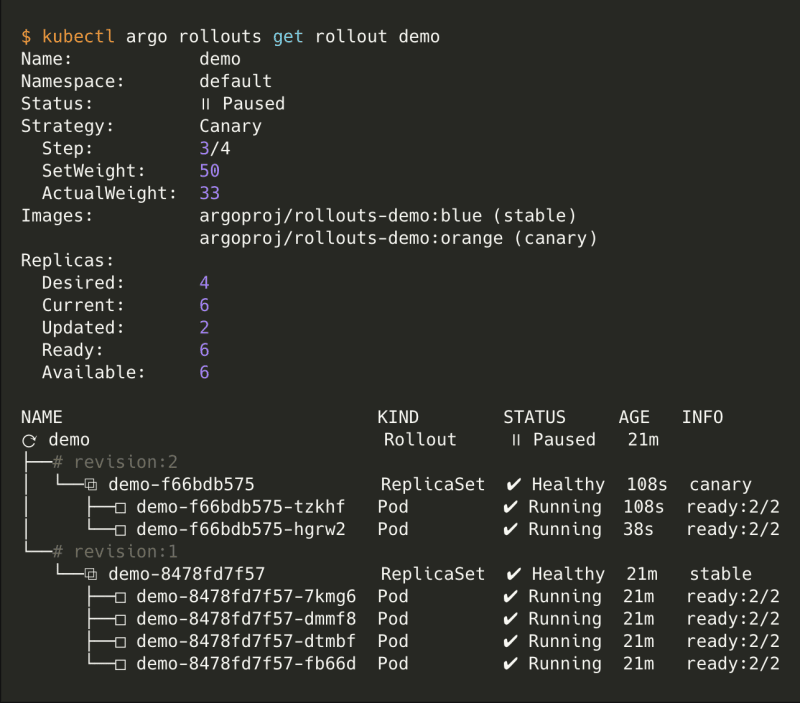


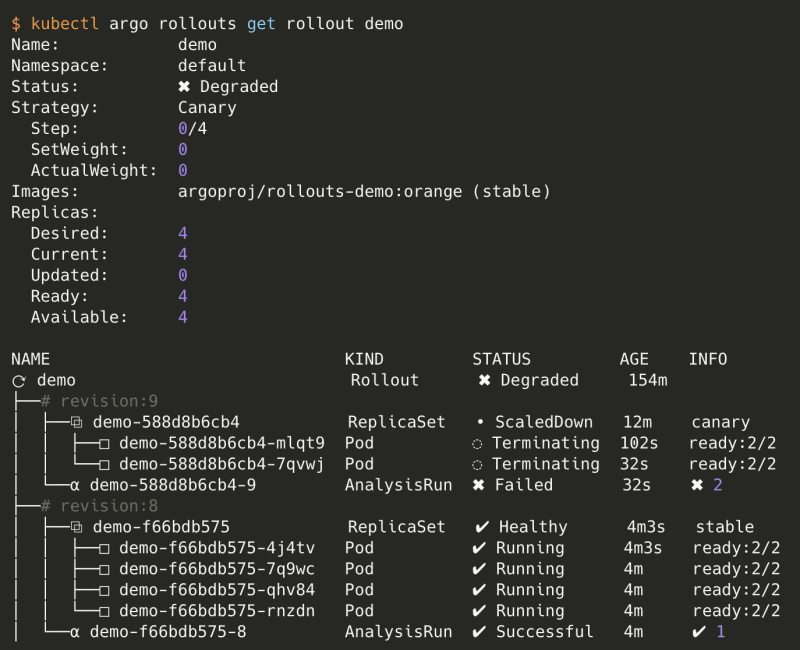
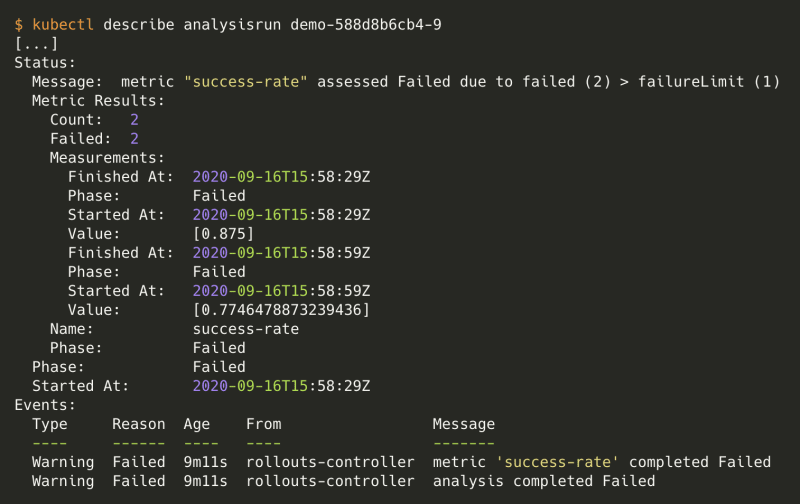




Latest comments (2)
Thanks for the post. Canary deployments is done only with ArgoCD. FMPOV, Istio should be out of the equation here.
Is there anything I'm missing between Istio and ArgoCD here or is just used for Monitoring and LB?
Regards!
Can you help me? I get stuck with rollout, I checked rollout status