I worked as a Laravel backend developer atQwickpage for a year. Qwickpage has lots of products that are still in their development stage but its is primarily a social network for entrepreneurs.
While at Qwickpage we have two instances of the core application running on the server. One is for development while the other is served live (production).
We make use of Redisas our caching system for the two instances of the app and the end result was a conflict.
The two applications (dev & live) were using the same instance of Redis on the server, each one keeps overriding the cached data of the other and returning wrong cached data.
How Did We Fix This
We fixed this by creating another instance of Redis that runs on port 6380. So the live app takes port 6379 while dev app takes 6380; We now have two instances of Redis running on our server.
In this post, I will show you how you can create another instance of Redis on your Linux server. I will assume your already have Redis installed on your Linux server.
Now Lets Go!
To create another instance of Redis we need to duplicate the existing Redis configuration file:
cp /etc/redis/redis\_6379.conf /etc/redis/redis\_6380.conf
Update port 6380 config file (etc/redis/redis_6380.conf) like this:
pidfile /var/run/redis\_6380.pid
port 6380
logfile /var/log/redis/redis\_6380.log
dir /var/lib/redis/6380
Create a port 6380 working directory:
mkdir /var/lib/redis/6380
Update port 6379 (/etc/init.d/redis_6379) service script from this:
EXEC=/usr/local/bin/redis-server
CLIEXEC=/usr/local/bin/redis-cli
PIDFILE=/var/run/redis\_6379.pid
CONF="/etc/redis/6379.conf"
REDISPORT="6379"
to this:
NAME=`basename ${0}`
EXEC=/usr/local/bin/redis-server
CLIEXEC=/usr/local/bin/redis-cli
PIDFILE=/var/run/${NAME}.pid
CONF="/etc/redis/${NAME}.conf"
REDISPORT="${NAME#\*\_}"
Create a symlink script for port 6380 instance
ln -s /etc/init.d/redis\_6379 /etc/init.d/redis\_6380
To start the two Redis server instances run this:
/etc/init.d/redis\_6379 start
/etc/init.d/redis\_6380 start
You can now update the dotenv files of your two applications and assign them different Redis port respectively.
Cheers!
Join my weekly newsletter and never miss out on news, tutorials, tips and more.
You can also follow me on twitter @stephenjudeso


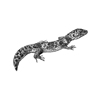



Oldest comments (0)