After reading A decade of dotfiles I wanted to create a similar bash function to boop.
And here it is:
# ~/.zshrc
# ...rest of zshrc
,notify () {
local last_exit_status="$?"
if [[ "$last_exit_status" == '0' ]]; then
osascript -e "display notification \"Done\" with title \"Good\" sound name \"Fonk\""
else
osascript -e "display notification \"Exit code: $last_exit_status\" with title \"Bad\" sound name \"Ping\""
fi
$(exit "$last_exit_status")
}
It uses osascript to execute the AppleScripts that pushes the notification.
According to stackoverflow
this is not the best way to pass bash variable to osascript,
but I did not understand how to do it for my use case and as I use last_exit_status there should be no problem.
usage:
npm run test;,notify
I prefix the function name with a comma to faster search for it when doing ;,<Tab>.
You can test it with (exit 0);,notify and (exit 1);,notify.



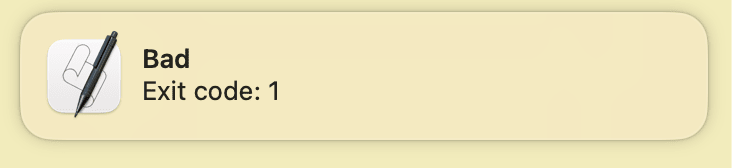

Top comments (1)