Hey Everyone! The main reason is to help everyone who is having difficulties. Today I'll be sharing step by step procedure to apply financial aid on AI for Everyone. So let's get started.
Click on Financial Aid available next to enroll now button.
Click on Continue to the application, Note: by clicking on enroll and starting learning today will not allow you to apply financial aid.
Agree by clicking both options and type I agree to the terms above.
So the actual application for financial aid starts here
Fill out all the required information.
Here you have to write 2 Paragraphs of 150 words each.
Tip: You can calculate words from here: https://wordcounter.net/
Choose No for a low-interest loan question and then explain why you chose no in 4 to 5 lines
After Submitting the application you will receive an email mentioning that they have received your financial aid and it will take 15 days to get approved.
Now you can go to the course and complete all the quizzes to get your certificate.
I've completed AI for Everyone scoring 100% in all quizzes. Best of Luck to everyone. You can verify the certificate here: https://www.coursera.org/account/accomplishments/certificate/4NPZ6295T8QR
Note: Many of you still have the issue that they have been enrolled in the course so what should they do.
Umm, let me think!!
Yeah. You just have to delete your account. Go to profiles > Delete Account.
And recreate your account but follow the process that I mentioned above. Don't enroll again. If you want to watch the course, Register it with another email account. Simple! and wait for 15 days to get your financial aid approved.
If you still have any queries. You can message me @tahaadotdev on Instagram. I'll try to help everyone I could.
Happy Coding!!









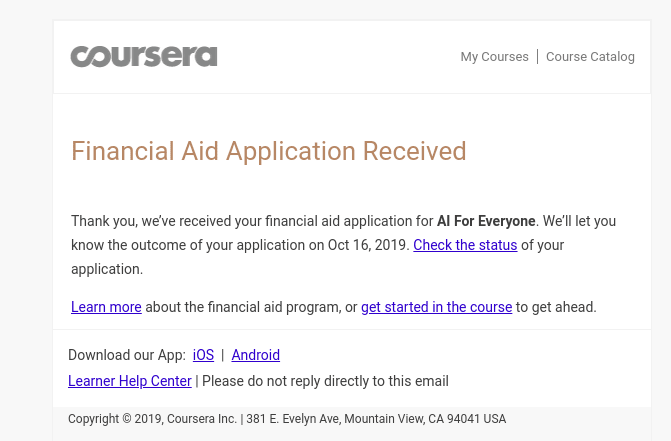

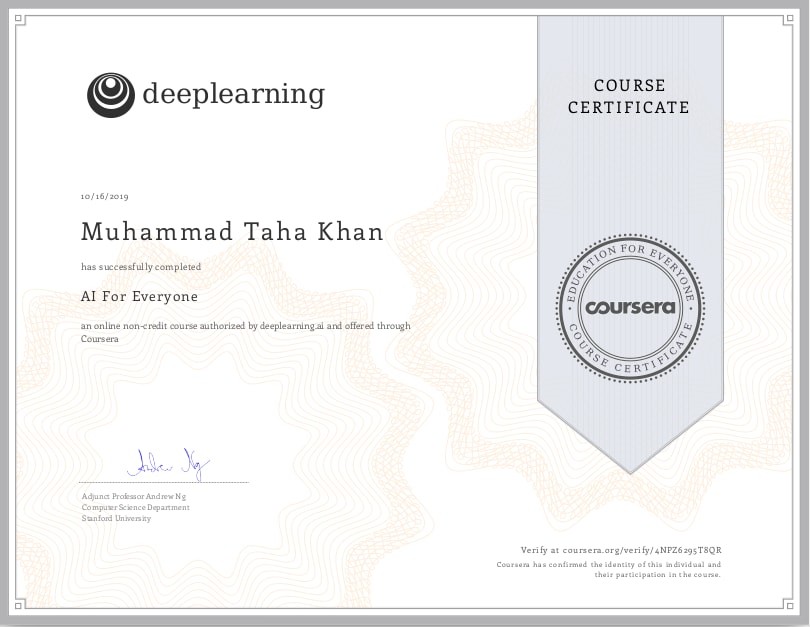

Top comments (0)