Scriptless Test Automation is a new term these days. Many may ask “What is Scriptless Testing? How much time do I need to invest so I can start with Scriptless Automation? Is there some tool/framework for that, or how that works?”, etc. In this article, I am exploring Scriptless Test Automation, its pros, and cons and the benefits of using a Scriptless Testing Tool I came across recently, Testsigma which has a hand over Record and Playback Tools.
Scriptless testing tools reduce and eliminate the amount of scripting involved in the creation of automated tests. Scriptless testing approach speeds up the automated testing process and maximizes the reusability of code. With Scriptless testing, testers and business users have the ability to automate test cases without any knowledge about the coding.
Benefits of Scriptless Test Automation
- Time to automate reduces by up to 70% - Using Scriptless Testing, large test suites can be automated faster. The delivery speed increases, there is more time for the testing team to accomplish more test coverage which leads us to early detection of the bugs during the earlier phases of the software development lifecycle.
- Maintainable and Reliable – Scriptless Test Automation allows easier maintenance of Scriptless Test Suites. This is very important because the maintenance phase is often the longest and the most critical phase in the lifecycle of the software product.
- Saves Cost of Building Skills for Scripting – Companies spend a lot of cost and time on training resources on scripting skills or need to hire resources familiar with coding and Automated Testing. The Scriptless Test Automation can easily be done by Manual Testers, and you can save money spent on training.
- Eliminates Coding That Is Tool-Specific – Automating Tests can be more efficient if it is tool-independent. Scriptless Testing empowers manual testers to build scripts using objects and actions.
- Participation of Business Analyst and Subject Matter Experts – Coding is not very easy neither is it easy to learn. However, with Scriptless Testing you can empower non-technical people, BAs and SMEs to collaborate and participate in automation testing approach.
I will now introduce you to Testsigma, an NLP (Natural Language Processing) based test automation tool that uses plain English.
Testsigma
Testsigma is a powerful Scriptless Testing Tool. Once I signed up and started exploring it, I fell in love with it! Testsigma has an easy-to-understand UI, everything is clear and understandable. You do not need any coding knowledge or automation experience to use it.
With Testsigma you can:
- Create Automated Tests using plain English
- Group tests into Test Suites
- Receive an email with the failed tests
- Watch a video of test execution
- Configure on which OS and browsers will test execute
- Schedule a time when the test will execute
- Do Regression Testing, Cross Browser Testing
- AI-Driven Maintenance is the best part!
Selenium vs Testsigma
Both Selenium and Testsigma allows you to execute automation tests, but there is a lot of difference between those two:
- For Selenium, you need programming knowledge. Testsigma can be used without any programming knowledge.
- For Automated Testing using Selenium, you need to hire testers with programming knowledge, which means more financial resources. On the other hand, if testers do not have enough knowledge for writing Selenium tests, you will need to provide them some training, materials, mentor, etc.
- Testsigma does not require additional training, mentorship or anything similar. You would only need to go through the documentation to get the whole picture, and you can start using it immediately after that.
- If you need to have automated tests, and you are, for example, only QA Tester on the project, and you do not have programming knowledge, it would be very hard for you to set up Selenium project from scratch. It will take a lot of time, effort and programming skills. On the other hand, you can create an automated test in Testsigma in less than 5 minutes.
- You can configure in Testsigma that your tests execute on multiple OS (Mac, Windows, Linux), on multiple OS Versions, and on multiple browsers (Mozilla Firefox, Google Chrome, Safari). And that is very important! There is no time in every regression cycle to test everything in all browsers and on every OS. Also, we need to have in mind that companies rarely have laptops/computers with all kinds of OS.
- If you want to configure your test execution on multiple browsers, you will need to have a driver for every browser and to configure all of them separately. In Testsigma, you can do that with one click. Don't forget that for this you will certainly need programming knowledge.
- Some pages can look different in different browsers, and features may not work the same. That is why testing should be done on multiple browsers. And Testsigma makes this possible and very simple. You can create Test Suites for running tests on different OS and different browsers.
- After test execution, you can watch a video of test execution. That is not possible with Selenium. You can easily configure to receive emails after test fails. That is possible in Selenium also, but it requires time to implement it.
I will show you now how to simply create one Automated Test in Testsigma:
- Go to Testsigma and Sign Up.
- You will see the Dashboard of the Testsigma Examples Project, like on the screenshot:
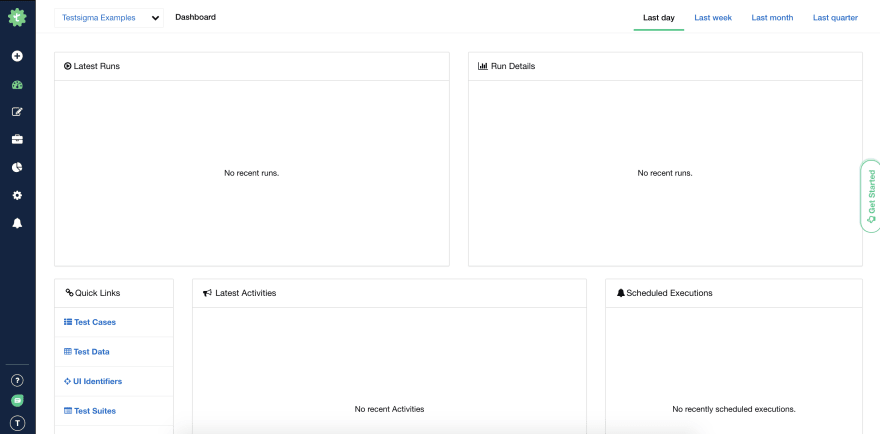
- Click on the Test Cases Quick Link on the bottom-left corner. A page with all existing Test Cases opens.
- Click on the +Test Case button on the top right corner.
- In the Name field, enter the name of your Automated Test, and add a description if you want. Click Create.
- A new page appears where you will see button + Add First Test Step. Click on that button to add a first test step. A new form will appear. In Action Text field start typing "Go to" and a dropdown list will appear with suggested actions.
- Click on the "Go to test data" and in place of the "test data" type "https://app.testsigma.com/signup". Click Create & Continue.
- For the second step, in Action Text field start typing "Verify" and select from the dropdown list: "Verify that the current page displays text test data". In place of the "test data" type "Try Testsigma free for 30 days". Click Create.
- Click on the Run button on the upper-right corner. Configure the OS, OS Version, Browser, Screen Resolution, and other fields. Click Create and Run. You will see the page like in the screenshot:

- When the test finishes you will see on the top of the page whether it passed or failed.
You can also watch a video of your test execution. Go to Test Cases > Your Test Case > Run Results tab. You will see a table with data about your automated test. Click on the link of your test Execution Name. Click on Watch Video tab and video will play.
As you can see, it is very easy to create an automated test, I assume you have never thought it would be this easy! If you are looking for a test automation tool which is easy and not flaky, this one is a must try! Here is the link to Testsigma.


Top comments (0)