EKS and its hunger for IP addresses
Kubernetes allows running highly diverse workloads with similar effort. From a user perspective there's little difference between running 2 pods on a node, each consuming 2 vCPU, and running tens of pods each consuming 0.05 vCPU. Looking at the network however, there is a big difference: Each pod needs to have a unique IP address. In most Kubernetes implementations there is a CNI plugin that allocates each pod an IP address in an IP space that is internal to the cluster.
EKS, the managed Kubernetes offering by AWS, by default uses the Amazon VPC CNI plugin for Kubernetes. Different to most networking implementations, this assigns each pod a dedicated IP address in the VPC, the network the nodes reside in.
What the VPC CNI plugin does 1 boils down to this:
- It keeps a number of network interfaces (ENIs) and IP addresses 'warm' on each node, to be able to quickly assign IP addresses to new pods.
- By default it keeps an entire spare ENI warm.
- This means that any node effectively claims
2 ENIs * ips-per-ENI, since there will always be at least one daemonset claiming an IP address of the first ENI.
Now if we look at the list of available IP addresses per ENI and calculate an example:
- EC2 type
m5.xlarge, 15 IP addresses per ENI. 30 IP addresses at minimum per node. - Say, we have 50 nodes running. That's 1500 private addresses taken. (For perspective: That's ~$7000/month worth of on-demand EC2 compute).
- Say, we have
/21VPC, providing 3/23private subnets. That's3 x 512 = 1536available IP addresses. - Managed services also need IP addresses...
We can see where this is going. So, creating /16 VPCs it is then? Probably not.
Multiple VPCs
In a lot of organizations there is not just one VPC. The networking landscape might be a combination of:
- Multiple AWS accounts and VPCs in one or more regions
- Data centers
- Office networks
- Peered services, like DBaaS from providers other than AWS
There are many ways to connect VPCs and other networks. The larger the CIDR range is that needs to be routable from outside the VPC, the more likely it becomes that there is overlap.
As a result, in larger organizations, individual AWS accounts are typically provided a VPC with a relatively small CIDR range, that fits in the larger networking plan. To still have 'lots of ips', AWS VPCs can be configured with with secondary CIDR ranges.
This solves the IP space problem, however does not by itself solve the routing problem. The secondary CIDR range would still need to be unique in the total networking landscape to be routable from outside the VPC. This could not be an actual problem if workloads in the secondary CIDR only need to connect to resources within the VPC but this very often is not the case.
Quite recently AWS introduced Private NAT gateways which, together with custom networking, are options to facilitate routable EKS pods in secondary CIDR ranges.
VPC setups
Let's go over some VPC setups to illustrate the problem and see how we can run EKS.
Basic
A basic VPC consists of a single CIDR range, some private and public subnets, a NAT gateway and an Internet Gateway. Depending on the primary CIDR range size this might be sufficient, but in the scope of larger organizations let's assume a relatively small CIDR range.
- Pro: Simple
- Con: Private IP exhaustion
Secondary CIDR range
Next step: Adding a secondary CIDR range, placing nodes and pods in the secondary subnets. This could work if workloads never need to connect to resources in private networks outside the VPC, which is unlikely. Theoretically pods would be able to send packets to other VPCs but there is no route back.
- Pro: Simple
- Con: No route between pods and private resources outside the VPC
Secondary CIDR range + custom networking
To remedy the routing problem, custom networking can be enabled in the VPC CNI plugin. This allows placing the nodes and pods in different subnets. Nodes go into the primary private subnets, pods go into the secondary private subnet. This solves the routing problem since by default, for traffic to external networks, the CNI plugin translates the pods IP address to the primary IP address of the node (SNAT). In this setup those nodes are in routable subnets.
Setting up secondary CIDR ranges and custom networking is described in the AWS knowledge center and also in the Amazon EKS Workshop.
Be aware that Source Network Address Translation is disabled when using security groups for pods2:
Source NAT is disabled for outbound traffic from pods with assigned security groups so that outbound security group rules are applied. To access the internet, pods with assigned security groups must be launched on nodes that are deployed in a private subnet configured with a NAT gateway or instance. Pods with assigned security groups deployed to public subnets are not able to access the internet.
- Pro: No additional NAT gateway needed
- Con: Complex VPC CNI network configuration
- Con: Not compatible with security groups for pods
Secondary cidr + private NAT gateway
Instead of configuring custom networking, it is also possible to solve the routing problem by using a private NAT gateway. Unlike a public NAT gateway, it is placed in a private subnet and is not linked to an internet gateway.
This way nodes and pods can run in the secondary CIDR range, and the routing problem is solved outside of EKS.
- Pro: Straightforward default VPC CNI network configuration
- Pro: Can be used with security group for pods
- Con: NAT gateway incurs cost
Routing and controlling cost
One NAT gateway is enough
Let's take a look at the most basic route table one can set up for the secondary private subnet:
10.150.40.0/21 local
100.64.0.0/16 local
0.0.0.0/0 nat-<private-id>
This puts any non-VPC traffic into the primary private subnet, and lets the route table that is configured there do the rest. Simple, but there is a catch3 which we can observe when testing internet connectivity from a node.
[ec2-user@ip-100-64-43-196 ~]$ ping www.google.com
PING www.google.com (74.125.193.147) 56(84) bytes of data.
64 bytes from ig-in-f147.1e100.net (74.125.193.147): icmp_seq=1 ttl=49 time=2.31 ms
^C
[ec2-user@ip-100-64-43-196 ~]$ tracepath -p 443 74.125.193.147
1?: [LOCALHOST] pmtu 9001
1: ip-10-150-42-36.eu-west-1.compute.internal 0.168ms
1: ip-10-150-42-36.eu-west-1.compute.internal 1.016ms
2: ip-10-150-40-116.eu-west-1.compute.internal 0.739ms
3: ip-10-150-40-1.eu-west-1.compute.internal 1.510ms pmtu 1500
3: no reply
^C
Looking at the trace, and at the NAT gateways that exist, we can see that traffic passes the private and the NAT gateway.
A careful observer might have noticed the green line in the traffic diagram bypassing the private NAT gateway. To accomplish this one needs to adjust the routing table by only directing private network traffic to the private NAT gateway:
10.150.40.0/21 local
100.64.0.0/16 local
10.0.0.0/8 nat-<private-id>
0.0.0.0/0 nat-<public-id>
Halving the amount of traffic passing through NAT gateways is halving the cost (ignoring the fixed fee of a NAT gateway).
VPC endpoints and peering connections
The above illustrates that it is important to replicate route table entries for VPC endpoints and peering connections, that exist in the primary private subnets, to avoid traffic unnecessarily passing through the private NAT gateway. It will (probably) work but it brings unneeded cost.
A reminder: Since the planets that are DNS, routing and security groups need to align, be sure to grant the secondary CIDR range access to any VPC endpoint of the type 'Interface' that exist in the VPC. Not doing so will have DNS return a VPC-local IP address which will not go through the private NAT gateway and hence will be blocked by the security group on the VPC endpoint.
Concluding
Private NAT gateways can be an alternative to custom networking when running EKS pods in secondary CIDR ranges. As always, there are trade-offs that need to be considered, including:
- Amount of network traffic going over Transit Gateway and by that the private NAT gateway
- Ability to use security groups for pods
- Complexity of set-up
The above should give some insight in the world of EKS networking and hopefully provides pointers to what to investigate more deeply and what pitfalls to avoid. As always, feel free to reach out on Twitter to discuss!
-
This is described in great detail in this blog post: https://betterprogramming.pub/amazon-eks-is-eating-my-ips-e18ea057e045 ↩
-
Disclaimer: We haven't yet enabled security groups for pods so this is theoretical. However, following the described logic of 'No NAT = no route to the internet', we can assume similar restrictions to apply to external private networks. ↩
-
Using more NAT gateways then needed can be a serious waste of money and be subject to snark. ↩


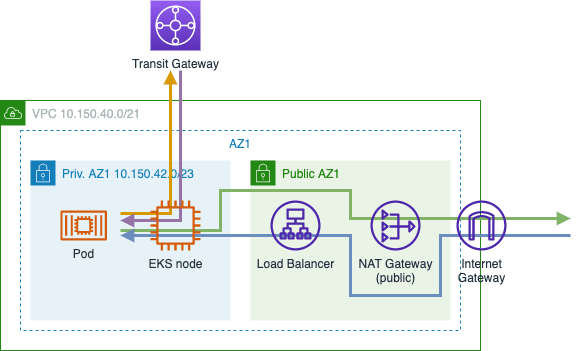
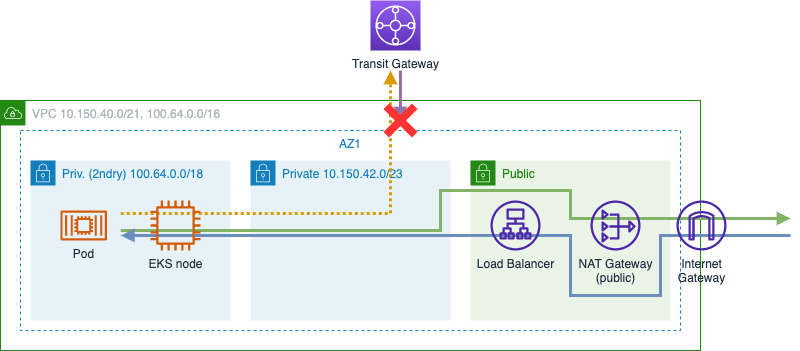

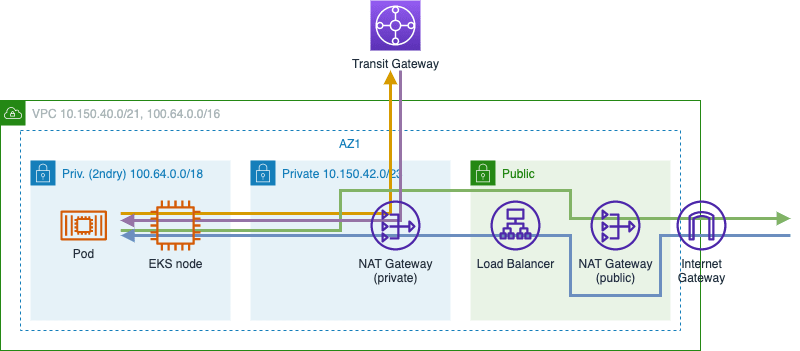






Oldest comments (0)