In the world of IoT, effective data visualization is key. While Cumulocity IoT offers a range of built-in widgets, there may be instances where these are not enough for your IoT projects. This is where the custom widgets come into play. They provide personalized solutions for your data visualization requirements. In this article, we will explore seven custom widgets, specifically designed for information display, each with its unique features.
Event Image Viewer Widget Plugin
Author: @Ravi_Shankar_Kumar
The Event Image Viewer Widget Plugin is designed to display the events that are created whenever a camera device captures an image.
 SoftwareAG
/
cumulocity-event-image-viewer-widget-plugin
SoftwareAG
/
cumulocity-event-image-viewer-widget-plugin
This widget is designed to display the events that are created whenever the image is captured by the camera. Runtime installation available. Created by Global Presales.
This Event Image Viewer Widget is the Cumulocity module federation plugin created using c8ycli. This plugin can be used in Application Builder or Cockpit The Event Image Viewer widget help you to to display the events that are created whenever the image is captured by the camera.
Please choose Event Image Viewer release based on Cumulocity/Application builder version:
| APPLICATION BUILDER | CUMULOCITY | EVENT IMAGE VIEWER WIDGET |
|---|---|---|
| 2.x.x | >= 1016.x.x | 1.x.x |
Prerequisite
Cumulocity c8ycli >=1016.x.x
Features
- Displays the events.
- Displays the captured images.
- Uses AI Predictive analytics for image classification
Installation
Runtime Widget Deployment?
- This widget support runtime deployment. Download Runtime Binary and install via Administrations --> Ecosystems --> Applications --> Packages.
QuickStart
This guide will teach you how to add widget in your existing or new dashboard.
-
Open the Application Builder from the app switcher (Next to your username in the top right)
-
Click Add…
The Event Image Viewer Widget Plugin is a Cumulocity IoT module federation plugin created using c8ycli. This plugin can be used in Application Builder or Cockpit.
Silo Capacity Widget Plugin
Author: @Sheethal_JR
The Silo Capacity Widget Plugin is a custom plugin that provides a visual representation of the current state of a silo. It displays a configurable silo capacity graphic with fill levels, a foreground image overlay, an optional background image, and colorized thresholds.
 SoftwareAG
/
cumulocity-silo-capacity-widget-plugin
SoftwareAG
/
cumulocity-silo-capacity-widget-plugin
The Silo Capacity Widget displays a configurable silo capacity graphic with fill levels, foreground image, background image and thresholds. Created by Global Presales.
Cumulocity Silo Capacity Widget is the Cumulocity module federation plugin created using c8ycli. This plugin can be used in Application Builder or Cockpit. It displays a configurable silo capacity graphic with fill levels, foreground image overlay, optional background image and colorized thresholds.
Please choose Silo Capacity Widget release based on Cumulocity/Application builder version:
| APPLICATION BUILDER | CUMULOCITY | SILO CAPACITY WIDGET PLUGIN |
|---|---|---|
| 2.0.x | >= 1016.x.x | 1.x.x |
Features
Configurable cylinder: Set the height, width, color and location of the cylinder in your widget Configurable volume calculation Display remaining volume or fill volume Optional foreground image: Upload and dynamically position a foreground image over the top of the cylinder Optional background image: Upload and dynamically position a background image behind the cylinder Configurable labels: Add your own description labels for the levels Optional Thresholds: Set high and medium thresholds with custom colors Development debug mode: Use the debug mode…
This widget is especially useful in industries where monitoring silo capacity is crucial, such as agriculture and manufacturing.
3D Model Viewer Widget Plugin
Author: @Ravi_Shankar_Kumar
The 3D Model Viewer Widget Plugin is a unique tool that allows you to view a 3D collada model (*.dae, *.obj, *.gltf) in Cumulocity IoT.
 SoftwareAG
/
cumulocity-3d-model-viewer-widget-plugin
SoftwareAG
/
cumulocity-3d-model-viewer-widget-plugin
This 3D Model Viewer is Cumulocity IoT runtime widget to view 3d collada models (.dae). It has been developed by the Global Presales team.
This 3D Model Viewer widget is the Cumulocity module federation plugin created using c8ycli. This plugin can be used in Application Builder or Cockpit The 3D Model Viewer widget help you to view a 3D collada model (*.dae, *.obj, *.gltf) in Cumulocity IoT.
Please choose 3D Model Viewer release based on Cumulocity/Application builder version:
| APPLICATION BUILDER | CUMULOCITY | 3D Model VIEWER WIDGET |
|---|---|---|
| 2.x.x | >= 1016.x.x | 1.x.x |
Prerequisite
Cumulocity c8ycli >=1016.x.x
Features
- Supports measurements from a single device
- Allows background color customization.
- Allows to configure realtime device measurement for model movements.
- Allows to upload custom collada(.dae, .obj, .gltf) model file.
Runtime Widget Deployment?
- This widget support runtime deployment. Download Runtime Binary and install via Administrations --> Ecosystems --> Applications --> Packages.
QuickStart
This guide will teach you how to add widget in your existing or new dashboard.
-
Open you application from App Switcher
-
Add new dashboard…
This widget supports measurements from a single device, allows background color customization, and allows you to configure real-time device measurements for model movements.
Image Animation Widget Plugin
Author: @Ravi_Shankar_Kumar
The Image Animation Widget Plugin is designed to display a series of images in an animated sequence.
 SoftwareAG
/
cumulocity-image-animation-widget-plugin
SoftwareAG
/
cumulocity-image-animation-widget-plugin
The Image Animation widget supports scrolling an image up, down, left or right, fading in, fading out, rotating an image and swapping from one image to another. Developed by Global Presales.
This Image Animation widget is the Cumulocity module federation plugin created using c8ycli. This plugin can be used in Application Builder or Cockpit The Image Animation widget supports scrolling an image up, down, left or right, fading in, fading out, rotating an image and swapping from one image to another.
Please choose Image Animation release based on Cumulocity/Application builder version:
| APPLICATION BUILDER | CUMULOCITY | IMAGE ANIMATION WIDGET |
|---|---|---|
| 2.0.x | >= 1016.x.x | 1.x.x |
Features
Scroll Left: Animate an image such as a gate to scroll left
Scroll Right: Animate an image such as a gate to scroll right
Scroll Up: Animate an image such as a garage door to scroll upwards
Scroll Down: Animate an image to scroll down
Fade In: Fade a hidden image into view
Fade Out: Fade an image out of view
Rotate: Rotate an image
Swap: Swap one image with another image
Prerequisite
Cumulocity…
This widget supports scrolling an image up, down, left or right, fading in, fading out, rotating an image, and swapping from one image to another. It offers customizable animation speeds, providing a flexible and engaging data visualization tool.
Device Details Widget Plugin
Author: @Ravi_Shankar_Kumar
The Device Details Widget Plugin is a comprehensive tool designed to display the details of a device. It fetches the details from an API call and displays the data according to the fields provided.
 SoftwareAG
/
cumulocity-device-details-widget-plugin
SoftwareAG
/
cumulocity-device-details-widget-plugin
The Device Details Widget is designed to display the details of the device. It shows current device details properties in widget. Created by Global Presales.
The Device Details Widget Plugin is the Cumulocity module federation plugin created using c8ycli. This plugin can be used in Application Builder or Cockpit. This Plugin is designed to display the Device Details. It fetches the details from the API call and displays the data according to the fields provided. The widget plugin has the ability to summarize information relating to the names from the Api call.
Please choose Device Details Widget Plugin release based on Cumulocity/Application builder version:
| APPLICATION BUILDER | CUMULOCITY | DEVICE DETAILS WIDGET PLUGIN |
|---|---|---|
| 2.0.x | >= 1016.x.x | 1.x.x |
Features
-
Display API data: Displays API Data for provided API URL.
-
Configurable Properties: User can choose what properties to display and also option to display custom label for each property.
Prerequisite
Cumulocity c8ycli >=1016.x.x
Installation
Runtime Widget Deployment?
- This plugin support runtime deployment. Download Runtime Binary and install via Administrations --> Ecosystems --> Applications -->…
The widget plugin has the ability to summarize information relating to the names from the API call.
Advanced Radial Gauge Widget Plugin
Author: @Sheethal_JR
The Advanced Radial Gauge Widget Plugin is a dynamic tool that shows the latest real-time measurement on a radial gauge. This widget offers customizable gauge colors and sizes, providing a visually appealing and informative display.
 SoftwareAG
/
cumulocity-advanced-radial-gauge-widget-plugin
SoftwareAG
/
cumulocity-advanced-radial-gauge-widget-plugin
This Advanced Radial Gauge widget shows the latest realtime measurement on a radial gauge. Runtime Installation is available. Created by Global Presales.
This Advanced Radial Gauge widget is the Cumulocity module federation plugin. This plugin can be used in Application Builder or Cockpit. It shows the latest realtime measurement on a radial gauge.
Please choose Advanced Radial Gauge Widget release based on Cumulocity/Application builder version:
| APPLICATION BUILDER | CUMULOCITY | ADVANCED RADIAL GAUGE WIDGET PLUGIN |
|---|---|---|
| 2.x.x | >= 1016.x.x | 1.x.x |
Prerequisite
Cumulocity c8ycli >=1016.x.x
Installation
Runtime Widget Deployment?
- This widget support runtime deployment. Download Runtime Binary and install via Administrations --> Ecosystems --> Applications --> Packages
QuickStart
This guide will teach you how to add widget in your existing or new dashboard.
-
Open your application from App Switcher
-
Add new dashboard or navigate to existing dashboard
-
Click
Add Widget -
Search for
Advanced Radial Gauge -
Select
Target Assets or Devices -
Click
Save
Congratulations! Advanced Radial Gauge is configured.
Configuration - to add the plugin on dashboard
- Make sure you have…
It also supports multiple measurement units and allows for the customization of the gauge’s minimum and maximum values.
Weather Forecast Widget Plugin
Author: @Ravi_Shankar_Kumar
The Weather Forecast Widget Plugin is a comprehensive tool that displays a 5-day weather forecast using data provided by the OpenWeatherAPI.
 SoftwareAG
/
cumulocity-weather-forecast-widget-plugin
SoftwareAG
/
cumulocity-weather-forecast-widget-plugin
The Cumulocity Weather Forecast Widget help you to Displays a 5-day weather forecast using weather data provided by the OpenWeatherAPI. Developed by Global Presales.
The Weather Forecast Widget is the Cumulocity module federation plugin created using c8ycli. This plugin can be used in Application Builder or Cockpit The Weather Forecast Widget help you to Displays a 5-day weather forecast using weather data provided by the OpenWeatherAPI.
Please choose Weather Forecast Widget release based on Cumulocity/Application builder version:
| APPLICATION BUILDER | CUMULOCITY | Weather Forecast WIDGET |
|---|---|---|
| 2.0.x | >= 1016.x.x | 1.x.x |
Prerequisites:
Cumulocity c8ycli >=1016.x.x
Features
Realtime: Realtime weather updates from the OpenWeatherAPI
Configurable Refresh rate: Control how often the weather updates
Installation
Runtime Widget Deployment?
- This widget supports runtime deployment. Download the Runtime Binaryand install via Administrations --> Ecosystems --> Applications --> Packages
Quickstart
This guide will teach you how to add the widget in your existing or new dashboard.
- Register a new account with OpenWeather
- Verify your openweathermap account by clicking on the email which has been sent to you
- …
This widget provides real-time weather updates and allows for configurable refresh rates, ensuring that the most current weather data is always displayed.
Additional information
Each widget is provided as-is and without warranty or support. They do not constitute part of the Software AG product suite. Users are free to use, fork, and modify them, subject to the license agreement. While Software AG welcomes contributions, it cannot guarantee to include every contribution in the master project.


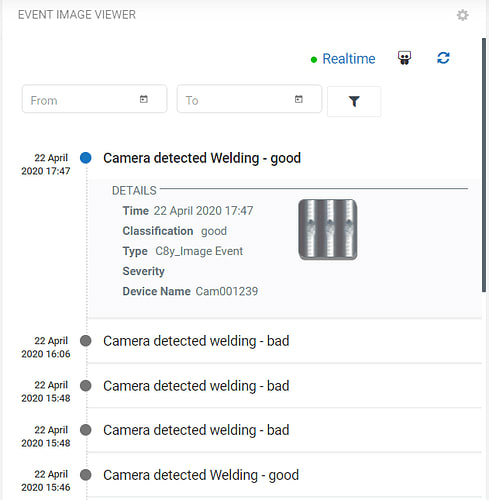






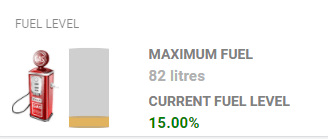

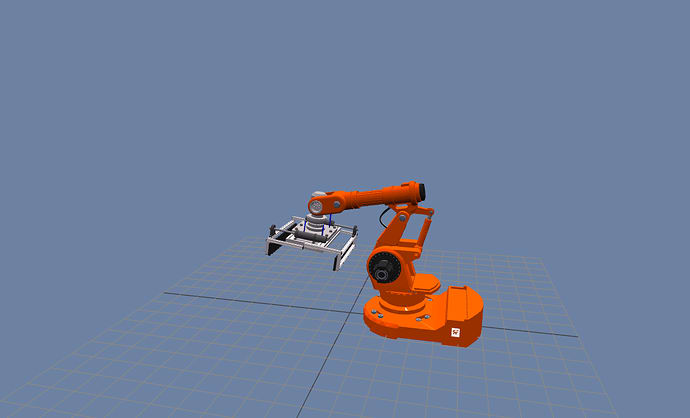


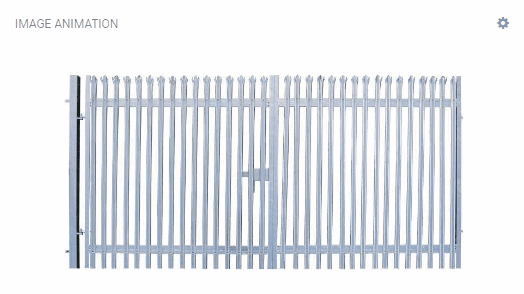
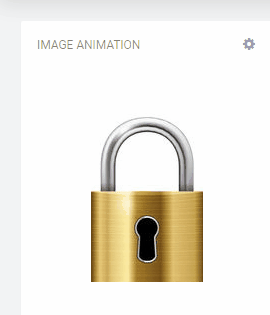


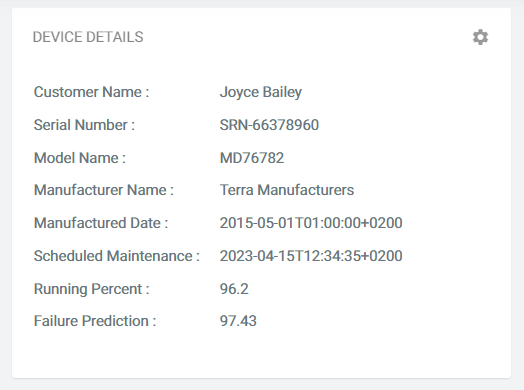



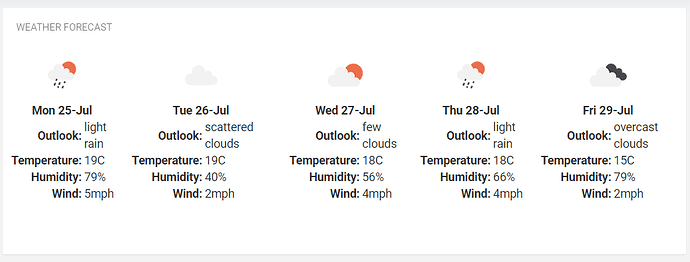

Top comments (0)