Have you been deploying the Azure Arc agent to your Windows Server 2012 R2 servers in order to take advantage of the Extended Security Updates (ESU) via Azure? In the blog post we’ll show you how to deploy an Azure Dashboard that will give you an overview to help manage those servers.
Azure Arc Windows and Linux Dashboard
The Azure Arc Windows and Linux Dashboard is an open-source project first created by myself to help give administrators an overview of what Windows and Linux servers are running the Azure Arc agent within your environment. The dashboard also gives you an insight into the (ESU) status of your Windows servers.
How to Enable Azure Arc Windows and Linux Dashboard
- Log in to Azure Portal
- Click on Dashboard from the Azure Portal menu. You may already see the dashboard view by default
- Click on Create
- Select Custom Dashboard
- You will be prompted to customise the new dashboard, click on cancel
- Now select Upload and upload the Azure-Arc-Windows-Linux-Dashboard.json
- If you want to edit the dashboard, please refer to this link
Conclusion
The Azure Arc Windows and Linux Dashboard gives you an oversight of what Windows and Linux servers have the Azure Arc agent installed, the count of what operating systems are being used by these Arc enabled servers, a view of what Azure Arc agent version is installed and lastly the current Windows Server 2012 R2 ESU assignment status.
You can build upon that yourself or use the GitHub repository to provide feedback and ideas back into this community based project.



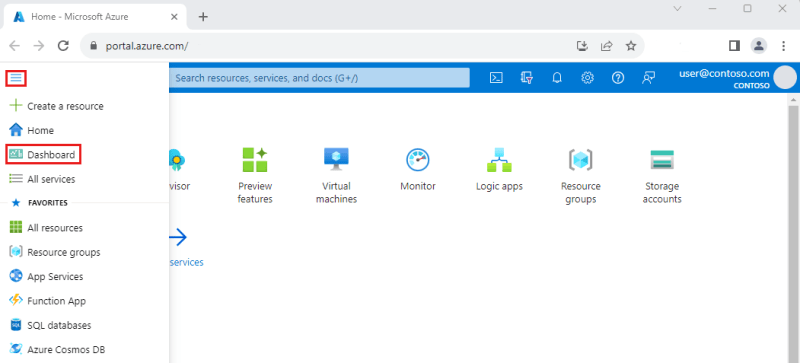


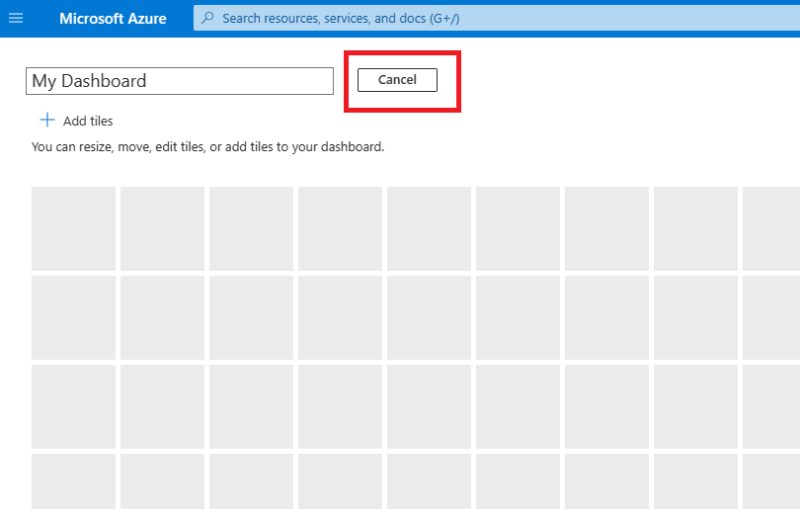
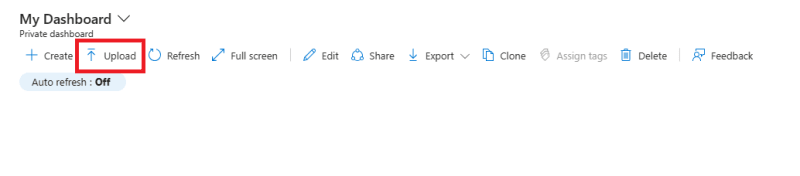

Top comments (0)