History
A few months ago I've started to contribute with returns, an amazing Open Source Python library with a lot of containers to help us in many ways, I won't cover those containers here but you can access the documentation page to know more about them.
Here I'm going to cover why we chose the monkey patching technique to implements a feature, Improve Failure Traceability, to the Result containers.
Just a brief explanation of what is a Result container, basically your code can take two ways:
- Success, the function computation was successfully executed
- Failure, the function computation broke due to business logic or an Exception was raised
That container abstracts those ways for us, see the example below:
from returns.result import Failure, Result, Success
def is_even(number: int) -> Result[int, int]:
if arg % 2 == 0:
return Success(number)
return Failure(number)
assert is_even(2) == Success(2)
assert is_even(1) == Failure(1)
Using Result can be a great idea because you don't have more to deal with raised Business Exceptions and put try...except everywhere in our code, we just have to return a Failure container.
Tracing Failure: feature explanation
Failure is great, but Exceptions give to us an important thing: where it was raised.
Inspired by Tracing Failure feature from dry-rb, that is a collection of Ruby Libraries, we started the discussion to give this option to the returns users and one important thing was considered to implement it, users that will not use this feature can't have their system/application performance affected!
The simple, easiest and unique (I guess) way to implement the feature is to get the call stack and make some manipulation with it. In Python is simple to get the call stack, but it's a heavy operation that can affect the performance if it's often called. Below you can see extracted metrics about memory consumption when creating Failure container getting the call stack and don't getting it, respectively:
How can we implement the tracing feature?
We already know the tracing has to be optional because users that won't use it can't be affected, and as we can see when the trace is enabled we have a huge memory overhead!
To get the trace optional we had two options:
- Use an environment variable
- Use monkey patching
By the title of this article you know might we have chosen the second option.
Why monkey patching?
Monkey Patching is a more sophisticated and elegant approach than an environment variable, we can separate in the right way the tracing feature code from the class we want to be traced and we don't depend on an external resource. Using an env variable will end up with something like this in our classes, we can decouple the if statement from the class but in somewhere of our code the if will be there:
import os
class Example:
def __init__(self) -> None:
if os.getenv('RETURNS_TRACE'):
self._tracking = []
Monkey patching is a known friend of Python programmers, we use it a lot while writing tests to mock everything we want (e.g. API request, database interaction), but it's not used too much in our "production" code because have some drawbacks like it's not Thread Safe and can create many bugs since it can affect our entire code base at runtime. But we understood that tracing feature is to development purposes, we don't care about thread safety problem and we know exactly we are monkey patching!
Can we turn the monkey patching technique thread safe in Python?
Yes, we can but it's a subject for another article.
After some discussions, we finally delivered our Tracing Failures feature, and now users can active explicit in their code the tracing for the Result containers.
from returns.result import Failure, Result
from returns.primitives.tracing import collect_traces
@collect_traces
def get_failure(argument: str) -> Result[str, str]:
return Failure(argument)
failure = get_failure('example')
for trace_line in failure.trace:
print(f"{trace_line.filename}:{trace_line.lineno} in `{trace_line.function}`")
The output should be something like:
/returns/returns/result.py:529 in `Failure`
/example_folder/example.py:5 in `get_failure`
/example_folder/example.py:1 in `<module>`
Extra
The main goal of tracing feature is to give to the user the ability to find where the failure occurred, but if you don't want to analyze the call stack and know the scenario where the failure occurs use returns pytest plugin to verify your hypothesis. We provide a fixture called returns with has_trace method, see the example below:
from returns.result import Result, Success, Failure
def example_function(arg: str) -> Result[int, str]:
if arg.isnumeric():
return Success(int(arg))
return Failure('"{0}" is not a number'.format(arg))
def test_if_failure_is_created_at_example_function(returns):
with returns.has_trace(Failure, example_function):
Success('not a number').bind(example_function)
If test_if_failure_is_created_at_example_functions fails we know the failure is not created at example_function or in its internal calls.
Related links
- Hear no evil, see no evil, patch no evil: Or, how to monkey-patch safely.
- Monkey Patching and its consequences
Already published on:


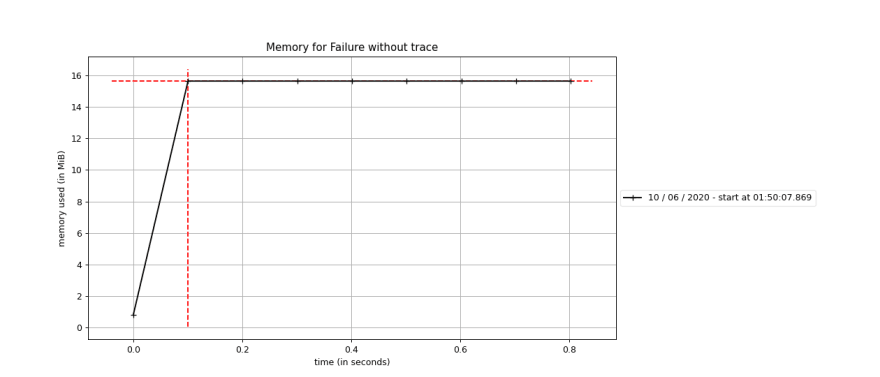


Top comments (0)