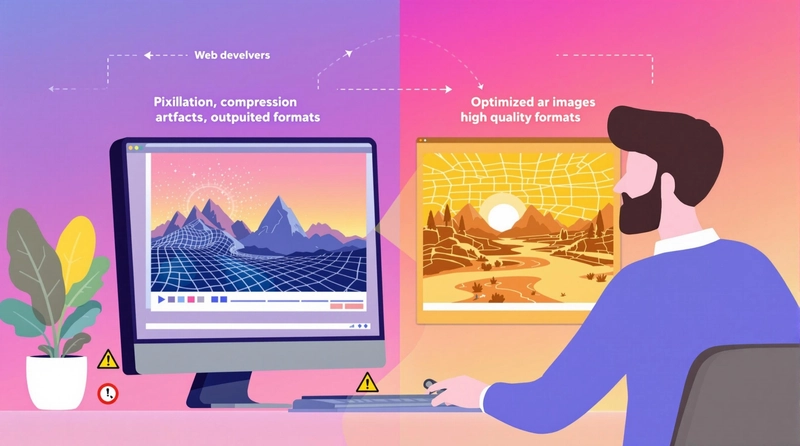 If you run a website, you know that slow loading times can kill user experience and hurt your rankings. One of the biggest culprits? Heavy images.
If you run a website, you know that slow loading times can kill user experience and hurt your rankings. One of the biggest culprits? Heavy images.
That’s where image optimization comes in. By reducing file sizes without sacrificing quality, you can significantly boost your Core Web Vitals and improve page speed.
What’s the Best Way to Optimize Images?
There are many tools available, but one of the most efficient solutions is TypeIMG. This service compresses images by up to 85% without visible quality loss, using the WebP format to achieve high compression rates.
Why Use TypeIMG?
✅ Intelligent Compression: The algorithm adapts to each image, ensuring maximum size reduction with no noticeable loss in quality.
⚙️ Safe Mode: Prevents image degradation by analyzing files before and after compression. If issues like artifacts or pixelation appear, the system re-optimizes the image automatically.
📏 Resize Images Easily: Set a maximum width in pixels to keep your images lightweight.
📂 Bulk Processing: Optimize up to 50 images at once, saving time for large projects.
🔍 EXIF Data Control: Choose whether to retain or remove metadata, protecting sensitive details embedded in images.
🖥️ User-Friendly Interface: A simple drag-and-drop system makes image optimization effortless.
How Image Optimization Helps Your Website
Optimizing your images improves page speed, user experience, and SEO rankings. Faster-loading pages lead to lower bounce rates and higher engagement. If you're looking for an easy and effective way to handle image optimization, TypeIMG is a great solution to consider.


Top comments (0)