1) Launch chrome with a command described in vscode-chrome-debug - Attach. Here we use port 9929 for the Chrome Debugging protocol (--remote-debugging-port=9229). Confirm that chrome properly listens the port:
$ netstat -an | grep 9229
tcp 0 0 127.0.0.1:9229 0.0.0.0:* LISTEN
$ lsof -i :9229
COMMAND PID USER FD TYPE DEVICE SIZE/OFF NODE NAME
chrome 18347 wsh 132u IPv4 729759 0t0 TCP localhost:9229 (LISTEN)
2) On WebStorm, create a Configuration of "Attach to Node.js/Chrome":
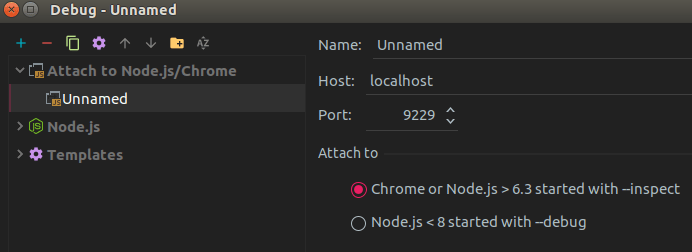
3) Start debug with the created configuration. A dialog appears with the list of the opened tabs, then choose the one you want to debug (Here I choose Friendly Chat from Firebase tutorial).
Way to go!

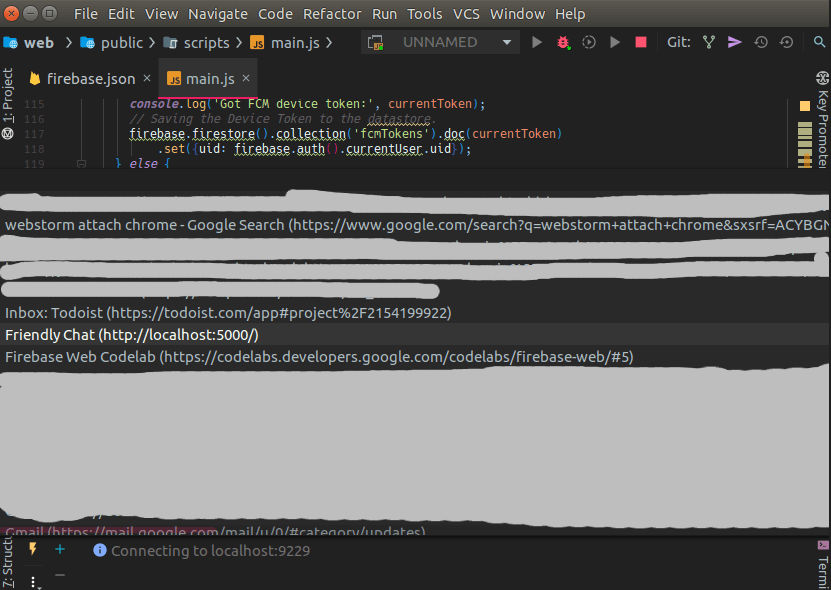
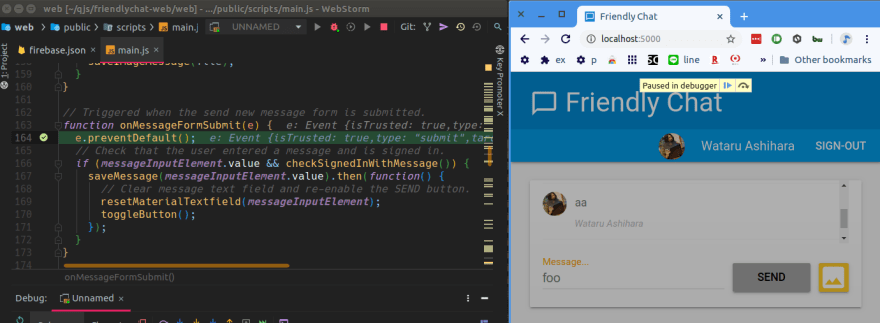

Top comments (0)