Introduction
Hello, developers! In today's post, we will dive deep into one of AWS's most versatile services - Cognito. By the end of this article, you'll have a solid grasp of what Cognito offers and how to implement it in your projects.
Table of Contents
- What is AWS Cognito?
- Key Features
- Significant Benefits
- Common Use Cases
- Implementation Guide
- Conclusion
1. What is AWS Cognito?
AWS Cognito is an authentication and authorization service provided by Amazon Web Services (AWS). It allows developers to easily add user management and secure authentication processes to their applications.
2. Key Features
a. User Pools
Offers basic user management features like user registration, sign-in, and password reset.
b. Federated Identities
Provides temporary AWS authentication credentials by leveraging third-party identity providers like Facebook, Google, and SAML-based authentication.
3. Significant Benefits
- Integration with social identity providers.
- Cross-platform support with SDKs for platforms like iOS, Android, and JavaScript.
- Enhanced security with all data encrypted at rest and transmitted using secure protocols.
- Multi-factor authentication for added user security.
- Customizable user experience for authentication flows and UI.
4. Common Use Cases
- User authentication for mobile and web applications.
- Providing temporary AWS credentials directly from frontend applications.
- Integration with third-party services.
5. Implementation Guide
Here's a sample code for user authentication using the JavaScript SDK of Cognito:
const AmazonCognitoIdentity = require('amazon-cognito-identity-js');
const poolData = {
UserPoolId: '<YOUR_USER_POOL_ID>',
ClientId: '<YOUR_CLIENT_ID>'
};
const userPool = new AmazonCognitoIdentity.CognitoUserPool(poolData);
const authenticationData = {
Username: '<USERNAME>',
Password: '<PASSWORD>',
};
const authenticationDetails = new AmazonCognitoIdentity.AuthenticationDetails(authenticationData);
const userData = {
Username: '<USERNAME>',
Pool: userPool
};
const cognitoUser = new AmazonCognitoIdentity.CognitoUser(userData);
cognitoUser.authenticateUser(authenticationDetails, {
onSuccess: (session) => {
console.log('authentication successful', session);
},
onFailure: (err) => {
console.error('authentication failed', err);
}
});
Ensure you modify the placeholders (<YOUR_USER_POOL_ID>, <YOUR_CLIENT_ID>, etc.) to match your environment settings.
6. Conclusion
AWS Cognito stands as a potent tool for effortlessly implementing user authentication in mobile and web applications. I hope this guide serves as a valuable resource as you consider integrating it into your projects.
Happy coding!

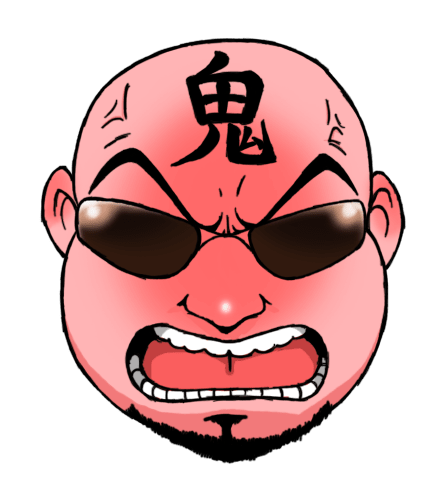

Oldest comments (0)