今天要和大家分享的实战案例是实现中间凹陷的tabar
前些天在做墨迹天气的时候看到了这种异形的tabbar,看起来比较有挑战性,因为鸿蒙版的墨迹天气app还没有这个东西,我决定尝试做一下。
系统的Tabs肯定是不行了,我们需要自定义。
难度直接拉满,直接做最难的部分,就是这个中间有凹陷的矩形,这怎么整呢?
我们一点一点来,先不管矩形,先尝试画一条上边的曲线,这里需要使用三次贝塞尔曲线路径方法bezierCurveTo。
要画贝塞尔曲线,就要知道线上的坐标,尤其是曲线部分,坐标越多越好。
那么问题来了,直线部分的坐标很容易知道,曲线部分的坐标是多少呢?
我们需要做一道几何题,看一下这个曲线,它像是一个半圆又不像是一个半圆。我把它分解了一下,可以看到它是由三个同样大小的圆的三个部分拼凑起来,这三个圆的排列也比较有规律。
我们根据笛卡尔坐标系,计算出圆上的坐标点,越多越好。
我把这段曲线分为相等的4段,每一段都获取24个坐标点:
//精确度
let accuracy = 24
let finalP:Point[] = []
for (let index = 0; index <= j1_x; index+=(j1_x/accuracy)) {
let pp = this.calculateYFromX(circle1.x,circle1.y,circleR,start_left_x + index,true)
finalP.push(pp)
}
for (let index = j1_x; index <= middleSize/2 + j1_x; index+=(j1_x/(accuracy*2))) {
let pp = this.calculateYFromX(circle2.x,circle2.y,circleR,start_left_x + index,false)
finalP.push(pp)
}
for (let index = middleSize/2 + j1_x; index <= middleSize; index+=(j1_x/accuracy)) {
let pp = this.calculateYFromX(circle3.x,circle3.y,circleR,start_left_x + index,true)
finalP.push(pp)
}
这样曲线部分的坐标就有了。
现在我们开始画线,先画左边的直线:
@State padding_top:number = 6
this.context.lineTo(start_left_x,this.padding_top)
这里说一下y坐标为什么不是0,因为这个tabbar上方还有一些阴影,要把阴影这一部分留出来。
再画曲线部分:
for(let i = 1;i < finalP.length - 2;i+=3){
this.context.bezierCurveTo(
finalP[i].x,finalP[i].y,
finalP[i+1].x,finalP[i+1].y,
finalP[i+2].x,finalP[i+2].y,
);
}
再画右边的直线:
this.context.lineTo(this.screen_width,this.padding_top)
同样的把其他三个边也都画线形成闭环。
接下来我们就可以进行填充:
this.context.fillStyle = '#ffffff'
this.context.stroke();
this.context.fill()
刚才说了tabbar有阴影,很多同学不知道贝塞尔曲线可以设置阴影,下面给大家示范一下:
this.context.shadowOffsetY = 0
this.context.shadowColor = '#949494'
this.context.shadowBlur = 12
this.context.stroke();
这样就实现了沿着曲线的阴影,非常完美。
现在我们要在画布上添加切换页面的按钮,很明显要使用层叠布局,而且中间的按钮要给它特殊处理一下
@State tabList:TabItem[] = [
{image:$r('app.media.tb00'),selectImage:$r('app.media.tb01'),title:'首页'},
{image:$r('app.media.tb10'),selectImage:$r('app.media.tb11'),title:'发现'}
]
ForEach(this.tabItems,(item:TabItem,index)=>{
if(index == this.tabItems.length/2){
Image($r('app.media.middle'))
.width(60)
.height(60)
.borderRadius(30)
.offset({y:-30})
.borderWidth(4)
.borderColor(Color.White)
.borderStyle(BorderStyle.Solid)
.shadow({
radius: 20,
color: Color.Gray,
offsetX: 0,
offsetY: 0
})
.onClick(()=>{
this.currentIndex = index
this.tabClick(-1)
})
}
Column({space:4}){
Image(this.currentIndex == index? item.selectImage:item.image)
.width(22)
.height(22)
.objectFit(ImageFit.Contain)
Text(item.title)
.fontSize(13)
.fontColor( this.currentIndex == index? this.selectedFontColor:this.fontColor)
}
.alignItems(HorizontalAlign.Center)
.onClick(()=>{
this.currentIndex = index
this.tabClick(index)
})
// .backgroundColor(Color.Black)
})
现在一个完整的tabbar样式就完成了,接下来要用它替换系统的tabbar并且实现页面的切换,虽然说是替换掉系统tabbar,但是还是要使用它。你会发现在系统的tabbar中不设置tabBar属性的话页面底部就会是一片空白:
正好可以将我们的tabbar放在那,你还可以使用barHeight属性调整高度:
Stack({alignContent:Alignment.Bottom}){
Tabs({ barPosition: BarPosition.End, controller: this.tabsController }) {
TabContent() {
Page1()
}
TabContent() {
Page2()
}
TabContent() {
Page3()
}
TabContent() {
Page3()
}
}
.backgroundColor(Color.White)
.barHeight(64)
.onChange((index) => {
this.currentIndex = index
})
.animationDuration(1)
.scrollable(false)
BottomBar({tabItems:this.tabList,currentIndex:this.currentIndex,tabClick:(index)=>{
if(index == -1){
router.pushUrl({
url:'pages/Page3'
})
}else {
this.tabsController.changeIndex(index)
}
}})
}
.height('100%')
.width('100%')
这样我们就成功实现了异形的自定义tabbar,非常完美。



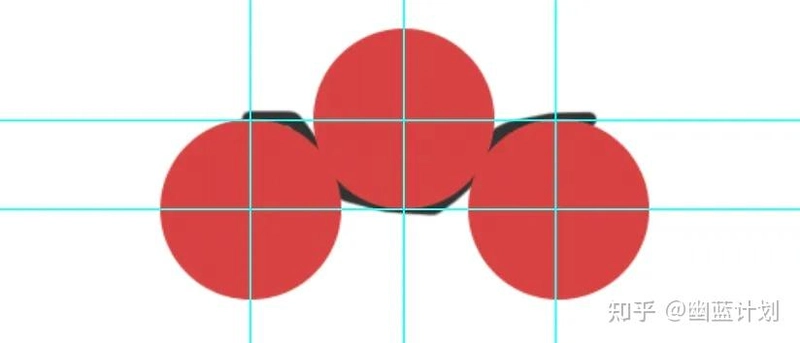

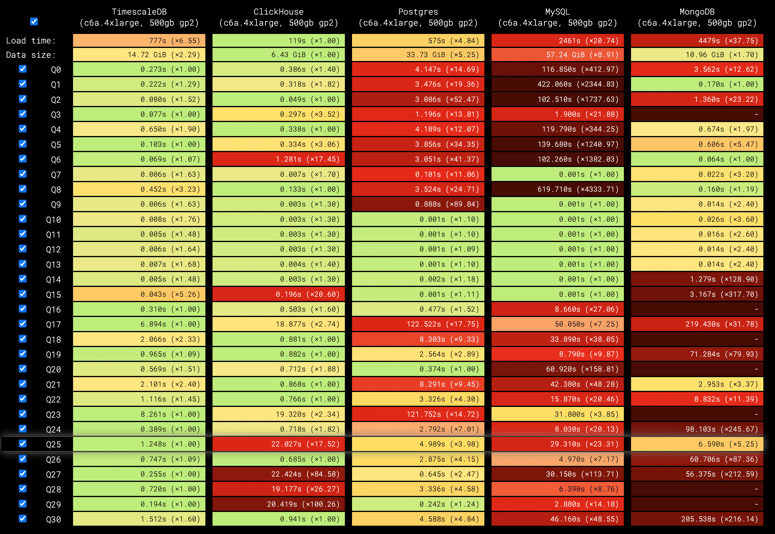


Top comments (0)