今天跟大家分享一个ocr文字识别的小项目:
鸿蒙系统提供了文字识别的能力,支持简体中文、英文、日文、韩文、繁体中文五种语言。实现步骤为初始化文字识别服务、将图片转换为PixelMap、文字识别、释放OCR服务。
首先从相册或者拍照获取图片,这一部分在之前的文章里有介绍,有疑问的同学可以查看这篇文章
HarmonyOS NEXT开发实战教程:选择相册和拍照
获取图片之后就可以进行图片的处理和识别,相关代码如下:
// 初始化 OCR 服务
const initResult = await textRecognition.init();
if (initResult) {
let imageSource: image.ImageSource | undefined = undefined;
let chooseImage: PixelMap | undefined = undefined;
let fileSource = await fileIo.open(this.ocrRecourse, fileIo.OpenMode.READ_ONLY);
imageSource = image.createImageSource(fileSource.fd);
console.log('file.fd:',);
chooseImage = await imageSource.createPixelMap();
hilog.info(0x0000, 'OCRDemo', `chooseImage:${chooseImage.toString()}`);
if (!chooseImage) { return; }
// 调用文本识别接口
let visionInfo: textRecognition.VisionInfo = {
pixelMap: chooseImage
};
textRecognition.recognizeText(visionInfo, (error: BusinessError, data: textRecognition.TextRecognitionResult) => {
if (error.code !== 0) {
// hilog.error(0x0000, 'OCRDemo', `Failed to recognize text. Code: ${error.code}, message: ${error.message}`);
return;
}
// 识别成功,获取对应的结果
let recognitionString = data.value.toString()
console.log('ocr识别结果:',JSON.stringify(recognitionString));
this.resultStr = data.value.toString()
router.pushUrl({ url:'pages/OCResultPage', params:{ result:this.resultStr } })
if(chooseImage && imageSource) {
chooseImage.release();
imageSource.release();
} });
// 使用完毕后,释放 OCR 服务
await textRecognition.release();}
else {}
界面部分比较简单,直接贴个代码:
Navigation(){
Column(){
Image(this.ocrRecourse)
.width(this.screen_width - 80)
.height(450)
.backgroundColor('rgb(240,240,240)')
.onClick(()=>{
this.recogniZAction()
})
Row(){
Text('拍照')
.fontSize(15)
.fontColor(Color.White)
.width(70)
.height(30)
.backgroundColor('rgb(18,136,119)')
.textAlign(TextAlign.Center)
.onClick(()=>{
this.invokeCamera((url)=>{
this.ocrRecourse = url
}) })
Text('相册')
.fontSize(15)
.fontColor(Color.White)
.width(70)
.height(30)
.backgroundColor('rgb(18,136,119)')
.textAlign(TextAlign.Center)
.margin({left:40})
.onClick(()=>{
this.invokeAlbum((url)=>{
this.ocrRecourse = url
}) }) }
.width('100%')
.justifyContent(FlexAlign.Center)
.margin({top:60})
Text('识别')
.width(180)
.height(40)
.fontSize(15)
.textAlign(TextAlign.Center)
.fontColor(Color.White)
.backgroundColor('rgb(18,136,119)')
.margin({top:20})
.onClick(()=>{ this.recogniZAction() }) }
.justifyContent(FlexAlign.Center)
.alignItems(HorizontalAlign.Center)
.width('100%') .height('100%')
.backgroundColor(Color.White)
.expandSafeArea([SafeAreaType.SYSTEM],[SafeAreaEdge.BOTTOM])}.width('100%').height('100%').titleMode(NavigationTitleMode.Mini).hideBackButton(true).backgroundColor('rgb(18,136,119)').title(this.Title())

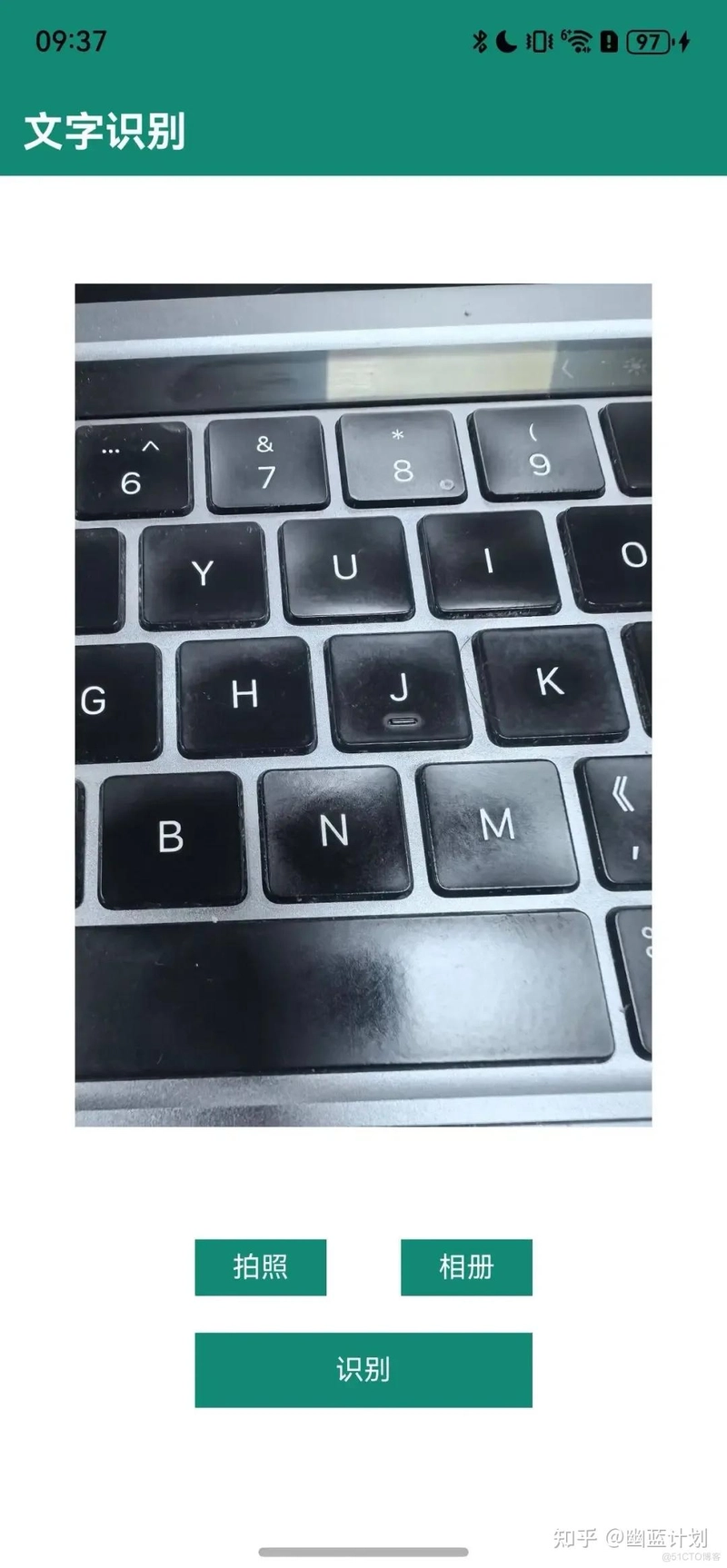

Top comments (0)