Overview & Purpose
With this article, we will build a decision trees model based on the Titanic data set that predicts whether a given person survived or not.
Steps:
- Initial data understanding and preparation
- Build, train, and test the model
- Evaluate the performance of the model
1. Understanding the data set
We will use Titanic Passenger Survival Data Set. This data set provides information on the fate of passengers on the fatal maiden voyage of the ocean liner "Titanic", summarized according to economic status (class), sex, age and survival. Below is a brief description of the 12 variables in the data set :
- PassengerId:
<int>Serial Number - Survived:
<int>Contains binary Values of 0 and 1- 0: Passenger did not survive
- 1: Passenger Survived
- Pclass:
<int>Ticket Class - 1st Class, 2nd Class or 3rd Class Ticket - Name:
<chr>Name of the passenger - Sex:
<chr>Male or Female - Age:
<dbl>Age in years - SibSp:
<int>No. of Siblings / Spouses — brothers, sisters and/or husband/wife - Parch:
<int>No. of parents/children — mother/father and/or daughter, son - Ticket:
<chr>Serial Number - Fare:
<dbl>Passenger fare - Cabin:
<chr>Cabin Number - Embarked:
<chr>Port of Embarkment- C: Cherbourg
- Q: Queenstown
- S: Southhampton
Load necessary data
Remove all objects in the Global Environment and load titanic data.
rm(list = ls())
# install necessary packages
library(tidyverse)
install.packages("titanic")
# load necessary packages
library(titanic)
# load necessary data
titanic <-
titanic_train
Take a look.
titanic %>%
View(title = "Titanic")
Produce the summaries of data.
Summary() is one important functions that help in summarising each attribute in the dataset.
> summary(titanic)
PassengerId Survived Pclass Name
Min. : 1.0 Min. :0.0000 Min. :1.000 Length:891
1st Qu.:223.5 1st Qu.:0.0000 1st Qu.:2.000 Class :character
Median :446.0 Median :0.0000 Median :3.000 Mode :character
Mean :446.0 Mean :0.3838 Mean :2.309
3rd Qu.:668.5 3rd Qu.:1.0000 3rd Qu.:3.000
Max. :891.0 Max. :1.0000 Max. :3.000
Sex Age SibSp Parch
Length:891 Min. : 0.42 Min. :0.000 Min. :0.0000
Class :character 1st Qu.:20.12 1st Qu.:0.000 1st Qu.:0.0000
Mode :character Median :28.00 Median :0.000 Median :0.0000
Mean :29.70 Mean :0.523 Mean :0.3816
3rd Qu.:38.00 3rd Qu.:1.000 3rd Qu.:0.0000
Max. :80.00 Max. :8.000 Max. :6.0000
NA's :177
Ticket Fare Cabin Embarked
Length:891 Min. : 0.00 Length:891 Length:891
Class :character 1st Qu.: 7.91 Class :character Class :character
Mode :character Median : 14.45 Mode :character Mode :character
Mean : 32.20
3rd Qu.: 31.00
Max. :512.33
There is two "" in Embarked. Drop them.
> titanic$Embarked[grepl("^\\s*$", titanic$Embarked)]
[1] "" ""
> titanic <- droplevels(titanic[!grepl("^\\s*$", titanic$Embarked),,drop=FALSE])
There is also 177 NA's in Age. Use mean of age to fill NA's
> summary(titanic$Age)
Min. 1st Qu. Median Mean 3rd Qu. Max. NA's
0.42 20.00 28.00 29.64 38.00 80.00 177
> titanic$Age[is.na(titanic$Age)] <-
round(mean(titanic$Age, na.rm = TRUE))
Set categorical variables. Variables can be classified as categorical or quantitative.
- Categorical variables take on values that are names or labels. ex. Embarked in our dataset.
- Quantitative variables are numerical. They represent a measurable quantity. ex. Age in our dataset.
titanic$Survived = as.factor(titanic$Survived)
titanic$Pclass = as.factor(titanic$Pclass)
titanic$Embarked = as.factor(titanic$Embarked)
titanic$Sex_num = if_else(titanic$Sex == "male",
1,
0)
titanic$Sex_num = as.factor(titanic$Sex_num)
Okay, we get the data ready to use.
2. Build, train, and test the model
Choose the variables we would like to discuss. We choose Survived, Pclass, Age, SibSp, Parch, Fare, Sex_num, and Embarked.
df <-
titanic %>%
select(Survived, Pclass, Age, SibSp, Parch, Fare, Sex_num, Embarked)
Check the target variable, Survived.Good, it is not a huge class imbalance.
> df %>%count(Survived)
# A tibble: 2 x 2
Survived n
<fct> <int>
1 0 549
2 1 340
Check the distribution and correlation between variables.
library(psych)
pairs.panels(df[,],
ellipses=FALSE,
pch = 19,
hist.col="blue")
Split train and test data. Set 75% is train data.
library(caret)
set.seed(2019)
trainIndex <- createDataPartition(df$Survived, p=0.75, list = FALSE)
train <- df[trainIndex,]
test <- df[-trainIndex,]
Build decision tree model
tree <- rpart(Survived ~., data=train, method='class')
What does the decision tree look like?
library(rpart)
prp(tree,
faclen=0,
fallen.leaves=TRUE,
shadow.col="gray",
)
Another fancier way to take a look a decision tree.
library(rpart.plot)
rpart.plot(tree)
3. Evaluate the performance of the model
Use test data to evaluate the performance of the model.
X_test <-
test %>%
select(Pclass, Age, SibSp, Parch, Fare, Sex_num, Embarked)
pred <- predict(tree, newdata=X_test, type=c("class"))
Calculate confusion matrix and plot it.
confus.matrix <- table(real=test$Survived, predict=pred)
fourfoldplot(confus.matrix, color = c("#CC6666", "#99CC99"),
conf.level = 0, margin = 1, main = "Confusion Matrix")
The accuracy of the model
> sum(diag(confus.matrix))/sum(confus.matrix)
[1] 0.8333333
Hope you found this article helpful.

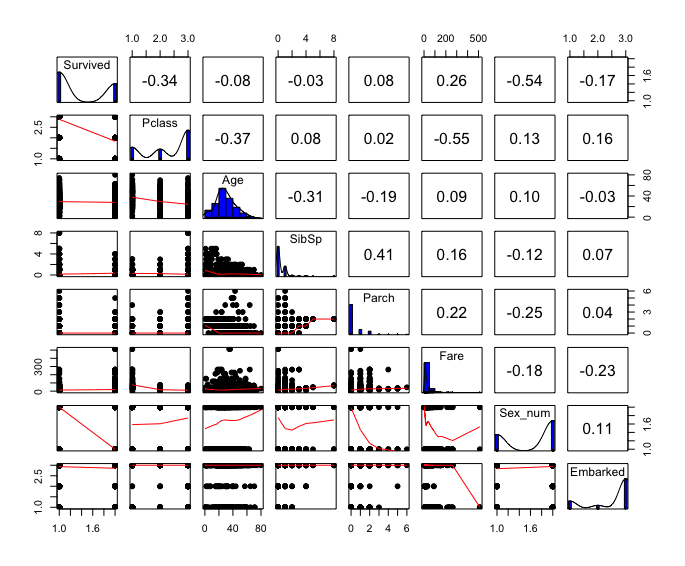








Latest comments (0)