This blog post is providing some more insight and the source code to a youtube tutorial, that I consider being worthwile looking at more closely.
Original Youtube video that inspired me:
Github code repo: https://github.com/zoltanhalasz/CoreRDLCReport.git
Live sample application: https://rdlc-aspnetcore.zoltanhalasz.net/
Prerequisites:
- Asp.Net Core MVC basics
- Basic RDLC knowledge
Steps To follow:
- Create an Asp.Net Core 3.1 MVC project
- Add following Nuget Packages: "AspNetCore.Reporting", "System.CodeDom", "System.Data.SqlClient"
- Modify the Program.cs Class, by making sure it has the below function as: ```csharp
public static IHostBuilder CreateHostBuilder(string[] args) =>
Host.CreateDefaultBuilder(args)
.ConfigureWebHostDefaults(webBuilder =>
{
webBuilder.UseContentRoot(Directory.GetCurrentDirectory());
webBuilder.UseWebRoot("wwwroot");
webBuilder.UseStartup();
});
* Add a new project to the existing solution, a WinForm application. Create an empty RDLC report there, and also a DataSet for the report.
If your Visual Studio does not include the extension for RDLC reports, please take a look
* Move the empty report to your MVC project, into wwwroot/Reports folder, and the dataset to a ReportDataset folder in the MVC project.
* Configure the dataset and then the RDLC report:
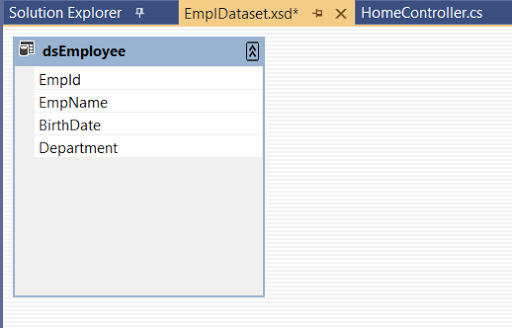
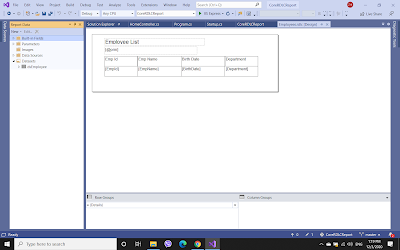
The above report will have a string (text parameter) "prm" in it.
* Create the HomeController in the following way:
```csharp
public class HomeController : Controller
{
private readonly ILogger<HomeController> _logger;
private readonly IWebHostEnvironment _webHostEnvironment;
public HomeController(ILogger<HomeController> logger, IWebHostEnvironment webHostEnvironment)
{
_logger = logger;
_webHostEnvironment = webHostEnvironment;
System.Text.Encoding.RegisterProvider(System.Text.CodePagesEncodingProvider.Instance);
}
public IActionResult Index()
{
return View();
}
public IActionResult Print()
{
var dt = new DataTable();
dt = GetEmployeeList();
string mimetype = "";
int extension = 1;
var path = $"{this._webHostEnvironment.WebRootPath}\\Reports\\Employees.rdlc";
Dictionary<string, string> parameters = new Dictionary<string, string>();
parameters.Add("prm", "RDLC report (Set as parameter)");
LocalReport lr = new LocalReport(path);
lr.AddDataSource("dsEmployee", dt);
var result = lr.Execute(RenderType.Pdf, extension, parameters, mimetype);
return File(result.MainStream,"application/pdf");
}
public IActionResult Export()
{
var dt = new DataTable();
dt = GetEmployeeList();
string mimetype = "";
int extension = 1;
var path = $"{this._webHostEnvironment.WebRootPath}\\Reports\\Employees.rdlc";
Dictionary<string, string> parameters = new Dictionary<string, string>();
parameters.Add("prm", "RDLC report (Set as parameter)");
LocalReport lr = new LocalReport(path);
lr.AddDataSource("dsEmployee", dt);
var result = lr.Execute(RenderType.Excel, extension, parameters, mimetype);
return File(result.MainStream, "application/msexcel", "Export.xls");
}
private DataTable GetEmployeeList()
{
var dt = new DataTable();
dt.Columns.Add("EmpId");
dt.Columns.Add("EmpName");
dt.Columns.Add("Department");
dt.Columns.Add("BirthDate");
DataRow row;
for (int i = 1; i< 100; i++)
{
row = dt.NewRow();
row["EmpId"] = i;
row["EmpName"] = i.ToString() + " Empl";
row["Department"] = "XXYY";
row["BirthDate"] = DateTime.Now.AddDays(-10000);
dt.Rows.Add(row);
}
return dt;
}
}
- Then, add the view for the Home controller (Index.cshtml) ```html
<h1>RDLC Print</h1>
<a href="../home/print">Print PDF</a>
<a href="../home/export">Export Excel</a>
This will generate PDF and export excel, based on the dummy data we populated the report.
* The result will be:
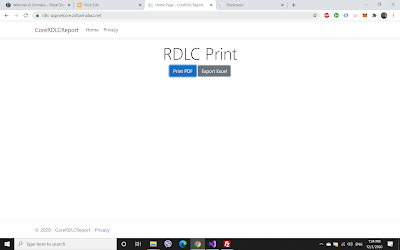
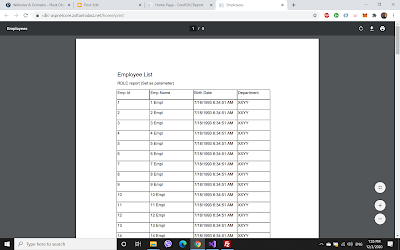



Top comments (13)
I have a Problem with 2 different report types in one application.
It works only with the report type that I call first.
For the second I got the following exception:
NullReferenceException: Object reference not set to an instance of an object.
AspNetCore.ReportingServices.ReportIntermediateFormat.Paragraph.SetExprHost(TextBoxExprHost textBoxExprHost, ObjectModelImpl reportObjectModel)
ReportProcessingException: An unexpected error occurred in Report Processing.
Object reference not set to an instance of an object.
AspNetCore.ReportingServices.ReportProcessing.Execution.RenderReport.Execute(IRenderingExtension newRenderer)
I would really appreciate any idea.
Thanks
Could you manage to solve this? I Have the same problem, I lost months in solving it. THank you
I moved to github.com/lkosson/reportviewercore.
It works fine.
Thanks for answering. If you have time to help, please send some call of .rdlc report using this "reportviewercore" package.. I am struggling with it. THanks!
Whast this Error => AspNetCore.Reporting.LocalProcessingException: 'An error occurred during local report processing.;An unexpected error occurred in Report Processing.
Index was outside the bounds of the array.'
i have the same issue, well i have areound 7 rdlc files, if i run the application and execute any report that work fine, but when i try to execute another report then throw the following error: AspNetCore.Reporting.LocalProcessingException: An error occurred during local report processing.;An unexpected error occurred in Report Processing.
I have lost several days on this, I would appreciate if you help me with this
We are trying to use microsoft graphs in the rdlc report and getting error below
"Could not load file or assembly 'System.Windows.Forms. version=4.0.0.0. Culture=neutral, PublicKeyToken=b77a5c561934e089i. The system cannot find the file specified. "
Did anyone ran in this issue?
Thanks in Advance.
So far this worked great for me. The only issue I ran into is I have External Images for one of my reports. I keep getting EnableExternalImages property has not been set for this report. I'm not sure if this is possible in this example.
Can this solution be deployed on Linux?
I didn't try it. I heard some doubts. You can try it though.
Can't This Project Work On .Net 6.0 Framework?
sometimes it throws an exception
github.com/amh1979/AspNetCore.Repo...
Hey great job, thanks. Have you seen an issue with external images?