What is the purpose of Git and GitHub?
To connect tech-enthusiastic people from all around the world.
To reach out to my past version of myself while coding.
To keep track of individual projects.
To look back at any timeline of the project.
To allow us to host a git repository for an open-source project with everyone.
To know who is working with us on the project and what changes are made by them.
To conclude, GitHub is a portable online portfolio for all.
Installation of Git:
- Go to https://git-scm.com/downloads
- Depending on your operating system, you can choose to download the link:
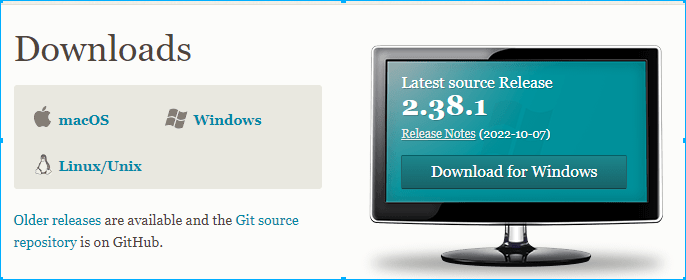
- After clicking that,
- For Windows users: We can download according to our system type. i.e. 32-bit or 64-bit operating system.
N.B: Just in case, if someone does not know how many bits their operating system is, you can check it by the following steps:
Go to "Settings".
Click on "System". and then look for "About".
After opening "About", we can see Device
Specifications and let us know any information about our
operating system i.e.system type. For example, my system
is:

How to make a GitHub account?:
- Go to https://github.com/
- Click on "Sign up" and follow the steps as instructed by the website to create a GitHub account.




Top comments (0)