*'Python', 'Audio Recognition', 'OpenAI API', 'Web automation', 'API integration'*
Introducing Batman, an advanced virtual assistant developed using Python to showcase my skills in cutting-edge technology. This application leverages the speech_recognition library to activate with the wake word Batman, enabling intuitive voice commands. It seamlessly integrates web browsing capabilities to open websites such as Google, Facebook, YouTube, and LinkedIn. The assistant also features music playback through a custom music library and provides up-to-date news headlines using the NewsAPI.I utilized text-to-speech technologies with pyttsx3, gTTS, and pygame to deliver clear and engaging responses. Additionally, the integration of OpenAI’s GPT-3.5-turbo allows the assistant to handle complex queries with remarkable efficiency. This project highlights my expertise in voice recognition, web automation, and API integration, demonstrating a strong command of modern programming techniques and a commitment to creating innovative solutions.
CODE
'''
FEATURES
• Voice Recognition
• Utilizes the speech_recognition library to listen for and recognize voice commands.
• Activates upon detecting the wake word "Jarvis."
• Text-to-Speech
• Converts text to speech using pyttsx3 for local conversion.
• Uses gTTS (Google Text-to-Speech) and pygame for playback.
• Web Browsing.
• Opens websites like Google, Facebook, YouTube, and LinkedIn based on voice
commands.
• Music Playback
• Interfaces with a musicLibrary module to play songs via web links.
• News Fetching
• Fetches and reads the latest news headlines using NewsAPI.
• OpenAI Integration
• Handles complex queries and generates responses using OpenAI's GPT-3.5-turbo.
• Acts as a general virtual assistant similar to Alexa or Google Assistant.
• Activates upon detecting the wake word "Jarvis."
• Text-to-Speech
'''
import speech_recognition as sr
import webbrowser
import pyttsx3
import requests
import pygame
import os
# pip install pocketsphinx
recognizer = sr.Recognizer()
engine = pyttsx3.init()
newsapi = "4409ca2fd24147ab8d0d024fcd117d58"
def speak_old(text):
engine.say(text)
engine.runAndWait()
def speak(text):
# Initialize Pygame mixer
pygame.mixer.init()
# Keep the program running until the music stops playing
while pygame.mixer.music.get_busy():
pygame.time.Clock().tick(10)
pygame.mixer.music.unload()
if __name__ == "__main__":
speak_old("Initializing batman....")
speak_old('Hello, I am Aaryans Assistant. How can I help you?')
while True:
# Listen for the wake word "Batman"
# obtain audio from the microphone
r = sr.Recognizer()
print("recognizing...")
try:
with sr.Microphone() as source:
print("Listening...")
audio = r.listen(source, timeout=1, phrase_time_limit=2)
word = r.recognize_google(audio)
if(word.lower() == "batman"):
speak_old("Yes Sir")
# Listen for command
with sr.Microphone() as source:
print("Listening Active...")
audio = r.listen(source)
c = r.recognize_google(audio)
if "open google" in c.lower():
speak_old(" Opening Google")
webbrowser.open("https://google.com")
elif "open facebook" in c.lower():
speak_old(" Opening Facebook")
webbrowser.open("https://facebook.com")
elif "open youtube" in c.lower():
speak_old(" Opening Youtube")
webbrowser.open("https://youtube.com")
elif "open linkedin" in c.lower():
speak_old(" Opening linkedin")
webbrowser.open("https://linkedin.com")
elif "news" in c.lower():
speak_old("Here are the latest news")
r = requests.get(f"https://newsapi.org/v2/top-headlines?country=us&apiKey=4409ca2fd24147ab8d0d024fcd117d58")
if r.status_code == 200:
# Parse the JSON response
data = r.json()
# Extract the articles
articles = data.get('articles', [])
# Print the headlines
for article in articles:
speak_old(article['title'])
except Exception as e:
print("Error; {0}".format(e))


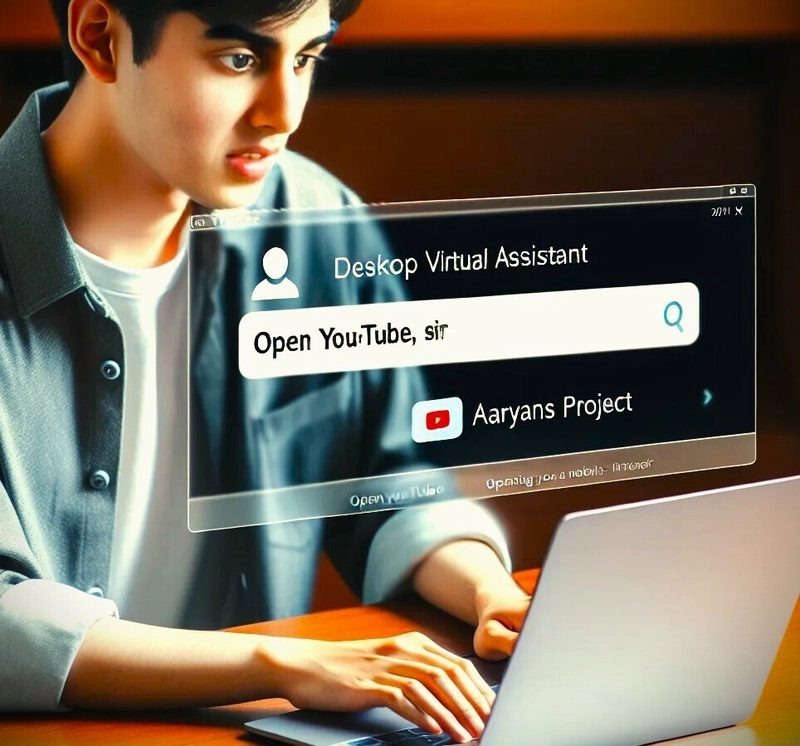

Top comments (0)
Some comments may only be visible to logged-in visitors. Sign in to view all comments.