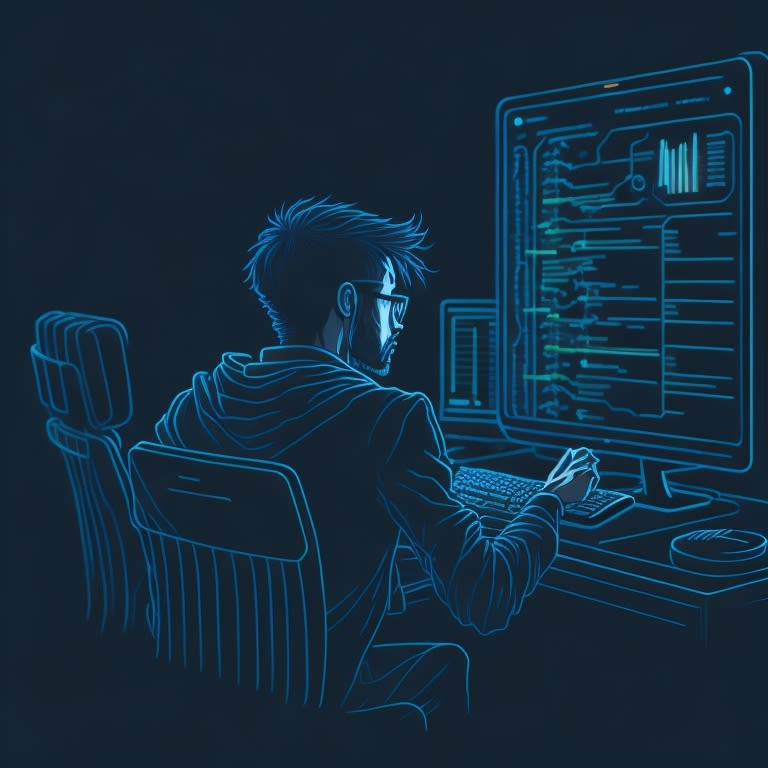
Git is a powerful version control system that is widely used by developers for managing their codebase. Git provides a rich set of commands that can help developers manage their codebase and collaborate with others. In this blog post, we will discuss the 10 most essential Git commands that every developer should know and use.
1. git init:
The git init command is used to initialize a new Git repository. Once initialized, Git will start tracking changes in the specified directory. To initialize a new Git repository, navigate to the directory that you want to track and run the following command:
git init
2. git add:
The git add command is used to add changes to the staging area. Once changes are added to the staging area, they can be committed to the repository. To add changes to the staging area, run the following command:
git add <file>
For example, to add all files in the current directory to the staging area, run the following command:
git add .
3. git commit:
The git commit command is used to commit changes to the repository. Once committed, changes become a part of the Git history. To commit changes, run the following command:
git commit -m "commit message"
For example, to commit changes with the message "Added new feature", run the following command:
git commit -m "Added new feature"
4. git clone:
The git clone command is used to create a copy of an existing repository. To clone a repository, run the following command:
git clone <repository url>
For example, to clone the repository with the URL "https://github.com/user/repo.git", run the following command:
git clone https://github.com/user/repo.git
5. git pull:
The git pull command is used to fetch changes from a remote repository and merge them into the local repository. To pull changes, run the following command:
git pull
6. git push:
The git push command is used to push changes from a local repository to a remote repository. To push changes, run the following command:
git push
7. git status:
The git status command is used to display the current status of the repository. To display the current status, run the following command:
git status
8. git diff:
The git diff command is used to show the differences between the working directory and the staging area. To show the differences, run the following command:
git diff
9. git branch:
The git branch command is used to manage branches in the repository. To create a new branch, run the following command:
git branch <branch name>
To switch to a different branch, run the following command:
git checkout <branch name>
10. git merge:
The git merge command is used to merge changes from one branch into another. To merge changes, run the following command:
git merge <branch name>
Conclusion:
These are the 10 most essential Git commands that every developer should know and use. Git is a powerful tool that can help developers manage their codebase and collaborate with others. By mastering these essential Git commands, developers can work more efficiently and effectively, and ensure that their codebase is well-managed and maintained.


Top comments (0)