Main codes
Server:
from shopyo.api.module import ModuleHelp
from flask_socketio import SocketIO, join_room, leave_room, emit
from init import socketio
mhelp = ModuleHelp(__file__, __name__)
globals()[mhelp.blueprint_str] = mhelp.blueprint
module_blueprint = globals()[mhelp.blueprint_str]
@module_blueprint.route("/")
def index():
return mhelp.render('index.html')
@socketio.on('mouse')
def mouse(data, methods=['GET', 'POST']):
# print(data)
emit('mouse', data, broadcast=True)
Client
<!DOCTYPE html>
<html>
<head>
<meta charset="UTF-8" />
<title>Websockets drawing app</title>
<link rel="stylesheet" type="text/css" href="styles.css" />
<script src="https://cdn.socket.io/4.4.1/socket.io.min.js" integrity="sha384-fKnu0iswBIqkjxrhQCTZ7qlLHOFEgNkRmK2vaO/LbTZSXdJfAu6ewRBdwHPhBo/H" crossorigin="anonymous"></script>
<script type="text/javascript" src="https://cdnjs.cloudflare.com/ajax/libs/p5.js/1.3.1/p5.min.js"></script>
<script type="text/javascript" src="https://cdnjs.cloudflare.com/ajax/libs/p5.js/1.3.1/addons/p5.sound.min.js"></script>
<script type="text/javascript">
let socket
let color = '#FFF'
let strokeWidth = 4
function setup() {
// Creating canvas
const cv = createCanvas(1000, 1000)
cv.position(600, 100)
cv.background(0)
// Start the socket connection
socket = io.connect('http://127.0.0.1:5000')
// Callback function
socket.on('mouse', data => {
// console.log('received ' + data.color+ ' '+data.x)
stroke(data.color)
strokeWeight(data.strokeWidth)
line(data.x, data.y, data.px, data.py)
})
// Getting our buttons and the holder through the p5.js dom
const color_picker = select('#pickcolor')
const color_btn = select('#color-btn')
const color_holder = select('#color-holder')
const stroke_width_picker = select('#stroke-width-picker')
const stroke_btn = select('#stroke-btn')
// Adding a mousePressed listener to the button
color_btn.mousePressed(() => {
// Checking if the input is a valid hex color
if (/(^#[0-9A-F]{6}$)|(^#[0-9A-F]{3}$)/i.test(color_picker.value())) {
color = color_picker.value()
color_holder.style('background-color', color)
}
else {console.log('Enter a valid hex value')}
})
// Adding a mousePressed listener to the button
stroke_btn.mousePressed(() => {
const width = parseInt(stroke_width_picker.value())
if (width > 0) strokeWidth = width
})
}
function mouseDragged() {
// Draw
stroke(color)
strokeWeight(strokeWidth)
line(mouseX, mouseY, pmouseX, pmouseY)
// Send the mouse coordinates
sendmouse(mouseX, mouseY, pmouseX, pmouseY)
}
// Sending data to the socket
function sendmouse(x, y, pX, pY) {
const data = {
x: x,
y: y,
px: pX,
py: pY,
color: color,
strokeWidth: strokeWidth,
}
socket.emit('mouse', data)
}
</script>
<style type="text/css">
input.call-picker {
border: 1px solid #AAA;
color: #666;
text-transform: uppercase;
float: left;
outline: none;
padding: 10px;
text-transform: uppercase;
width: 85px;
}
.color-picker {
width: 130px;
background: #F3F3F3;
height: 81px;
padding: 5px;
border: 5px solid #fff;
box-shadow: 0px 0px 3px 1px #DDD;
position: absolute;
top: 61px;
left: 2px;
}
.color-holder {
background: #fff;
cursor: pointer;
border: 1px solid #AAA;
width: 40px;
height: 36px;
float: left;
margin-left: 5px;
}
input.stroke_width_picker {
border: 1px solid #AAA;
color: #666;
text-transform: uppercase;
float: left;
outline: none;
padding: 10px;
text-transform: uppercase;
width: 85px;
}
p {
margin-top: 2rem;
margin-bottom: 2rem;
}
button {
margin-left: 1rem;
}
</style>
</head>
<body>
<p>Choose color (# hex)</p>
<input type="text" name="custom_color" placeholder="#FFFFFF" id="pickcolor" class="call-picker" />
<div id="color-holder" class="color-holder call-picker"></div>
<button id="color-btn">Change color</button>
<br />
<p>Choose stroke width</p>
<input type="text" name="stroke_width" placeholder="4" id="stroke-width-picker" class="stroke_width_picker" />
<button id="stroke-btn">Change stroke width</button>
</body>
</html>
Result
Opening same url in two tabs/windows


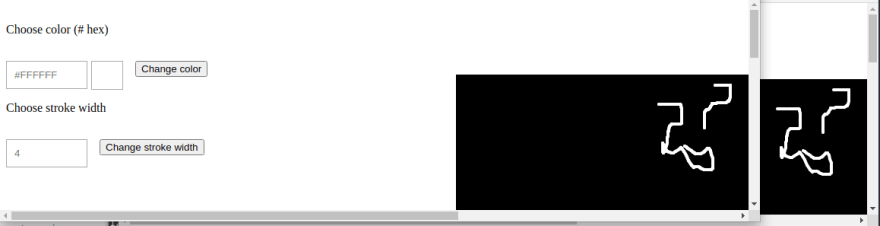

Top comments (0)