React Native Push Notifications often require third-party services like Firebase or OneSignal to operate. However, you can also install get them up and running without any external systems by having them set up locally.
Using react-native-push-notifications library we can create local push notifications and scheduled ones too. This would be similar to having set an event in the app or even a timer to trigger a notification while running the app, or even after it has been closed.
Included in this video:
- Installing react-native-push-notifications
- Ensuring all dependencies are setup for iOS and Android
- Creating a local push notification
- Scheduling a push notification in the future
Follow and support me:
Special thanks if you subscribe to my channel :)
Want to see more:
I will try to post new great content every day. Here are the latest items:


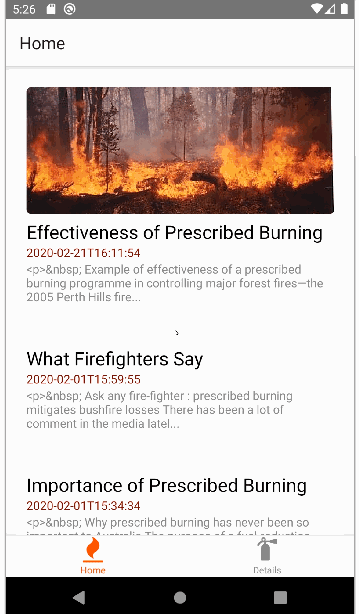

Top comments (0)