I have an API request from my backend to ReactJS frontend. The results is presented in JSON format. When the user press the "submit" button, I want the JSON data only for a specific key of the array of each object to presented to the user in nice list format.
First code snippet is the JSON code
Second code is my AXIOS code
Third code is my ReactJS frontend code with the button and etc.
The picture is how it looks when the user press the button. I need it in list format. Meaning each entry on a new line. Currently it jumbos everything to one list
Any thoughts?
[
{
"userId": 1,
"id": 1,
"title": "sunt aut facere repellat provident occaecati excepturi optio reprehenderit",
"body": "quia et suscipit\nsuscipit recusandae consequuntur expedita et cum\nreprehenderit molestiae ut ut quas totam\nnostrum rerum est autem sunt rem eveniet architecto"
},
{
"userId": 1,
"id": 2,
"title": "qui est esse",
"body": "est rerum tempore vitae\nsequi sint nihil reprehenderit dolor beatae ea dolores neque\nfugiat blanditiis voluptate porro vel nihil molestiae ut reiciendis\nqui aperiam non debitis possimus qui neque nisi nulla"
},
{
"userId": 1,
"id": 3,
"title": "ea molestias quasi exercitationem repellat qui ipsa sit aut",
"body": "et iusto sed quo iure\nvoluptatem occaecati omnis eligendi aut ad\nvoluptatem doloribus vel accusantium quis pariatur\nmolestiae porro eius odio et labore et velit aut"
}
const App = () =>{
const [buttonTitle, setButtonTitle] = useState("User Data Prior To Change")
const getAPI = ()=>{
const loopList = []
const url = "https://jsonplaceholder.typicode.com"
axios.get(`${url}/posts`)
.then((response)=>{
const myValue = response.data
myValue.forEach(myValueValues => {loopList.push(myValueValues['title'])})
setButtonTitle(loopList)
})
.catch(error => console.error(`Error: ${error}`))
}
<h1>Click button to see list of user</h1>
<button onClick={getAPI}>Button to press to see all info in clean format
</button>
<ul>
<li>{buttonTitle}</li>
</ul>

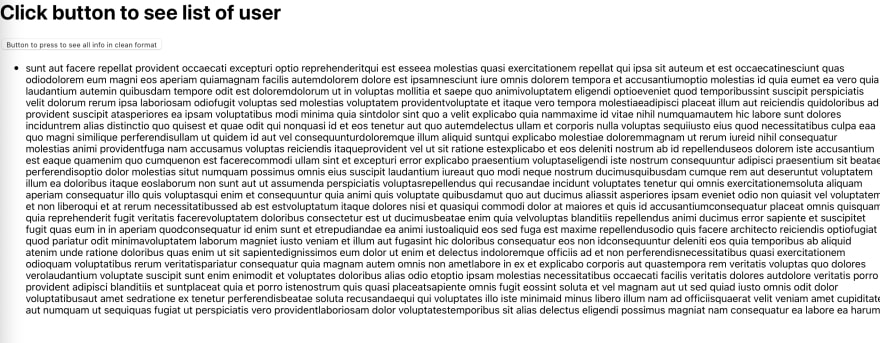

Top comments (0)