Are you tired of dealing with invalid usernames and passwords? Check out this amazing trick to make sure your users are entering valid information every time!
Using the .trim() method in JavaScript is a great way to ensure that your users are entering valid usernames and passwords. This method removes any leading or trailing whitespace from a string, which can be used to validate user input. For example, if a user enters a username with a space at the beginning or end, the .trim() method will remove it and make sure that the username is valid.
This is especially useful for passwords, as it can help prevent users from entering passwords with extra spaces that could potentially be used to gain access to their accounts. So if you’re looking for a simple and effective way to make sure your users are entering valid usernames and passwords, the .trim() method in JavaScript is the perfect solution! Try it out today and see how it can help you keep your users’ information secure.
function validateInput(input) {
let trimmedInput = input.trim();
if (trimmedInput.length > 0) {
return true;
} else {
return false;
}
}
The .trim() method can also be used to validate other types of user input, such as email addresses, phone numbers, and addresses. For example, if a user enters an email address with extra spaces at the beginning or end, the .trim() method can be used to remove them and make sure that the email address is valid. Similarly, if a user enters a phone number with extra spaces or dashes, the .trim() method can be used to remove them.


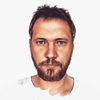




Top comments (0)