source code can be found here --> https://github.com/amammay/firebase-emulator-workshop
Firebase Emulator Workshop
Goal of this little project is to show case some examples of how to leverage the
firebase emulator suite in accelerating your local development experience by not using your production database/triggers!
Background Information
First lets get a better understanding of the products we are going to be using and more importantly, how we can use them to easily get our app up and running locally.
Firebase
If we can get our firebase products working independently from the client app that will be a pretty quick win. This will just prove out that our configurations are looking good, and we can run the infrastructure in a silo'ed environment.
Functions
Inside of functions/index.js you will see we have two functions available, one is a firestore event trigger, and one a https.onCall Function
Firestore Event Trigger this watches for new documents created on a collection called buttonPresser, and upon that new document created
it will just add a field to the document {server: 'side'} to show that the cloud function is properly working.
exports.buttonHit = functions.firestore.document('buttonPresser/{docId}').onCreate(async (snapshot, context) => {
await snapshot.ref.update({server: 'side'})
})
https.onCall this is an invokable function, that as long as the user has been properly authed into the application, allow them to delete all documents in buttonPresser collection.
exports.deleteAll = functions.https.onCall(async (data, context) => {
if (!context.auth) {
throw new functions.https.HttpsError('unauthenticated', 'No Auth provided')
}
const allDocs = await firestore.collection('buttonPresser').listDocuments();
const deleter = async (ref) => await ref.delete();
let promiseArray = [];
for (const firestoreElement of allDocs) {
promiseArray.push(deleter(firestoreElement));
}
await Promise.all(promiseArray);
})
Firestore
Our firebase database rules are pretty simple, we allow any authed users to read and create new documents into firestore, but we don't allow them to delete directly.
rules_version = '2';
service cloud.firestore {
match /databases/{database}/documents {
match /{document=**} {
allow create, read: if request.auth != null;
}
}
}
Emulators
The emulators we are mainly using is the firestore emulator and the functions emulator for nodejs.
From the root of this repo we can run firebase emulators:start to see our emulators come online. To verify everything is talking to each other,
lets attempt to trigger our firestore event trigger in the emulator ui by going to http://localhost:4000/firestore and creating our buttonPresser collection
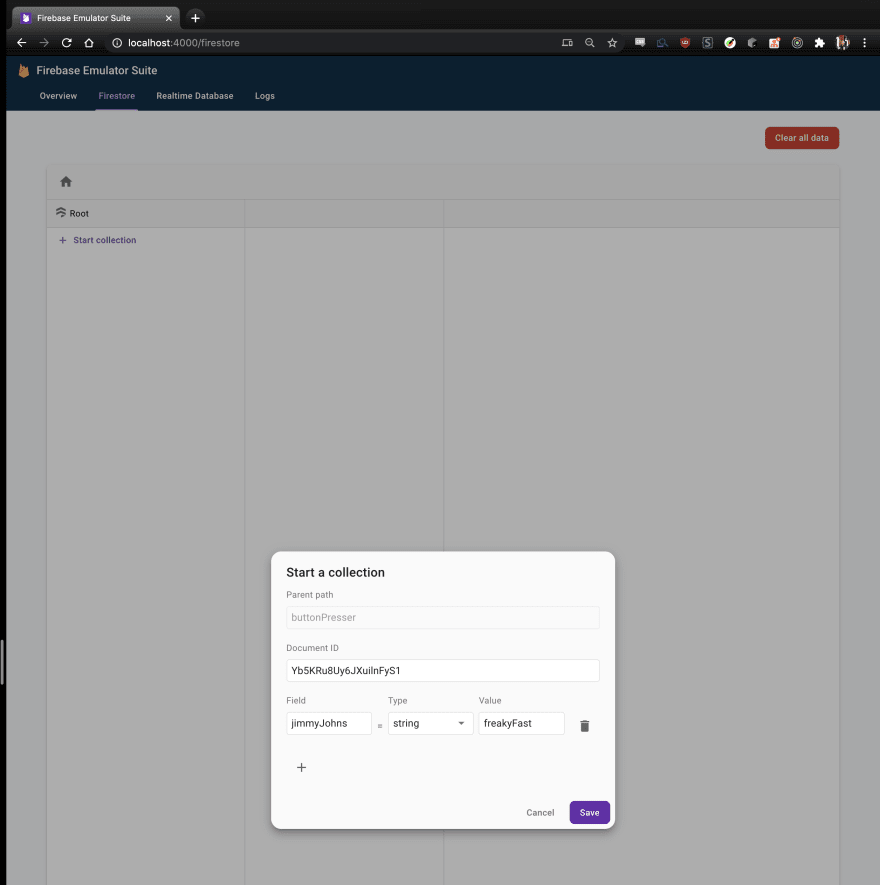
Upon us hitting save we should see our cloud function add the data into the document we just created
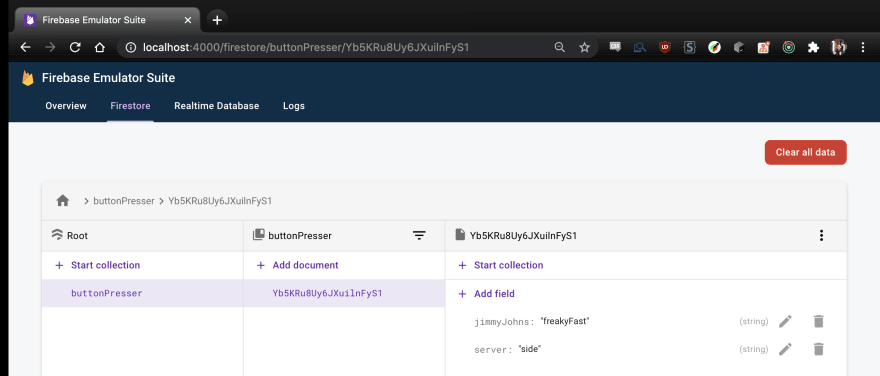
Now at this point we see the emulators are happily talking to each other and now we can shift focus over to the client application.
Client Application
Let us take a look at this regular angular application we have that is pointed to our live production database, and make it so it can be pointed to our firestore emulator suite.
Within src/environments/environment.ts lets add new a field of emulator:true and then register a new firestore configuration provider.
What the code below will do is to check if we want to use the firestore emulator,
if we do then go ahead and provide the host name and ssl config to use for talking to the emulator. The firestore emulator by default will run on port 8080, but you may want to double check your config in your firebase.json file.
src/app/app.module.ts
import {AngularFirestoreModule, SETTINGS} from "@angular/fire/firestore";
@NgModule({
declarations: [
...
],
imports: [
...
],
providers: [{
provide: SETTINGS,
useValue: environment.emulator ? {
host: 'localhost:8080',
ssl: false
} : undefined
}],
bootstrap: [...]
})
export class AppModule {
}
So that will get us to point to the emulator for firestore, but what about the functions emulator?
Well if we take a look at our usage of the firebase functions service we will check our env config again to see if want to use the emulator, if we do, then provide the base url for it use to talk to the emulator.
src/app/app.component.ts
public ngOnInit() {
if (environment.emulator) {
this.aff.useFunctionsEmulator('http://localhost:5001').then(() => console.log('Using functions emulator'))
}
}
NOTE: The overall concept is the same for the other firebase client sdk's but the syntax will change between implementations.
The main goal is to really just tell the firebase sdk's that you want to use a different url for that service to point to.
Now All Together!
Within the root package.json you will see a script start:all you can invoke this by running npm run start:all this will spin up the emulators and run the angular project in watch mode.
Now navigate to localhost:4200 you will need to login with the google auth provider.
From there you should see some seed data already loaded into the web app.
Now if we open our dev tools and click Add Button Press we will see that we are talking to our local firestore database
Finally, lets clear all the documents by hitting Delete All

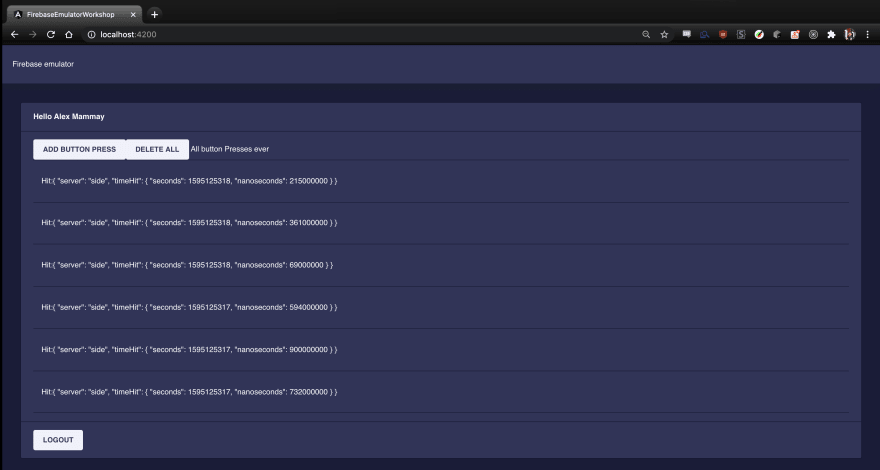

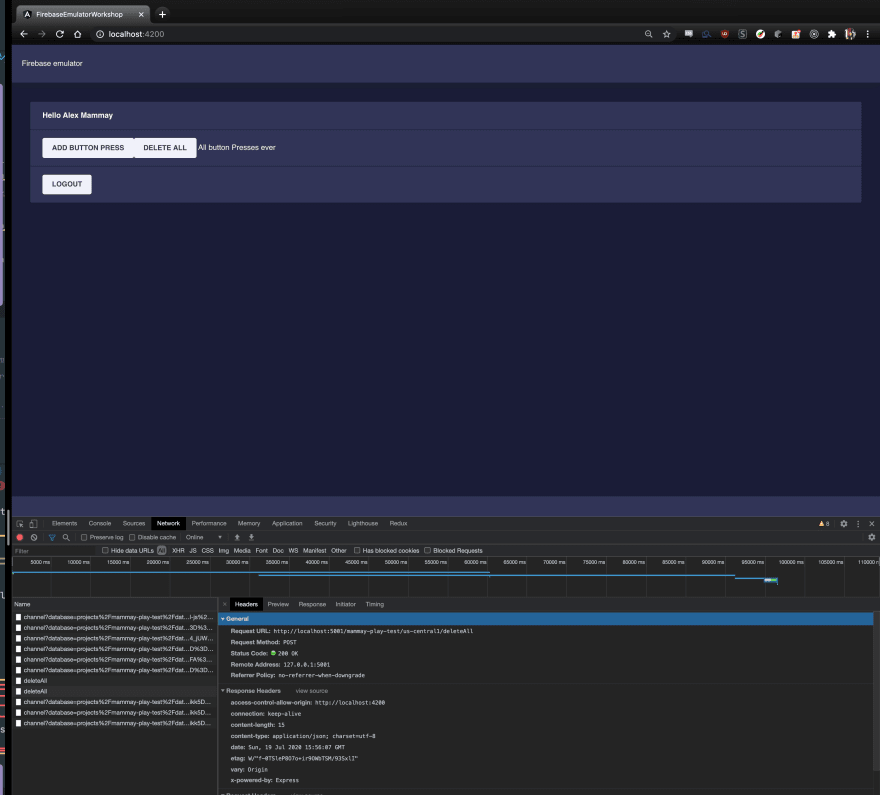

Top comments (1)
I see you're a fan of 'Dark Mode'. I've been burning my eyesight out lately trying to read the crowded displays that come out of the emulator suite. Dark mode would be very welcome here.but I can't see anywhere that offers this . Do you know better?