The first thing we need to do, is install a piece of software called a web browser. A web browser lets us view websites that we create in this course.
The most popular web browser for web development is Google Chrome. So, I recommend using that.
If you don't have Google Chrome, you can open a default web browser on your computer. For Windows, it is Microsoft Edge, and for Mac it is Safari.
Type in google.com at the top and press Enter.
Search for Google Chrome, and click the result.
Follow the instructions to download and install.
Once we have installed Chrome, we are ready to begin.
Happy Coding!
Karl 🤛
P.S. Brand new JavaScript for Beginners eBook from ME...And it's free.



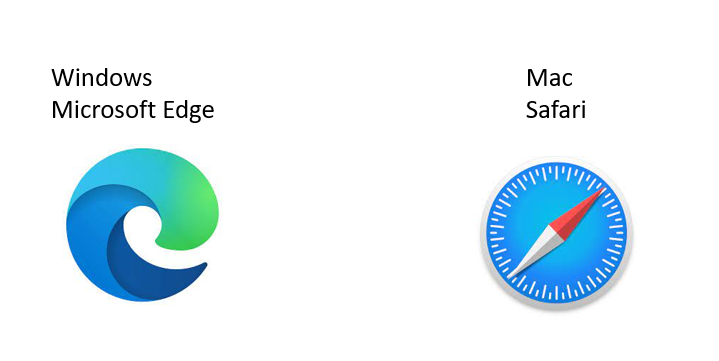
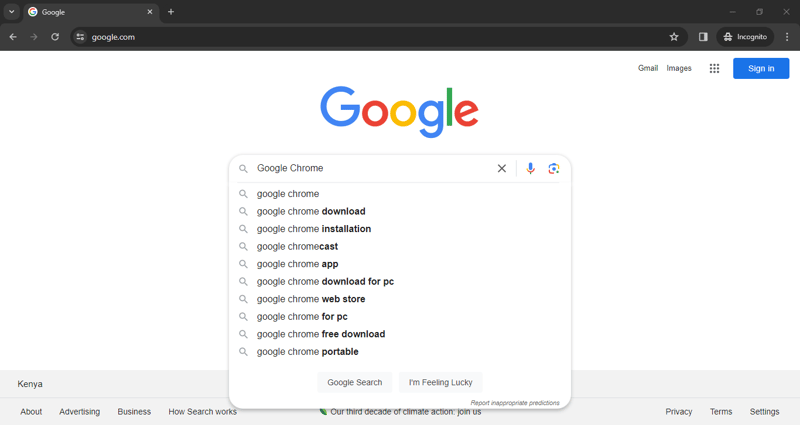
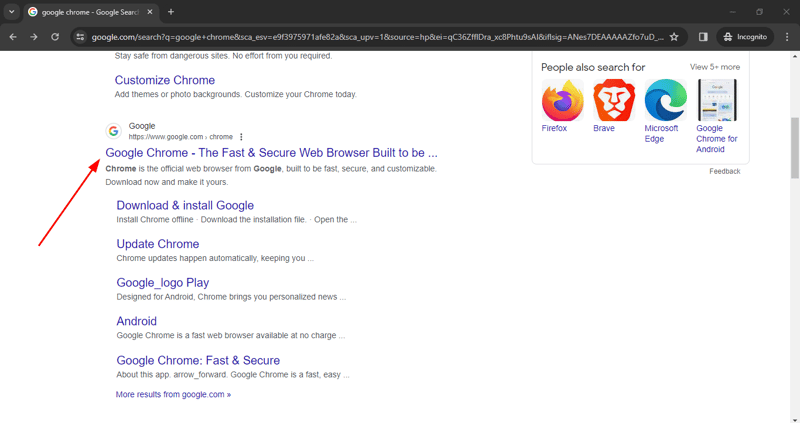
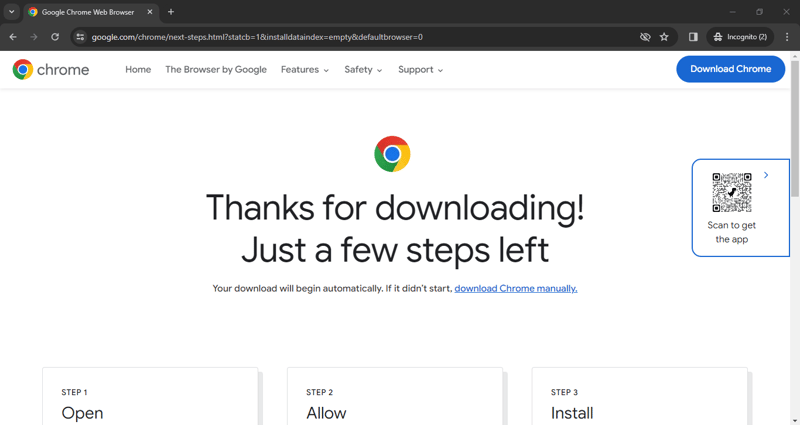





Top comments (4)
If you read this, you probably have installed a "software called a web browser", so maybe you should not start TOOOOOO low....
If you just want to advertise your new e-book I would tell people that they do not need to pay money, as there are so many brilliant resources on the web. The most important to me was Eloquent Javascript from Marijn Haverbeke:
Why does this article feel like a troll or clickbait, it is safe to presume that a large majority of human beings on this planet know what a web browser is and actively use one on a day-to-day basis.
@annoh_karlgusta I have to admit that your ebook is very nice, I had a look through the content and it does deserve a degree of praise for the content and quality. Well done!
Thank you brother. I'll appreciate a rating from you.