If you use a local development environment, you may run into problems that are similar to those on a live server. In some cases, your website or web application may be unable to connect with its database because MySQL isn’t running or it shut down unexpectedly.
Depending on which local environment you use, the process of troubleshooting your MySQL database might vary a bit. With XAMPP, the process is remarkably straightforward since you get access to a control panel instead of having to rely on the command line only.
What the XAMPP Error “MySQL Shutdown Unexpectedly” Is
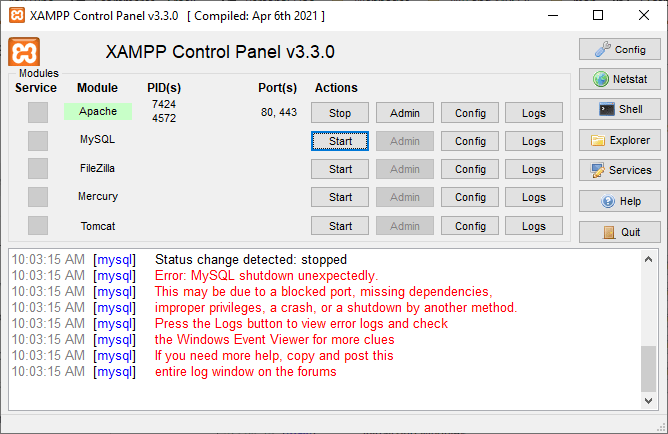
Note
Caution! Don't delete ibdata1 file!
- Rename folder
mysql/datatomysql/data_old - Make a copy of
mysql/backupfolder and name it asmysql/data - Copy all your database folders and mysql folder from
mysql/data_oldintomysql/data - Copy
mysql/data_old/ibdata1file intomysql/datafolder
Start MySQL from XAMPP Control Panel




Top comments (0)