Reco PC Server is a cross platform PC Controller Discord Bot which helps you to control your system easily & it's written in Python discord.py.
Using Reco you can easily control your computer remotely and have it do from simple tasks such as shutdown, sleep, and lock to opening a website or executing powershell commands. Currently Reco has more than 35 commands.
Reco PC Server is a self hosted bot, which means that you have to run the bot on your computer - the machine you want to control via discord commands.
Installing Reco PC Server is an easy 3 minute process. 🎬 YouTube - Reco Playlist
Reco Commands:
- Abort
- App Quitter
- Battery Level
- Battery Report Generator
- Camera
- Cmd
- Clip
- Echo
- File
- Help
- Hibernate
- Launch
- Lock
- Log
- Media
- Music
- Notification
- Powershell
- Printer
- Processes
- Reco
- Restart
- Say
- Screenshot
- Search (Google)
- Shutdown
- SignOut (LogOff)
- Sleep
- Speedtest
- System Info
- URL Launcher
- Version Checker
- Wake
- Wlan Signal
- YouTube (search)
Installation: ↟
Text Instructions:
- Download & Install Python - Remember: Tick the Add to path checkBox during installation. -> https://www.python.org/ (Python Version - 3.9.8 recommended)
- Create a bot and get its token by following these instructions: https://youtu.be/-m-Z7Wav-fM
- ⚠ Don't forget to turn on these three switches in Discord Developer Portal.
- Download the Reco PC Server Repository, run setup.bat on Windows or setup.sh on Linux and put your Bot Token in the newly created .env file.
- Get Webhook URL from your Channel and add it in your Webhook tab in your Reco mobile App. https://www.youtube.com/watch?v=2Fcvg-Bh7Oo&t=1s
- Launch reco.pyw, right click on the system tray icon and hit Connect to invite Reco Pc Server to your Discord server.
- Enjoy!🥳


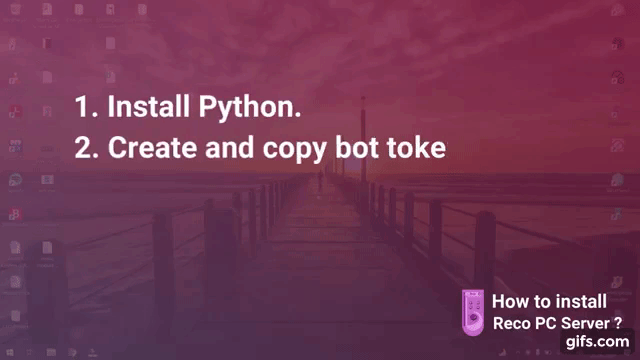

Top comments (0)