Document conversion is one of the most frequent process that endures across a lot of industries. Sometimes, its the business need to put a watermark on the resultant document. For example, you want to convert a PPTX to PDF with a watermark text or image on all the PDF pages.
GroupDocs.Conversion for .NET gives you such a option. It possesses a class WatermarkOptions with rich properties such as:
- Text/Font
- Color
- Width
- Height
- Background
- Transparency
- Rotation angle
Lets have a look at its implementation in C#:
Document conversion in Java:
Below is the screenshot, you can see conversion of a PPTX to PDF along with watermark text.
Go through the API features. If there’s any issue, you can post on forum.

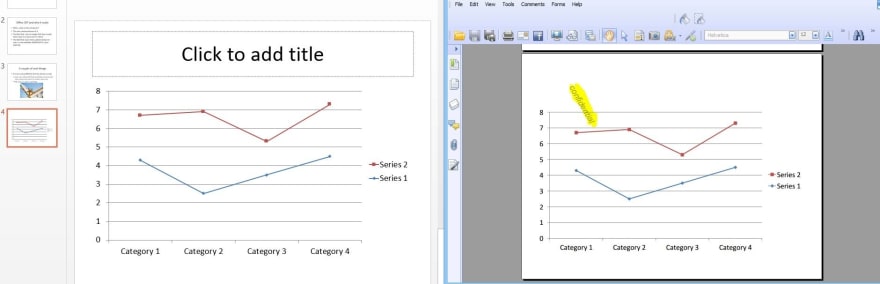

Top comments (0)