When you are converting a document to a Spreadsheet (e.g. PDF to Excel, Word to Excel), you can now set the output document zoom level.
using (Converter converter = new Converter("sample.docx", getLoadOptions))
{
SpreadsheetConvertOptions options = new SpreadsheetConvertOptions
{
PageNumber = 2,
PagesCount = 1,
Format = SpreadsheetFileType.Xls,
Zoom = 150
};
converter.Convert("converted.xls", options);
}
Have a look at the source file:
And the following output, image at left hand side is 150% zoomed in and the other one is 60% zoomed in
All you have to do is to add this DLL reference in your project. In case of any issue, post it here.


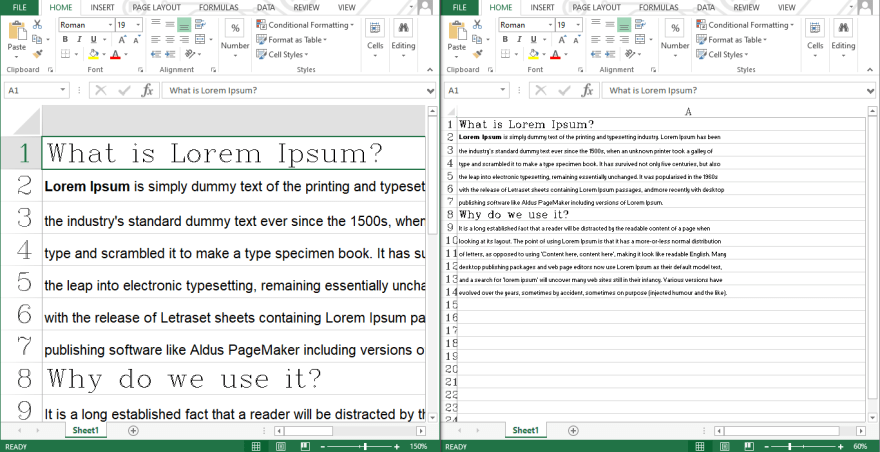





Latest comments (0)