Accessory Types
- checkmark

- detail button
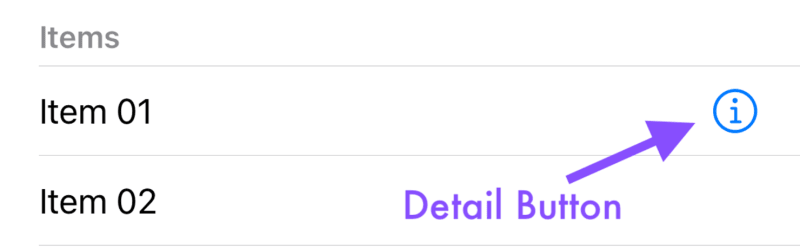
- detail disclosure button

- disclosure indicator
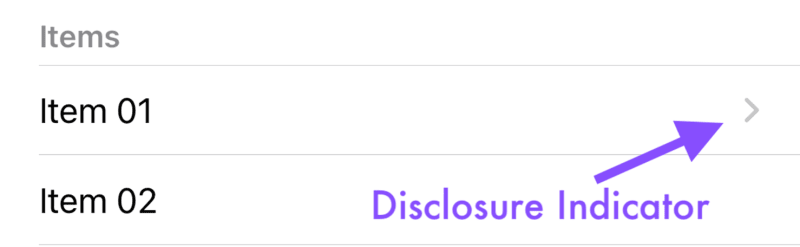
Checkmark Implementation Example
@IBOutlet weak var itemsTableView: UITableView!
var items = [
["item":"Item 01", "selected": false],
...
["item":"Item 50", "selected": false]
]
override func viewDidLoad() {
super.viewDidLoad()
itemsTableView.dataSource = self
itemsTableView.delegate = self
}
func numberOfSections(in tableView: UITableView) -> Int {
return 1
}
func tableView(_ tableView: UITableView, numberOfRowsInSection section: Int) -> Int {
return items.count
}
func tableView(_ tableView: UITableView, cellForRowAt indexPath: IndexPath) -> UITableViewCell {
let itemCell = tableView.dequeueReusableCell(withIdentifier: "itemCell", for: indexPath)
if let item = items[indexPath.row]["item"] as? String,
let selected = items[indexPath.row]["selected"] as? Bool {
itemCell.textLabel?.text = item
if selected {
itemCell.accessoryType = .checkmark
} else {
itemCell.accessoryType = .none
}
}
return itemCell
}
func tableView(_ tableView: UITableView, titleForHeaderInSection section: Int) -> String? {
return "Items"
}
func tableView(_ tableView: UITableView, didSelectRowAt indexPath: IndexPath) {
guard let selected = items[indexPath.row]["selected"] as? Bool else {
return
}
items[indexPath.row]["selected"] = !selected
tableView.reloadRows(at: [indexPath], with: .automatic)
}



Top comments (0)