โพสต์นี้เราจะทดสอบการใช้ AWS Glue DataBrew ในการ handling sensitive data ที่อาจอยู่ในระบบบน AWS เช่น Amazon S3 ซึ่งกระบวนการนี้หลักการคือให้เนื้อข้อมูลไม่อยู่ในรูปปัจจุบันบางคนเรียกว่า Hasing, Encryption, or Masking/Redact ในโพสน์นี้เราจะทำการ Redact ข้อมูลแบบ One-way (เอาคืนกลับไม่ได้) และ Two-way (เราสามารถเรียกข้อมูลที่เป็น Orginal value ได้ อาจจะใช้กับปลายทางทีหลัง)
สำหรับที่ใครไม่รู้จักที่ข้างบนคืออะไรสามารถอ่านได้ตามลิ้งนี้
AWS Glue Databrew คืออะไร?
Common Technique มีอยู่กี่วิธี?
Table Of Contents
- Architecture Diagram
- Pre-requisites
- Preparing dataset
- Build Transformation Receipt
- Obfuscation reversible
- Create Transformation job
- Query Result with Amazon Athena
- Conclusion
Architecture Diagram
Pre-requisites
- AWS Account❗
- Data ที่จะใช้ ที่ใช้ทั้งหมดโหลดจาก ที่นี่
- พอ Download ข้อมูลเสร็จให้ unzip แล้วเอาเฉพาะ file patient.csv upload ขึ้น Amazon S3 ก่อนนะ
Preparing dataset
เราจะเข้าไปที่ AWS Glue Databrew console ที่นี่
ด้านซ้ายมือกด Datasets เพื่อจะสร้าง Dataset สำหรับ Glue Databrew ก่อน

เลือก csv file มะกี้ที่ upload ไปซึ่งตัวอย่างข้อมูลอยู่ใน Amazon S3 แต่อาจเอาข้อมูลมาจาก Glue data catalog, Amazon Redshift, Appflow, or Snowflake ก็ได้ จากนั้นกด Create dataset
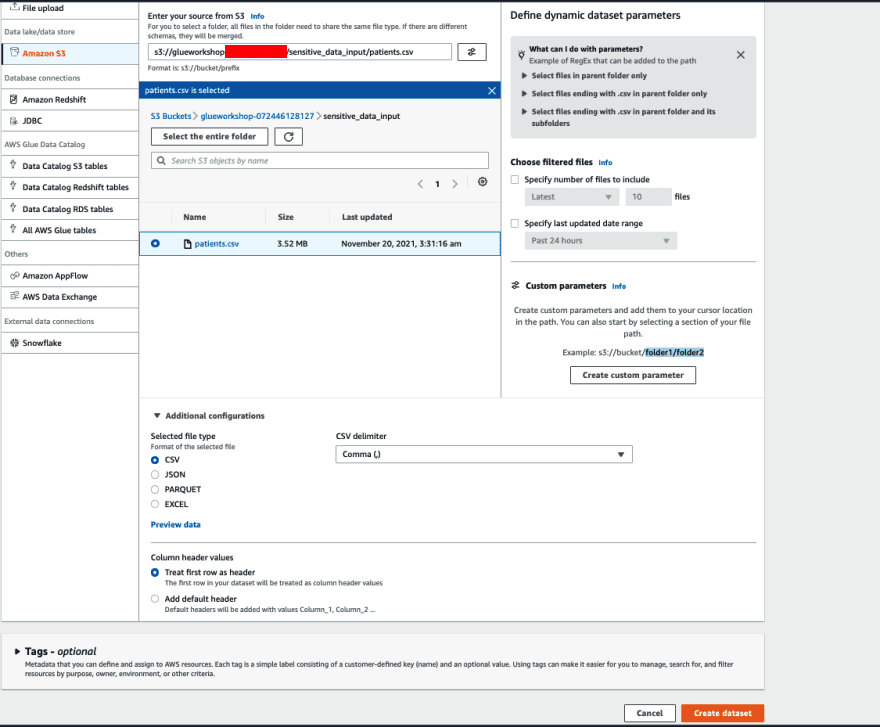
Build Transformation Receipt
ในหน้า Glue Databrew console กด Create project
ตั้งชื่อ Project แล้วเลือก Dataset ที่เราสร้างเมื่อกี้แล้วกด Create project

เราสามารถกำหนดจำนวน Row sampling ได้ และเราต้องกำหนด IAM role เพื่อให้ Data brew สำหรับเข้าถึง Datastore นั้นๆได้เช่น Amazon S3
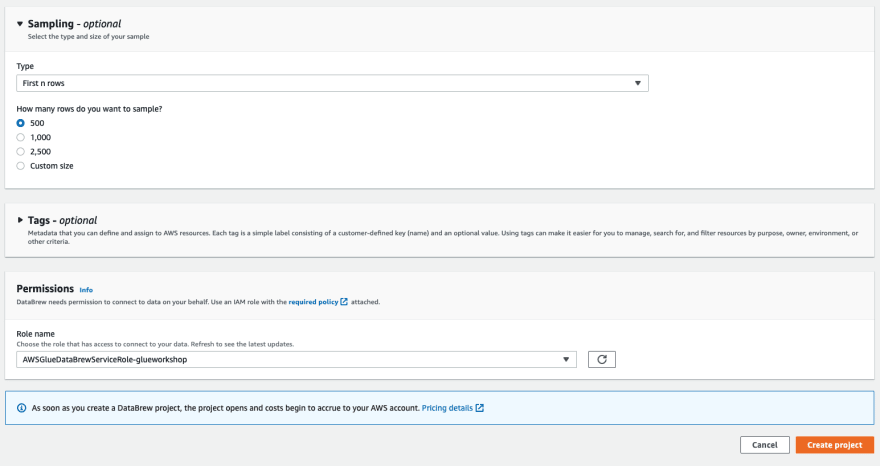
AWS จะ provision Glue databrew node สำหรับในการสร้าง Receipt (Transformation step ที่จะใช้ Handling PII data)
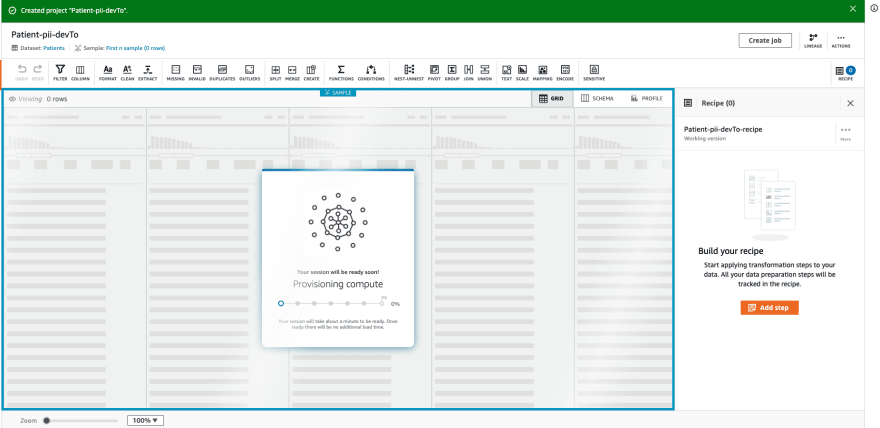
เราจะมาลองทดสอบการใช้ Redaction function (Oneway ในการ masking ข้อมูลโดยที่เราจะไม่สามารถเอา orginal กลับมาได้) เราเลือก Data masking แล้วเลือก Technique Redaction

เราเลือก SSN column มาทดสอบในการทำ Redaction เรากำหนดได้ว่าจะ Redact กี่ค่าเช่น First N, Last N ในที่นี่เราเลือกเป็น full character

เลือกเป็น Full string value, และ Apply กับทุก Rows
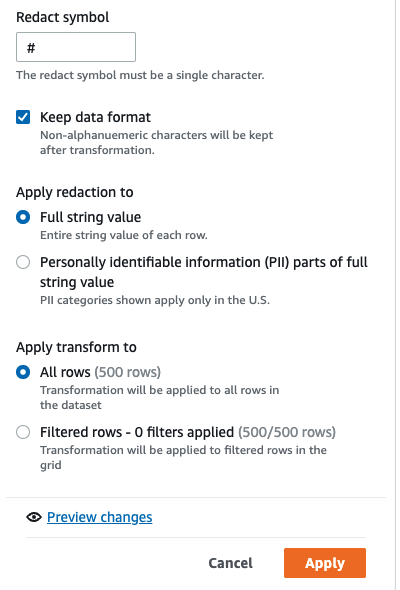
Glue DataBrew สามารถให้เราเข้าใจข้อมูลที่จะเปลี่ยนไปเทียบกับ Original value จริงผ่าน Preview feature (Nice!!)

หลังจาก Ok แล้วให้กด Apply สิ! เราจะเห็น receipt อยู่ด้านขวาก็คือชุด Transformation ที่ AWS Glue databrew จะรันให้เรานั่นเอง

ทีนี้เรามาทดสอบการทำ obfuscation reversible ในบางกรณีแทนที่จะ masking. เราอาจต้องการแค่ encrypt column values เมื่อไหร่ก็ต้องที่เราอาจจะใช้ข้อมูลนั้น เราสามารถ decrypt เพื่อนำ orginal data กลับมา เราจะใช้ Deterministic encryption ในการทำการ encrypt columns first_name, last_name

เลือก FIRST, LAST columns สำหรับ encryption
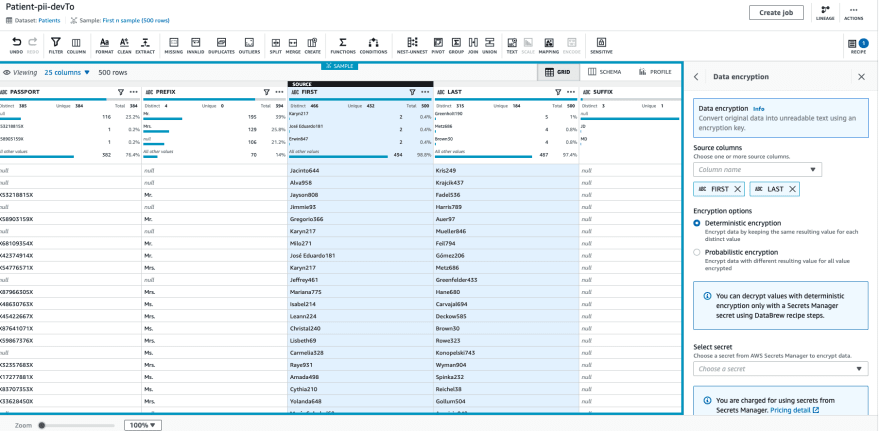
เลือก Secret key สำหรับการทำ encryption โดย default เราจะมี databrew!default ใน secret manager เราสามารถใช้ของเราเองก็ได้ ในที่นี้จะใช้ค่า default
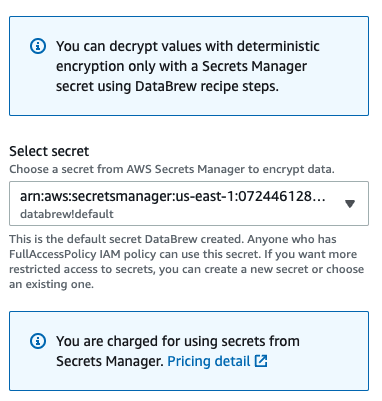
เลือก Apply all rows, และ Full string

เราสามารถ Preview ได้ก่อนเพื่อเปรียบเทียบ
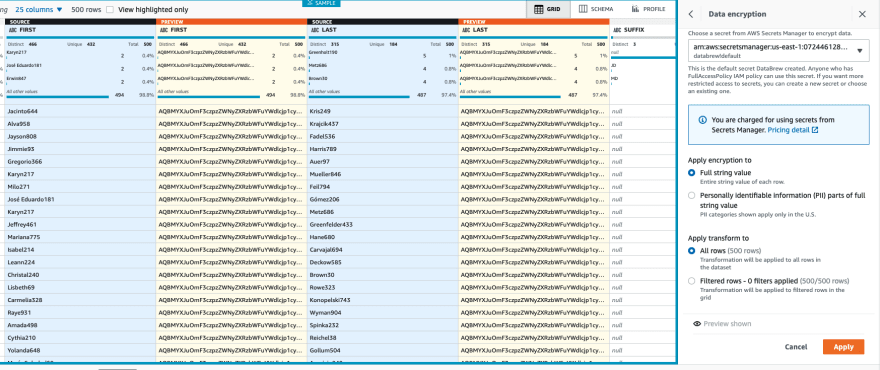
กด Apply เราก็จะได้ผลลัพธ์ตามนี้
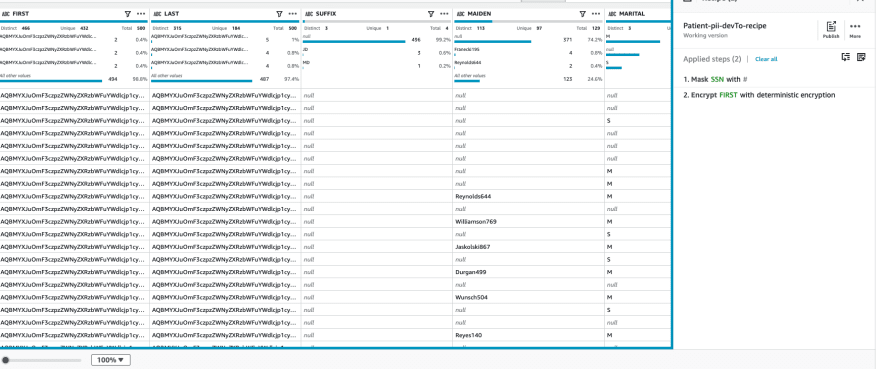
หลังจากนั้นให้เรากด Publish Receipt

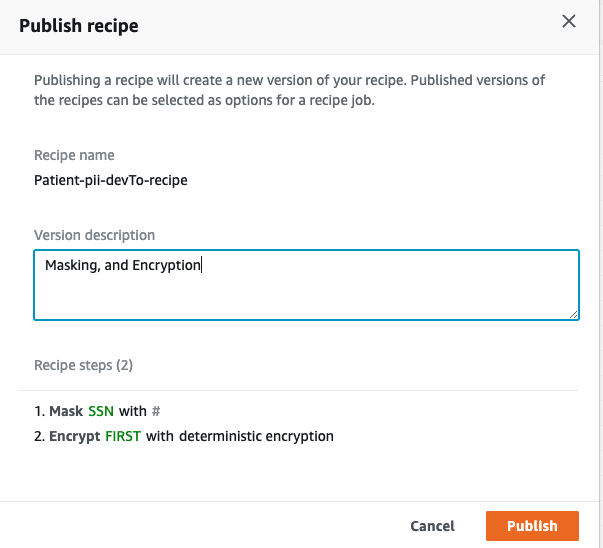
Obfuscation reversible
ในทางกลับกันถ้าเราต้องการ Decrypt ข้อมูลกลับไปใน Orginal format เราก็ใช้ Deterministic decryption โดยเลือก Secret key ตัวเดิมดังรูป เราจะได้ค่า FIRST กลับมาที่ Original format (Field ที่ highlight สีเหลือง)
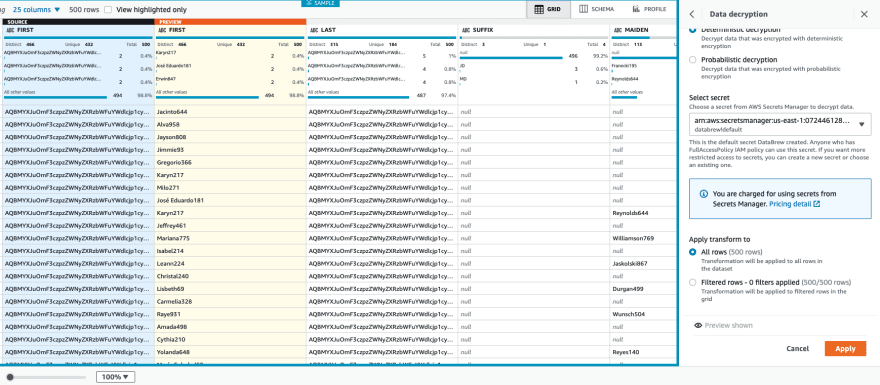
Create Transformation job
ถัดมาเราจะสร้าง Transformation job จาก Databrew receipt กดสร้าง Create job
ตั้งชื่อ Job และเลือก Receipt ที่สร้างมะกี้

เลือก Output to Amazon S3 กด Create and Run job

เราจะเห็น Glue DataBrew job running

ไปสร้าง Table ใน Athena รอเลย!
Query Result with Amazon Athena
สร้าง Athena table แล้วทดสอบ Query
CREATE EXTERNAL TABLE patient_masked_encrypted_data (
`id` string,
`birthdate` date,
`deathdate` date,
`ssn` string,
`drivers` string,
`passport` string,
`prefix` string,
`first` string,
`last` string,
`suffix` string,
`maiden` string,
`marital` string,
`race` string,
`ethnicity` string,
`gender` string,
`birthplace` string,
`address` string,
`city` string,
`state` string,
`county` string,
`zip` int,
`lat` double,
`lon` double,
`healthcare_expenses` double,
`healthcare_coverage` double
)
STORED AS PARQUET
LOCATION 's3://<YOUR_S3_BUCKET>/cleaned_data_output/'
ข้อมูลถูก masking, or encryption จาก Athena query เรียบร้อย
✅ Conclusion
จบแล้ว! AWS Glue DataBrew สามารถ integrated ร่วมกับ AWS Services ตัวอืื่นในการทำ automation pipelines ได้ในการทำ obfuscate the PII data เช่น AWS Managed Apache Airflow หรือ Step function เยี่ยม! AWS Glue DataBrew เป็น serverless no code data prep เราสามารถ Scale out ตามขนาดข้อมูลที่เราต้องการได้แล้วอีกอย่างคือ Pay per use model จ่ายเท่าที่ใช้ Technical blog สำหรับภาคภาษาอังกฤษอ่านได้ที่นี่


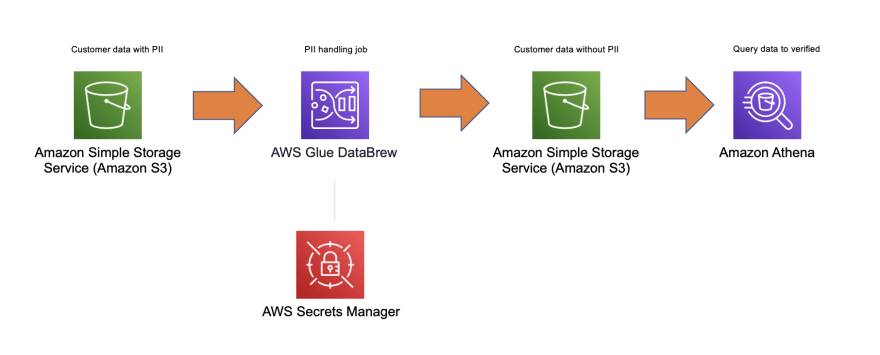
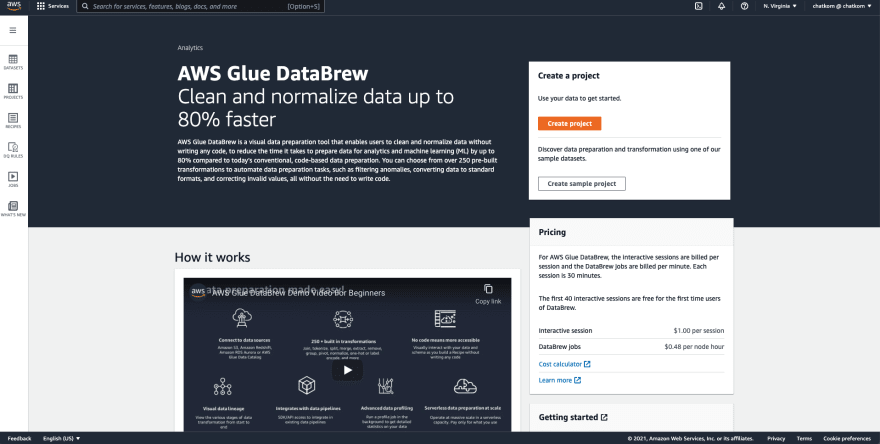
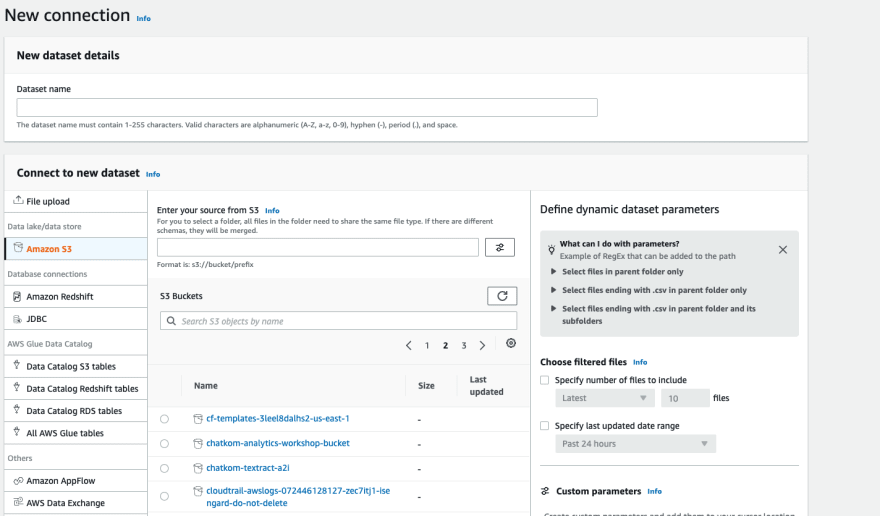
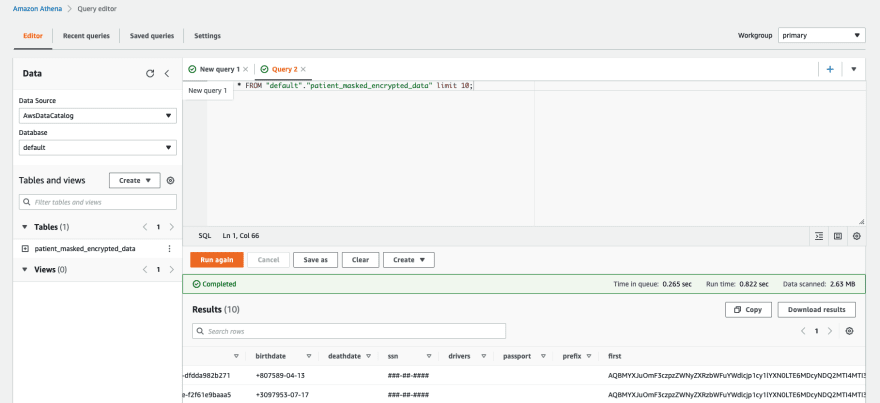


Top comments (0)