Hi, I'm Aya Bouchiha, on this beautiful day, I'm going to discuss sending requests in javascript using fetch.
What's GET request
GET: is a request used for getting or retrieving data or information from a specified server.
Code using then and catch
const getTodo = (id) => {
const url = `https://jsonplaceholder.typicode.com/todos/${id}`;
fetch(url)
.then((response) => response.json())
.then((todo) => console.log(todo))
.catch((e) => console.log('something went wrong ;(', e));
};
getTodo(1);
Code using async and await
Method 1
const getTodo = async (id) => {
const url = `https://jsonplaceholder.typicode.com/todos/${id}`;
try {
const response = await fetch(url);
const data = await response.json();
console.log(data);
} catch (e) {
console.log('something went wrong :(', e);
}
};
getTodo(1);
Method 2
const getTodo = async (id) => {
const url = `https://jsonplaceholder.typicode.com/todos/${id}`;
try {
const data = await (await fetch(url)).json();
console.log(data);
} catch (e) {
console.log('something went wrong :(', e);
}
};
getTodo(1);
What's POST request
POST: is a request that is used for sending information or data to a specific server.
POST request using then and catch
const postTodo = (todo) => {
fetch('https://jsonplaceholder.typicode.com/posts',{
method:'POST',
body:JSON.stringify(todo),
headers:{
'header-name':'header-value'
}
}).then(response => response.json())
.then(data => console.log(data) /* {id:101} */)
.catch(e => console.log('something went wrong :(', e))
}
const data = {
title: 'buy food',
body: "buy healthy food",
userId: 8,
};
postTodo(data);
POST request using async and await
const postTodo = async (todo) => {
try {
const response = await fetch('https://jsonplaceholder.typicode.com/posts',{
method:'POST',
headers:{
'header-name': 'header-value'
},
body:JSON.stringify(todo)
})
const data = await response.json();
console.log(data); // {id:101}
}catch(e){
console.log('something went wrong :(', e)
}
}
const data = {
title: 'buy food',
body: "buy healthy food",
userId: 8,
};
postTodo(data);
What's the PUT request
PUT: is a request used for creating or updating a resource in a specific server.
Sending a PUT request using then & catch
const putTodo = (todo) => {
const method = 'PUT';
const headers = {
'Content-type': 'application/json; charset=UTF-8',
'header-name': 'header-value',
};
fetch('https://jsonplaceholder.typicode.com/posts/1', {
method,
headers,
body: JSON.stringify(todo),
})
.then((response) => response.json())
.then((data) => console.log(data))
.catch((e) => console.log('something went wrong :(', e));
};
const data = {
id: 1,
title: 'this is a title',
body: 'body!',
userId: 13,
};
putTodo(data);
Console:
{id: 1, title: "this is a title", body: "body!", userId: 13}
Sending a PUT request using async & await
const putTodo = async (todo) => {
const method = 'PUT';
const headers = {
'Content-type': 'application/json; charset=UTF-8',
'header-name': 'header-value',
};
try {
const response = await fetch(
'https://jsonplaceholder.typicode.com/posts/1',
{ method, headers, body: JSON.stringify(todo) },
);
const data = await response.json();
console.log(data);
} catch (e) {
console.log('something went wrong :(', e);
}
};
const data = {
id: 1,
title: 'this is a title',
body: 'body!',
userId: 13,
};
putTodo(data);
Console:
{id: 1, title: "this is a title", body: "body!", userId: 13}
What's DELETE request
DELETE: is a request used to delete a specific resource in a server.
Sending DELETE request using then & catch
const id = 5;
const deleteTodo = (todoId) => {
const url = `https://jsonplaceholder.typicode.com/posts/${todoId}`;
const method = 'DELETE'
fetch(url,{method})
.then(response => console.log(response.status)/*200*/)
.catch(e=> console.log('something went wrong',e))
};
deleteTodo(id);
Sending DELETE request using async and await
const id = 5;
const deleteTodo = async (todoId) => {
const url = `https://jsonplaceholder.typicode.com/posts/${todoId}`;
const method = 'DELETE';
try {
const response = fetch(url, {method});
console.log((await response).status)// 200
}catch(e){
console.log('something went wrong', e);
}
}
deleteTodo(id);
Have a good day!

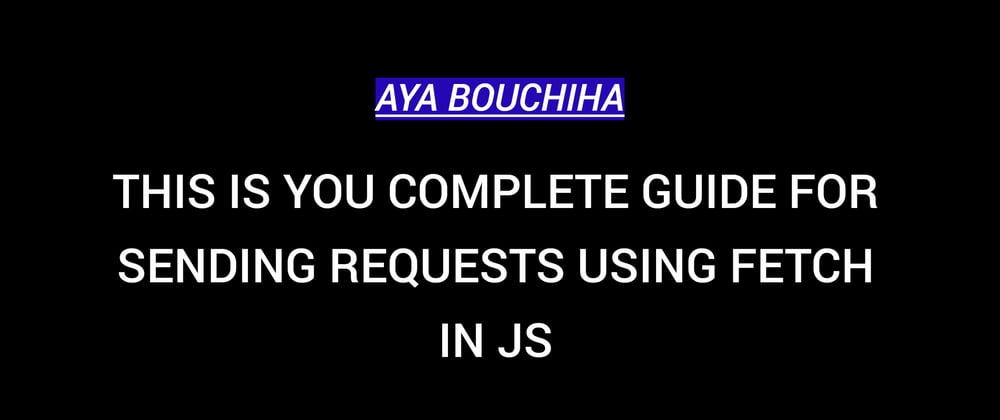





Oldest comments (5)
thank you a lot Anjan
I loved your starting line! "on this beautiful day..."
Glad to hear that 😊
postTodo(); ===>>> postTodo(data);
My bad, thank you for reminding me