All of you might want to backup your system into a bootable ISO file which can further be used to create your own Linux distro your backup of your system which can used to recover files in case your system crashes.
OS geek like me very frequently shifts from one OS to another and every time we install an OS then we have to reinstall of all the packages and software. Well, there is a remedy to this problem for Ubuntu[Linux] users i.e Remastersys.
Remastersys is a free and open-source program for Debian, Ubuntu-based, Linux Mint or derivative software systems that can:
- Create a customized Live CD/Live USB (a remaster) of Debian and its derivatives.
- Back up an entire system, including user data, to an installable Live CD/DVD.
You can read further about remastersys here : https://en.wikipedia.org/wiki/Remastersys
Well now it is hard to find remastersys for Ubuntu 14.04/Linux deb package
But the solution shown below works.
Step 1:
Go to http://filewatcher.com/
Step 2:
Now search remastersys in the search box
Step 3:
Download the following two packages
-
1.remastersys 3.0.2-1 all.deb
or
Click the following link remastersys 3.0.2-1.deb
-
2.remastersys-gui 3.0.2-1 amd64.deb (for 64 bit systems)
or
remastersys-gui 3.0.2-1 i386.deb (for 32 bit systems) as per your system architecture
You can also try other versions for .rpm files if you wish, but one listed here works well.
Step 4:
Now before you proceed, you need to install plymouth on your system, so open terminal and type the following command
sudo apt-get install plymouth-x11
Step 5:
And now install the above downloaded two packages by clicking on them and select Open with Ubuntu Software center
Congrats, you have successfully installed remastersys on your system, now you can backup your system anytime in a bootable iso file.
Click on Ubuntu dash and search remastersys and click to open it.


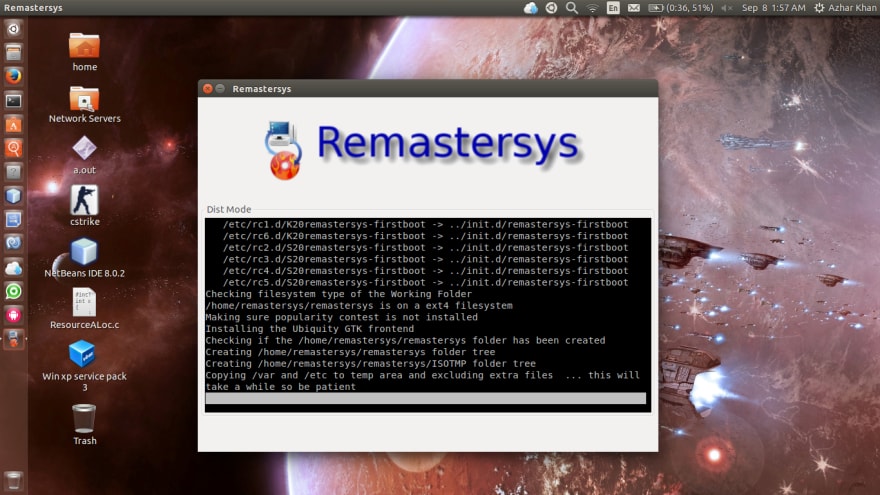


Top comments (0)