When I have decided to start writing my own programming blog, I wasn’t sure what is the best platform to start on. I was convinced that despite its flaws, WordPress will be my CMS of choice. But that wasn’t the only choice to make — a hosting platform had to be chosen as well. In this post, I will explain why I think AWS Lightsail is the optimal service to do this.
What is AWS Lightsail?
Lightsail is an easy-to-use cloud platform that offers you everything needed to build an application or website, plus a cost-effective, monthly plan.
*AWS Website*
The Amazon Web Services (AWS) ecosystem consists of several hosting options and Lightsail is one of them. As the quote above explains — it’s a managed hosting service that combines computing and storage with affordable pricing. This service itself can support a range of use cases, from test environment for hobby projects to fully-featured web applications.
Now, let’s dive deeper into why I think it’s a great platform for anyone looking for easy and cheap hosting of their site.
1. It’s fully managed
The Lightsail is a managed service, which means that we do not have to think about the underlying infrastructure or platform, updates or anything like it. No need to configure networking, security and what not — it’s all taken care by AWS. What is great as well about Lightsail, is its User Interface.
What you get is a simple and effective dashboard for managing your instances. In reality, you really don’t need to do anything over there, except for making database snapshots from time to time.
If your really need to get connected directly to the instance, there is an option to do it. You can connect using popular clients like PuTTy or use the AWS’s built in Shell.
2. It supports many environments
I use the Lightsail to host the WordPress instance, but that is not the only option. As of writing this post, the AWS allows to choose from 25 different environment options, depending on your needs.
As you can see on the screenshot above, the options are quite diverse and broad. I personally use the WordPress option only, but I assume other environment works equally good if not better.
Hosting the hobby projects, thanks to PHP, Node and Python runtimes is very easy. The instance creation wizard is just a click-through setup that doesn’t require any AWS specific knowledge.
3. It’s cheap
For some this might be the most important point — hosting on AWS Lightsail is just cheap. The cheapest plan you can get (and the one I am actually using) will cost you $3.5 per month. If you really need some computing power, you can up to 8 CPUs and 32GB of RAM for $160 per month.
From my experience, I can say that for hosting a WordPress blog, the cheapest plan will do just fine. I don’t have a massive traffic on my site, and my monthly viewer count ranges around 1000, so 512MB of RAM and 1 CPU is enough.
For hosting load and traffic heavy applications, I would recommend revising other services — $160 per month is quite a lot and other AWS services might provide same computing power with a smaller price tag.
4. It scales automatically
Because AWS Lightsail is a managed service, the scaling is automatic by default. This is a great option if your website gets spikes in traffic or load, or you expect your site to grow rapidly. I have myself noticed that my WordPress instance gets significantly more traffic when I share a new post on the Social Medias. Despite that, I have never had a problem accessing the site, nor any of my visitors.
One thing about scaling that has to be kept in mind is that it costs — a spike in traffic that requires to upscale the website will surely be seen on a monthly bill.
Summary
I hope you have found this post useful. If so, don’t hesitate to like or share this post. Additionally, you can follow me on my social media if you fancy so 🙂
Looking for easy and cheap website hosting - @awscloud Lightsail is the way to go. I explain why hosting @WordPress on #AWS Lightsail is the best option.
bartoszgajda.com/2020/06/01/why…
#aws #amazonwebservices #cloud #lightsail #awslightsail #deployment #hosting #wordpress #wp10:46 AM - 31 Aug 2020



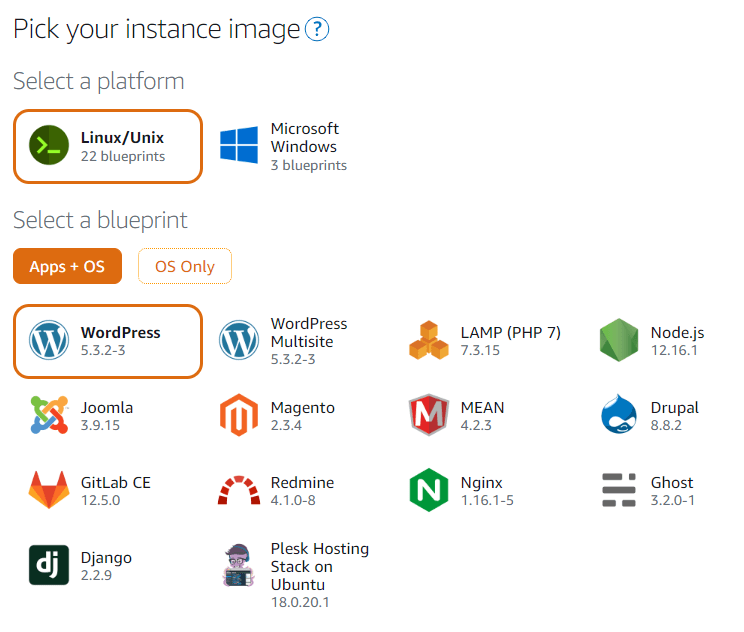
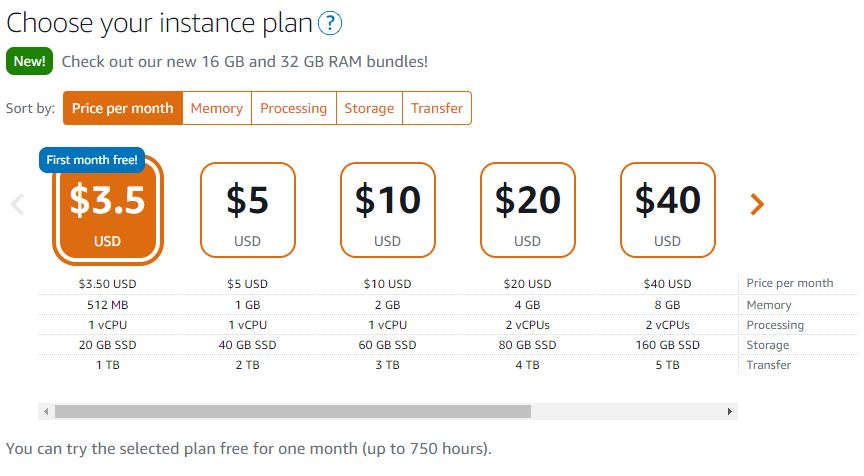






Top comments (0)