Why Did I Build the MAS Explorer?
During my first few weeks at SAS, I was given a task: build an end-user SAS Viya demo for a financial services company. My team wanted the demo to interact with a simple machine learning model that was published to the Micro Analytics Service (MAS) and return a result determining whether a customer would or would not receive a specific car loan.
In order to find the correct API endpoints to send requests to, I found myself searching through endless JSON files, each being thousands of lines long. JSON files are made to be readable, but nobody wants to be surfing through them for hours on end to find just the right endpoint. It was at this point that I realized this was an area that could use improvement.
What is the MAS Explorer?
The MAS Explorer is a graphical user interface to navigate the numerous endpoints provided by the SAS Micro Analytics Service REST API. Rather than surfing through JSON files in a web browser, console window, or Postman, the MAS explorer allows a developer to graphically search through the various API endpoints and generate a complete cURL command to call the chosen endpoint. A developer can simply login, click through the multiple endpoints, and get a cURL request drafted automatically, all right from the interface.
How do you use it?
Visit the GitHub repo for more information on installation. The MAS explorer is contained in a single Docker image for installation on any local machine or server.

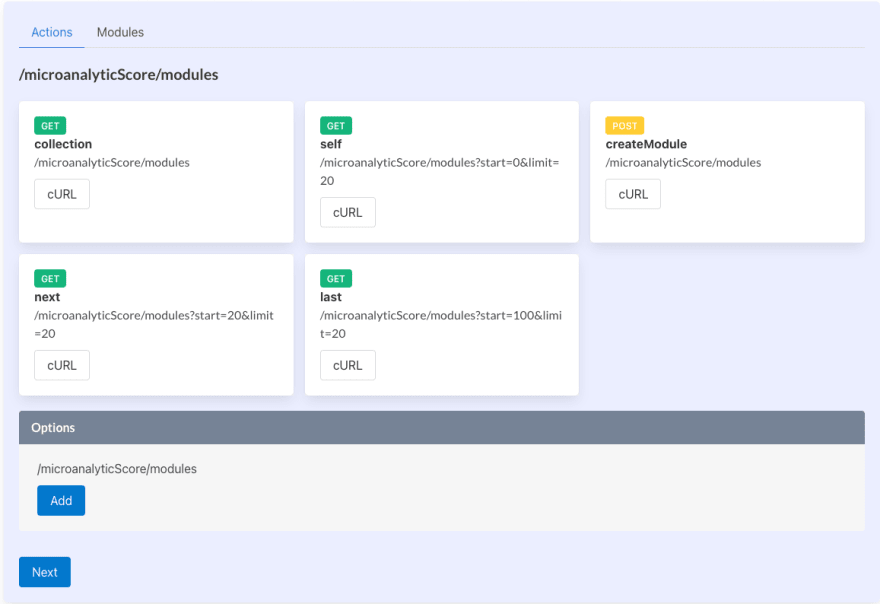
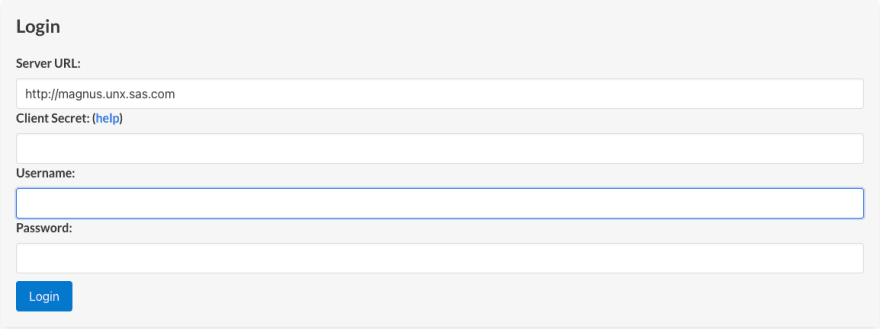
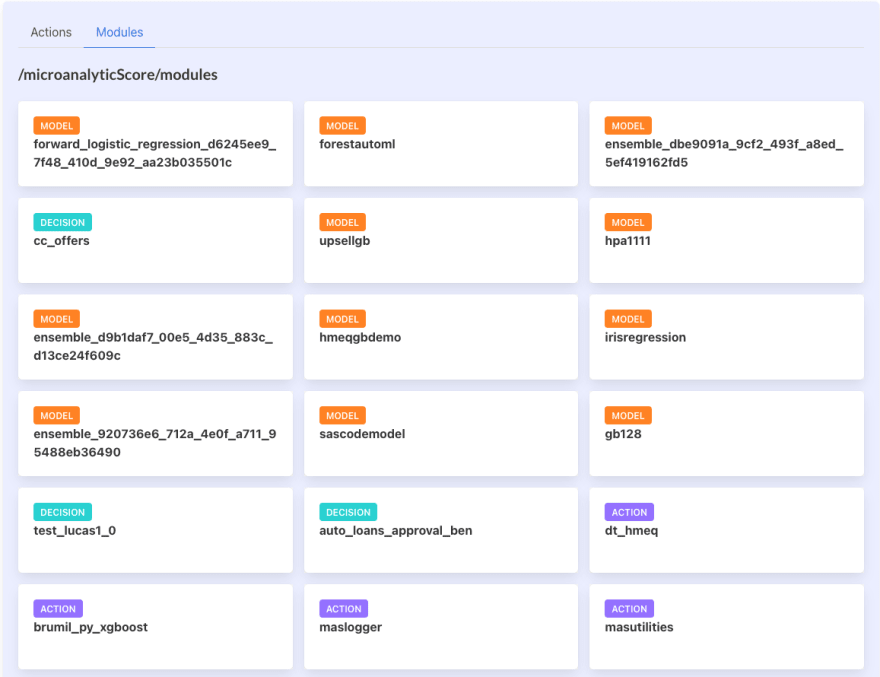


Top comments (0)