Newcomers to Linux could find this article helpful. I am sure that once you have finish reading this article you will find them very easy to follow also.
For example, I am sure that you know all the basics of using a computer such as the internet, word processing and spreadsheets. If you are unsure about these basic functions then maybe it's time to come up with the laptop and practice using them before using a Linux desktop computer or laptop.
So if you want to learn more about Linux then do not hesitate to follow the tips that I have put down below.
1- Explore the default repositories
Linux (along with the distributions) are software projects. What better way than looking at the available software?
First of all search for GUI installation program for Linux. On Ubuntu it is called Ubuntu Software Center. Other distributions have their own GUI program for this. This program is already installed on your Linux distro. Once it has been opened, a window will pop up asking you what kind of software you need.
You can use the command line to install anything, but every distribution has a different package manager. The GUI lets you browse through available software.
2- Learn bash
The command line is a programmers best friend. Learning the command line is useful skill because you can easily deploy servers with your apps if you know how to use the command line.
Granted, there are many commands and it may seem like overwhelming. But this is with all things new. Once you learn how to use the command line, it opens up many new possibilities like maintaining servers, controlling computers remotely and more.
3- Learn vim
Vim is a powerful editor that is available on any computer system. Mastering vim can save you a lot of time in the future.
But what about IDE X? While the latest IDE is cool now, it may change in the future. Having key bindings that don't change for the next decades is a big plus in an already overwhelming world.
But, vim can be quite difficult to learn because the keybindings are unusual. You can use vimtutor or vim.is to learn quickly.
4- Deploy a VM
These days you can deploy a Linux server with one click. You don't need to go through an installation process on your computer to try out Linux.
Just launch a Linux server and you'll instantly have access to the command line and can explore that different Linux distributions that.
Not only that, but you can also test how it works as server. If you want a web server there is Nginx and Apache.
4- Install developer tools
You can program almost any programming language in Linux. C, C++, Java, Python, Golang everything is supported.
Of course, you can also do web programming with JavaScript, Node and other languages.
As developer, you learn by doing so why not do some programming on Linux?
Many developers like VSCode (supports vim keys), but other IDEs are used too.
5- Take courses
One of the ways to learn faster is using an instructor instead of figuring out everything on your own. There are many courses about Linux that can help you boost your skills.
6- Choose a distribution wisely
Linux is only the core component of a Linux system. Distributions come and go, so pick a popular Linux distribution that will be around for the next ten years. Something like OpenSuse, Debian, Fedora or Ubuntu.


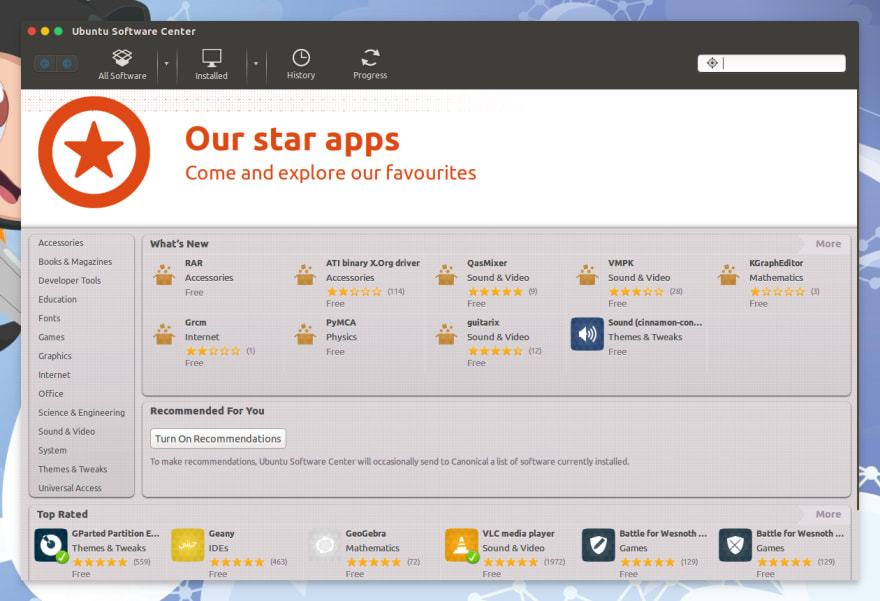
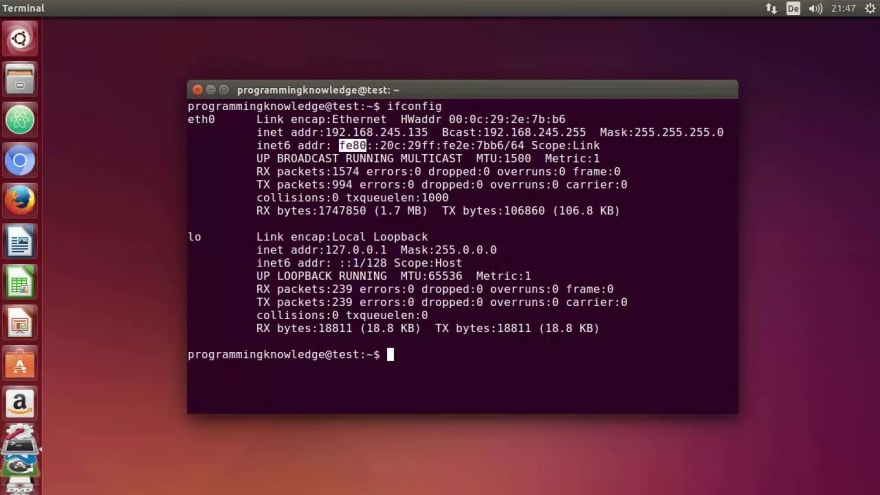





Top comments (0)