This is a submission for the KendoReact Free Components Challenge.
What I Built
I developed a Blockchain Transaction Visualizer that allows users to explore and analyze transaction data across multiple blockchain networks (Bitcoin, Ethereum, Cardano, and Solana). This interactive dashboard provides insights into transaction trends, block sizes, and network activities using various visualizations and interactive elements.
The application features a clean, user-friendly interface with multiple tabs for different functionalities:
Transaction Explorer for viewing and sorting transaction data
Transaction Metrics for analyzing trends and distributions
Address Tracker for monitoring specific wallet addresses
Learn Blockchain for educational content about blockchain technology
Each section leverages KendoReact components to create an intuitive, responsive user experience that helps both blockchain newcomers and experienced users gain insights from transaction data.
Demo
https://blockchain-transaction-visualizer.vercel.app/
Screenshots:
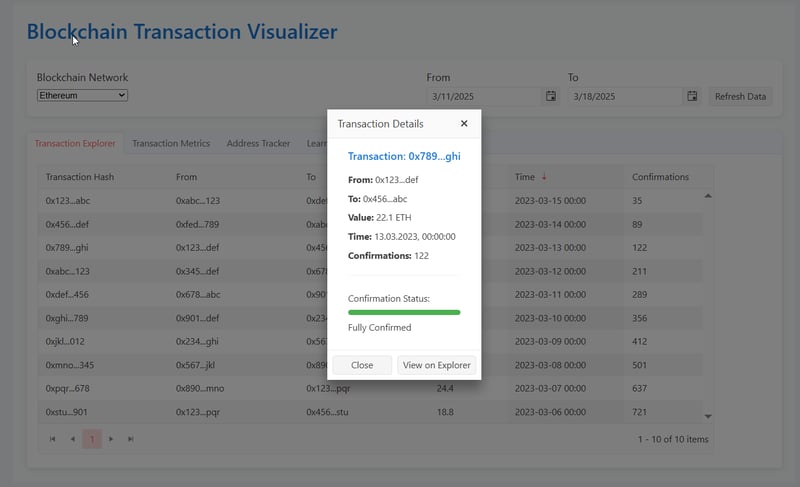
GitHub Repository:
https://github.com/binarygaragedev/BlockchainTransactionVisualizer
KendoReact Experience
My Blockchain Transaction Visualizer makes extensive use of KendoReact Free Components, incorporating 10 of the free components available:
- Grid: Powers the transaction list with sorting, filtering, and pagination capabilities
- Button: Used throughout the app for actions like refreshing data and viewing transaction details
- DropDownList: Implemented for blockchain network selection
- DatePicker: Allows users to select date ranges for transaction filtering
- TabStrip: Organizes the application into logical sections for better UX
- Dialog: Displays detailed transaction information in a modal overlay
- Notification: Provides feedback on user actions and system events
- Form: Handles user input for the address tracking feature
- Label: Provides accessible text labels for form controls
- Tooltip: Offers contextual help and explanations for blockchain concepts
The integration of these components was seamless, and I was particularly impressed with the Grid component's capabilities for displaying and manipulating transaction data. The components worked together harmoniously to create a cohesive user experience.


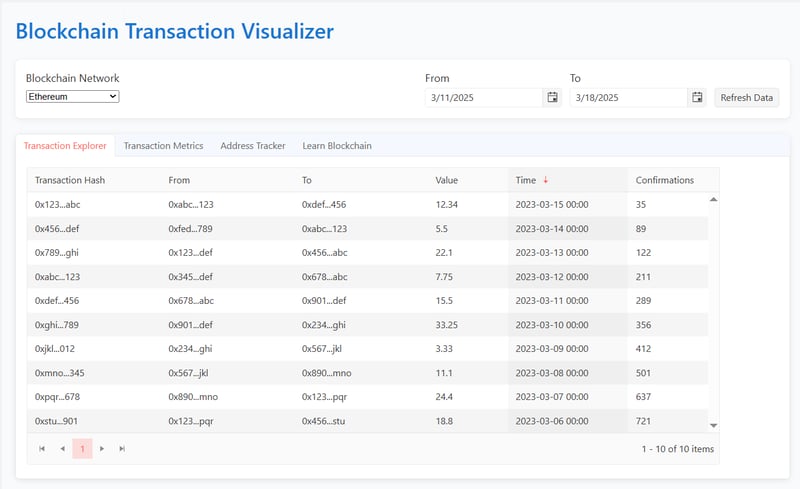
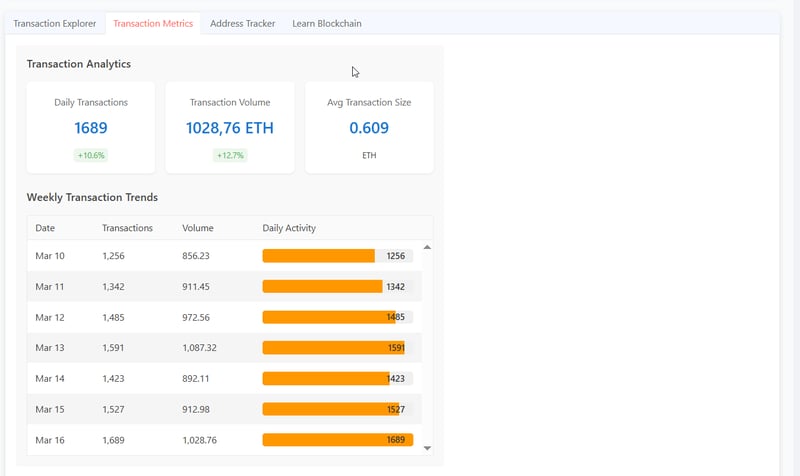

Top comments (0)