Table of content
Previously, we focused on some widely adopted code quality tools for PHP (phpcs, phpmd and php-cs-fixer) and we arrived to the conclusion that those tools need to be included as part of our codebase.
This article is not particularly focused on PHP, but on controlling the quality of your codebase at every stage of your workflow (editing => versioning => building). Thus, it can be helpful for any kind of project (front or back, Go or JS, ...). You just have to find the right tools for your language.
For the most impatient of you, I created a template project on
gitlab.comto allow you to quickly bootstrap a PHP project with ready-to-use quality tools.
How to embed code analysis tools in your workflow❓
Using the CLI to manually check your code is cool (really? 🤔), but not very productive. Let's automatize ⚙ that a bit!
📝 In your editor or IDE
Personally, I use Atom and Neovim. Both offer plugins for many quality tools. But all of the existing editors (Emacs, SublimeText, VSCode...) and IDE (Intellij, PhpStorm...) have also plugins for that purpose.
💡 Plugins' installation in Atom:
apm install linter-phpmd \
linter-phpcs \
linter-php \
php-cs-fixer
Installing linter-phpmd to /home/boris/.atom/packages ✓
Installing linter-phpcs to /home/boris/.atom/packages ✓
Installing linter-php to /home/boris/.atom/packages ✓
Installing php-cs-fixer to /home/boris/.atom/packages ✓
Then you have to configure these plugins so that they find their related tool (for example linter-phpcs ➜ ./vendor/bin/phpcs).
If you installed them globally with Composer (composer global require xx/xx), then you just need to put ~/.config/composer/vendor/bin in your $PATH. No need to configure them in Atom.
And if you defined your own rulesets with the standard filenames for phpcs (phpcs.xml.dist), phpmd (phpmd.xml.dist) and php-cs-fixer (.php_cs.dist) at the root of your project, then they will be automatically loaded by Atom's plugins.
Let's see how it looks in Atom :
By combining these 3 tools (phpcs, phpmd and php-cs-fixer), we can have a real-time diagnostic on the current file, an inline highlighting of the detected violations (errors are underlined, a tooltip appears on mouse-over, and an icon is displayed in the margin of the related line), and php-cs-fixer automatically fixes the errors on save.
In nvim also, errors are displayed in a dedicated buffer under the current file, with contextual info in the file itself:
If you're looking for an out-of-box solution for an improved development experience in vim/neovim, have a look at this awesome 🚀 project:
Wiki | Community | Sponsors | Twitter | Gitter Chat | 中文官网
SpaceVim is a community-driven modular Vim distribution. It manages collections of plugins in layers, which help to collect related packages together to provide IDE-like features.
The last release is v1.6.0, check out following-HEAD page for what happened since last release.
See the followings below for more information:
- Quick Start Guide: A simple guide for Beginners.
- Documentation: The full documentation about using SpaceVim.
- Available Layers: A list of all available layers included in SpaceVim.
Support SpaceVim
This project exists thanks to all the people who contributed We are thankful for any contributions from the community.
The best way to support SpaceVim is to contribute to it either by reporting bugs Helping the community on the Gitter Chat or sending pull requests.
For more information please check our development guidelines.
If you use SpaceVim…
🌱 With git hooks
Check the code in the editor is good, but do it before pushing to git is better!
Git comes with a set of hooks that you can use at many steps of the workflow (pre-commit, pre-push, post-update...). A git hook is just a script that will be executed before or after a particular event. It can be a shell script, a PHP script, a perl script, a python script or whatever scripting language. It can even be a binary. It just needs to be an executable.
Here is the list of all available hooks:
We will focus on the pre-commit hook.
The idea is to run the quality tools in the pre-commit hook to check that your modifications are compliant with the standards that you defined for your project. Thus, you make sure that you don't commit erroneous code.
⚠️ What is important to know before editing the pre-commit script is that if some of the tools returns an error code (different from 0), then it will stop the commit process. And that's exactly what we want.
📜 Here are two rules that I personally use:
- The
pre-commithook should only check (and fix) the files committed by the user. If you need to check/fix the whole codebase, then do it manually and notify your team to avoid a merge hell. - Any file modified by a hook should not be automatically re-added to the git index. This should be done by the user to let him the control on what is really committed.
To begin, the file .git/hooks/pre-commit.sample must be renamed in .git/hooks/pre-commit.
Then, you need to retrieve the list of files added to the git index, and to filter on the file extension you need (.php, .go, .py...):
#!/bin/bash
STAGED_FILES_CMD=`git diff --cached --name-only --diff-filter=ACMR HEAD | grep \\\\.php`
Here I use bash in order to have a portable script that could run on (almost) any computer. But any scripting language is accepted.
Now, add below a call to each of your quality tools by providing them the list of staged files, and exit with 1 in case of error to break the commit:
#!/bin/bash
echo "Running pre-commit hook"
PROJECT=`php -r "echo dirname(dirname(dirname(realpath('$0'))));"`
STAGED_FILES_CMD=`git diff --cached --name-only --diff-filter=ACMR HEAD | grep \\\\.php`
echo "Checking PHP Lint..."
for FILE in $STAGED_FILES_CMD
do
php -l -d display_errors=0 $PROJECT/$FILE
if [ $? != 0 ]
then
echo "Fix the error before(s) commit."
exit 1
fi
FILES="$FILES $PROJECT/$FILE"
done
echo "Running PHP Code Beautifier and Fixer (phpcbf)..."
phpcbf --standard=phpcs.xml.dist $STAGED_FILES_CMD --colors --report=summary
if [ $? != 0 ]
then
echo "Fix the error before(s) commit."
exit 1
fi
echo "Running PHP-CS-FIXER..."
PHP_CS_STATUS=0
for FILE in $STAGED_FILES_CMD
do
php-cs-fixer fix $FILE
PHP_CS_STATUS=$(( $PHP_CS_STATUS + $? ))
done
if [ $PHP_CS_STATUS != 0 ]
then
echo "Fix the error(s) before commit."
fi
echo "End of pre-commit hook"
exit $PHP_CS_STATUS
Here I don't run phpcs and phpmd, because they need to be highly customized to be used in a git hook. Otherwise, a lot of errors/warnings will be raised and block the commit. Do it only when you and your colleagues are ready. If you do it too early, it might discourage you and your team.
If you feel ready for that, this phpmd file would be a good start.
I also use the PHP linter (php -l) to ensure that all my PHP files are syntactically correct.
We could also add a call to phpunit, but be aware that it must not last more than a few seconds, because committing must be quick.
The limit of the git hooks is just the one of your imagination. I use it to lint many of my project's files: JSON, XML, swagger spec, markdown, shell scripts...
- swagger-cli : lint your swagger file!
- composer validate : lint your composer.json!
- dockerlint : lint your Dockerfile!
- shellcheck : lint your shell scripts!
And if there is no linter for your file, write your own linter! For example, I created a simple script to check that my i18n resource files are homogeneous across all the languages.
Finally, you're ready to test your hook by adding a file to the git index and committing. The pre-commit script will be triggered automatically. If not, check that it has the execution bit. Otherwise:
chmod +x .git/hooks/pre-commit
⚙ Automatisation through Composer
In the first part of this series, I introduced three tools and how to automatize their installation within Composer. This way, each developer can install them just by running composer install at the project's root.
But how to ensure that each of them will use them each time they modify a single line of code? Fortunately, Composer comes also with a set of hooks allowing you to automatize some of your tasks.
Thus, instead of manually creating a pre-commit script for every developers, the idea is to put the script somewhere in your codebase (e.g. in /contrib), and to ask Composer to install it automatically when installing or updating your project.
Just add a new section in your composer.json:
{
"scripts": {
"post-update-cmd": [
"mv .git/hooks/pre-commit .git/hooks/pre-commit.bak",
"cp contrib/pre-commit .git/hooks/pre-commit",
"chmod a+x .git/hooks/pre-commit"
],
"post-install-cmd": [
"mv .git/hooks/pre-commit .git/hooks/pre-commit.bak",
"cp contrib/pre-commit .git/hooks/pre-commit",
"chmod a+x .git/hooks/pre-commit"
]
}
}
That way, anytime a dev will be running composer install or composer update, the script will be installed.
🚉 In your CI/CD pipeline
The goal of the quality control in the CI/CD pipeline is twofold:
- first check the whole codebase against your project's quality rules, and break the build in case of any error (like a unit test would do)
- (optionnally) perform a deeper analysis and publish a detailed build report that can be consulted by the devs at any time
Of course, it doesn't make sense to use a fixer (phpcbf, php-cs-fixer) in the pipeline as it would modify the code after it has been pulled from the repo, and we don't want the code to be modified without any control of the devs.
⚠ Checking your whole codebase will have a significant impact on the build time. It can vary from few seconds to few minutes, depending on your code size.
For your information, on a 40 000 LoC project, it takes approximately 5 seconds for phpcs and 40 seconds for phpmd, with a relatively «light» analysis.
Regarding the deeper analysis, we'll use phpcs and phpmd to raise errors/warnings and to publish the results, either in «human-readable» reports for devs (e.g. on a static website) with a notification in Slack, or in a standard format (junit, checkstyle, other...) to be integrated in a statistics tool like Sonar or PhpMetrics.
Here is a simple example of a gitlab-ci's pipeline allowing to build, test & check a PHP app and to publish the reports to gitlab pages:
image: composer
stages:
- test
- deploy
test:app:
stage: test
script:
- apk add --no-cache $PHPIZE_DEPS
- pecl install xdebug-2.6.0
- docker-php-ext-enable xdebug
- composer install
- ./vendor/bin/phpunit --testsuite=unit --coverage-text --colors=never --log-junit reports/phpunit-junit.log --testdox-html reports/phpunit-report.html
- ./vendor/bin/phpcs -sw --standard=phpcs_squiz.xml.dist src --basepath=. --report=full --report-file=reports/phpcs-report.log || echo "ok"
- ./vendor/bin/phpmd src html phpmd.xml.dist --reportfile reports/phpmd-report.html --ignore-violations-on-exit
artifacts:
paths:
- reports
expire_in: 30m
pages:
stage: deploy
dependencies:
- test:app
script:
- mkdir public
- cp ci/pages/index.html public/
- cp reports/* public/
artifacts:
paths:
- public
only:
- master
You can find all you need to bootstrap a PHP project with quality tools and git+gitlab integration on my template project.
For your information, if you want to enable the Gitlab Pages for your project, you just have to create a job named pages in your pipeline. All that you put in /public will be accessible on the static Website of your project at the following URL: https://<group-or-username>.pages.forge.orange-labs.fr/<project-name>.
And since we're talking about Gitlab Pages, we can also use it to host the API documentation (PHPDoc, JavaDoc, or other), the tests reports with code coverage, and the Swagger documentation.
⏭ To go further
There are many frameworks to manage the git hooks. Some of them are language specific (Node.js, PHP, Go, ...), and some others are language agnostic. They support many types of stacks. Just pick yours!
If you're interested in this topic, you can have a look at the Python pre-commit which is very powerful (but buggy on Windows...). However, it's worth taking a look because with a simple configuration file, you can toggle a whole bunch of hooks for your pre-commit's stage. You can also extend its capacities by writing your own plugins.
For PHP, have a look at the DigitalPulp plugins.
🌟 I would be happy to give you more details if you need, so don't hesitate to ask!


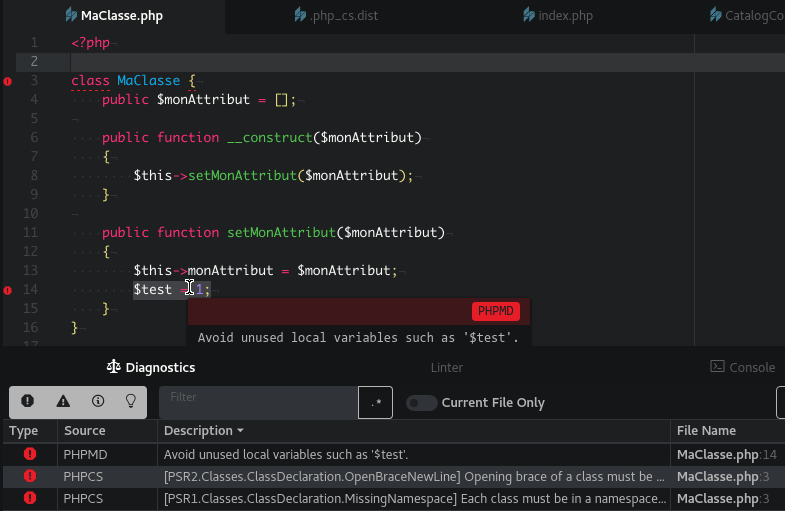
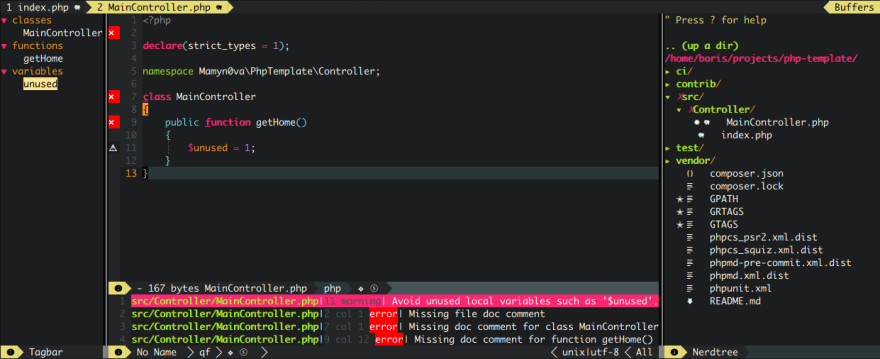







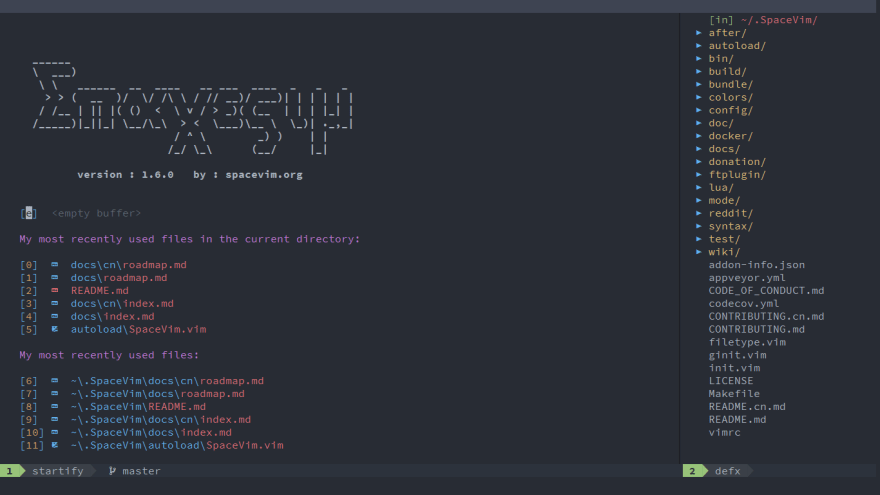
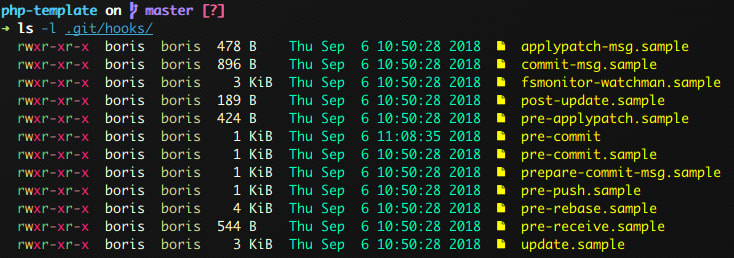





Latest comments (1)
Hey @biros 👋
There's also an automated static code analysis tool - DeepSource. It supports most of the programming languages and has transformers to help you keep your code style consistent.
Like git hooks, you can use It to analyze multiple types of files in the project through various analyzers and transformers. And the best part - Not only it detects issues but also lets you automatically fix most of them. It's free for Open-Source projects.
Do give it a try and let me know your thoughts. :)