The Python Flask module is great for building a Rest API. A Rest API uses the HTTP protocol as it was originally designed.
The HTTP protocol has many requests like GET, PUT, POST, and DELETE requests. These requests should be used for mutation, creation, and deletion respectively.
This is great for making your web app backend. Because it decouples your backend (logic) from your frontend (presentation).
This means you can update your frontend without having to recode your backend all over again.
You can put your Python apps online easily.
Get request
A get request is the most basic. This is when you use your browser to open a url. The underlying HTTP protocol then does the GET request on which the server returns the data.
Lest return JSON data from our Flask Rest API, you can do that like this:
from flask import Flask, jsonify, request
app = Flask(__name__)
incomes = [
{ 'name': 'Alice', 'amount': 2000 },
{ 'name': 'Abbey', 'amount': 2200 },
]
@app.route('/incomes')
def get_incomes():
return jsonify(incomes)
app.run(host='0.0.0.0', port=8080)
Then open the url localhost:8080/incomes to see the JSON data presented. The front-end (Javascript) is great at parsing and creating JSON data.
Post requests
Post requests are used to insert data. The user normally doesn't make a post request, the front-end does this. However, you can mimick this using a tool called curl or use an extension.
Add a new request for a post request
@app.route('/incomes', methods=['POST'])
def add_income():
incomes.append(request.get_json())
return '', 204
Then you can make a post request. To make a post request, you can use curl.
curl -X POST -H "Content-Type: application/json" -d '{"name":"Aaron","amount":5000}' http://localhost:8080/incomes
Normally your web app will do the web request. If you don't feel comfortable with the terminal, you can use the postman extension.
For an online app, you'll want to add authentication, input validation and a lot more. If you are new to Flask, I recommend this Flask course.


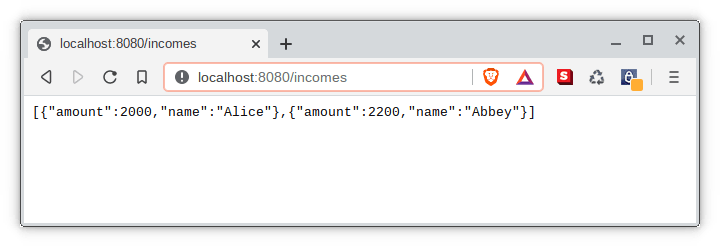
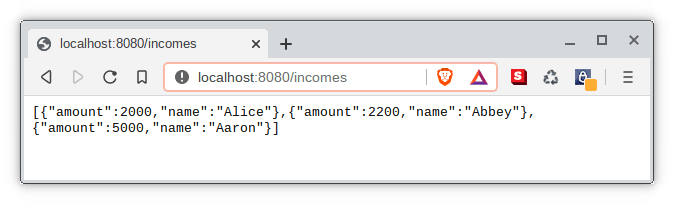

Top comments (0)