What are GitHub Actions anyway?
Actions are one of the the smallest executable steps of a job, or you can say a job is composed of steps which can be actions or commands. You can create GitHub Actions based on docker images. More details.
Creating a Github Action for an existing Dockerfile
Mainly three files are required, Dockerfile, entrypoint.sh, and actions.yml.
Let's start with creating a Dockerfile for our action, I'll use my Android CI Dockerfile. It's a simple Dockerfile, which includes all Android build-related tools, recent SDKs, Java, etc.
The Dockerfile for action uses the existing Docker image and extends it to include entrypoint script. The idea for the script is basically to pass the input from a step in workflow to runtime of the Docker in the Github environment.
Dockerfile
# Container image that runs your code
FROM code0987/android-ci:latest
# Copy your code to the filesystem path `/` of the container
COPY entrypoint.sh /
# Grant executable permission to entrypoint file
RUN ["chmod", "+x", "/entrypoint.sh"]
# Code file to execute when the docker container starts up (`entrypoint.sh`)
ENTRYPOINT ["/entrypoint.sh"]
entrypoint.sh
This script runs all the input passed from GitHub Workflow, as a set of commands in non-interactive sh spawned inside Docker runtime.
#!/bin/sh
set -eu
sh -c "$*"
Now let's define the action metadata so that GitHub can recognize this action. The specifics for Dockerfile based actions are, defining -
runs:
using: 'docker'
image: 'Dockerfile'
args: …
actions.yml
name: 'Hello World'
description: 'Greet someone and record the time'
runs:
using: 'docker'
image: 'Dockerfile'
Using above action in a GitHub Workflow
name: Android CI
on: [push]
jobs:
android-ci:
runs-on: ubuntu-latest
steps:
- uses: actions/checkout@v1
- name: "Android CI Github Action"
uses: code0987/android-ci-github-action@master
with:
args: |
chmod 755 gradlew
gradlew check
References
GitHub repo for action used as example, android-ci-github-action.
https://help.github.com/en/actions/building-actions/creating-a-docker-container-action


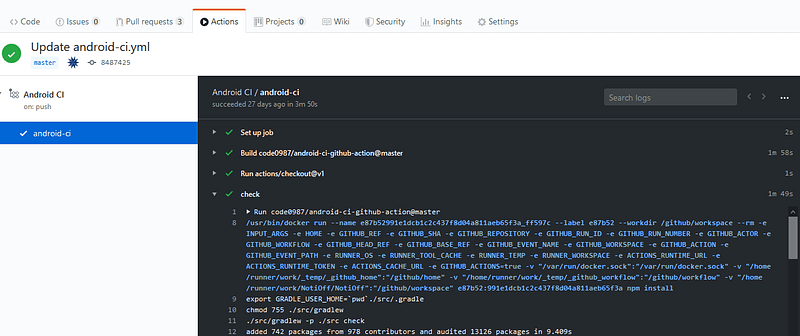

Top comments (0)