TL;DR
- A new dark theme for JetBrains IDEs called "Oscuro".
- The UI portion (i.e. non-syntax highlighting portion) is still in a beta state.
- Feedback & are contributions always welcome.
- Find the plugin here: https://plugins.jetbrains.com/plugin/19759-oscuro-theme
So, What Is It?
Introducing "Oscuro" for JetBrains IDEs. It's a dark theme & syntax color scheme with a focus on distinction between as many elements as reasonably possible. "Why is it called 'Oscuro'?" you may ask. "oscuro" means "dark" in Spanish. I speak Spanish as a second language and love the language. This is partially my tribute to the wonderful language that is Spanish.
The UI portion of things is really in a beta state right now, and I'm very open to feedback & contributions. Apart from the default generic language coloring that JetBrains provides, I've manually customized the coloring for 89 different languages (as of the time of writing this post), many of which are supported by plugins that are not provided by JetBrains. If you find a plugin that needs some extra styling, feel free to log an issue and I'll see what I can do to get it added to the color-scheme.
The coloring choices have been inspired partly by Monokai and Brogrammer.
It is, from what I've been told, not so color-blind friendly (for which I do apologize, I try to be sensitive to such situations, but I did create this mainly for myself).
The Back Story
Quite a few years ago, I set out to create my own syntax color scheme. It was partly for fun, but also because I was frustrated with how only a few items seemed to have unique colors in my code. First, it was all for Sublime (which I still use and plan to release a theme for as well eventually), then Atom, then JetBrains IDEs. Over the years, I've honed it a bit and have tweaked things here and there. Every once in a while, I'll get a co-worker who like the color scheme and asks for a copy to use. I'd give them a copy of the color scheme file and move on with life...and move on with modifying the color scheme as well, without giving the updated files to others (who can remember what they gave to someone a year ago let alone a month ago?). Once JetBrains opened up their IDEs to easily create custom themes that can be published in their marketplace, I knew that I wanted to publish mine. Mostly for lazy reasons: not needing to clone down my to every machine where I wanted to use it, nor manually applying the theme after IDE startup. Well, I finally got around to doing it!
Check it Out!
At any rate, I hope that at least one person out there finds it as enjoyable a theme as I have. :)
You can find the plugin here: https://plugins.jetbrains.com/plugin/19759-oscuro-theme
Source code: https://gitlab.com/oscuro-color-scheme/oscuro-jetbrains-ui

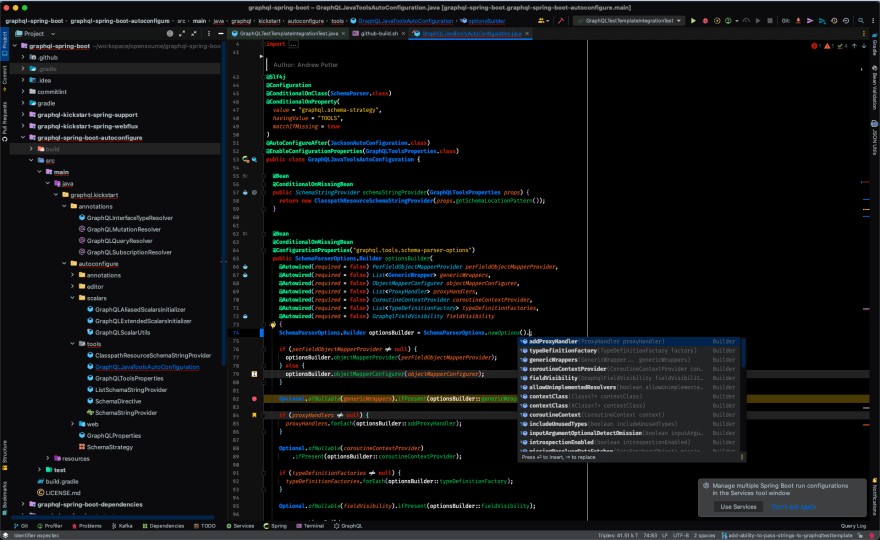

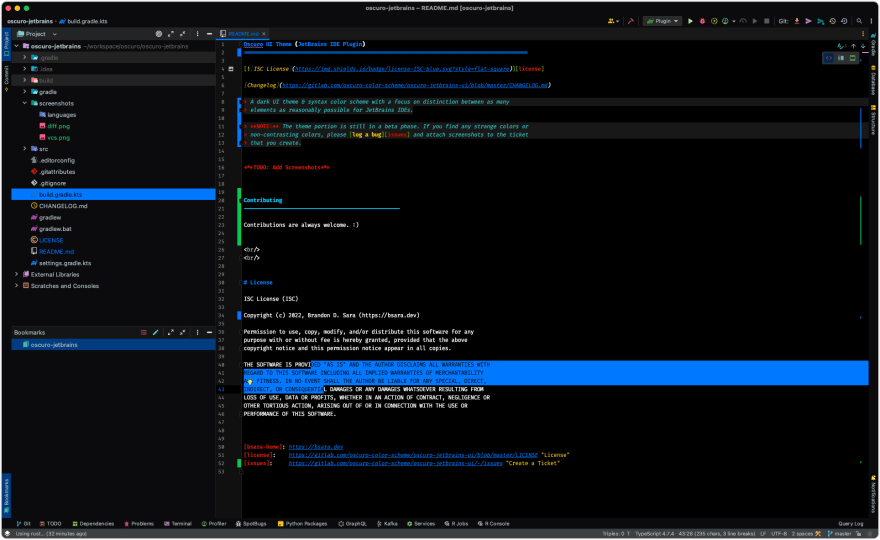

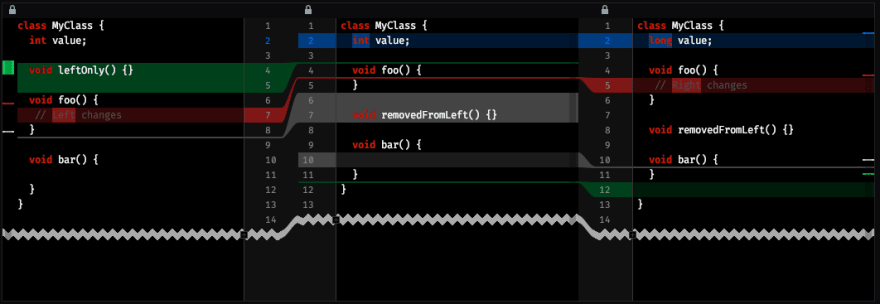

Top comments (0)