Bunzz is an excellent tool for developers to quickly deploy smart contracts and build DApps with no code. One of the great things about Bunzz is that the team is improving the platform regularly and making it better.
Recently, they launched a feature to enable developers to view and edit the code of the smart contract template they’ve chosen.
This article is a short guide to show you how to use this new feature.
First Step
Log in to the Bunzz dashboard, you can sign up as a new user or sign in if you already have an account.
Second Step
Once you are in the Bunzz dashboard, create a new DApp as shown below
Third Step
Give your DApp a name as shown below and click next, any name you can easily remember is okay.
Fourth Step
Next, you need to select a network name, we will use the Rinkeby Testnet. Once you've done, click next.
Fifth Step
Select any of the templates here based on what you want to build. Here, we will use one single smart contract from Bunzz Modules as an example.
Sixth Step
Next, we will select the NFT(IPFS Mintable) smart contract template and give it a name and symbol as we see below:
Seventh Step
Before you deploy, click on the "view code" button in order to view the smart contract's code. Soon you will also be able to edit it as well and deploy a custom contract as you wish.
Note: The edit feature is currently under development and will be available soon.
Conclusion
Building and deploying smart contracts with Bunzz keeps getting better.
At Bunzz we are building the most comprehensive Dapp development platform a blockchain developer could dream of, and we are just beginning.
Here is a quick guide to building DApps and smart contracts with Bunzz with no code and connecting it to your React, Vue, or JavaScript Frontend apps using the Bunzz SDK.
Take a look at our blog for more articles and guides on Web3 and smart contracts. If you have any feedback, feel free to reach out to us via Twitter.
You can always chat with us on our Discord community server, featuring some of the coolest web3 developers you’ll ever meet and if you enjoyed this article please share and spread the love with more developers!"


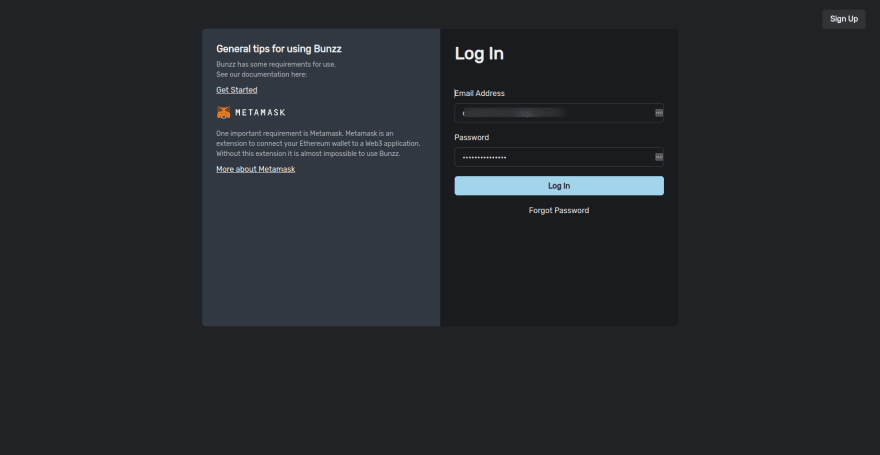










Top comments (0)