With Burningwave Tools it is possible to perform dependencies shrinking and also to make applications created with old java versions work on java 9 and later versions.
To include Burningwave Tools in our project you need to add the following dependency to your pom.xml:
To adapt applications to java 9 and later you must create an application adapater and run it with a jdk 9 or later. In this application adapter you must load, by using PathHelper, the jdk libraries by which the target application was developed and pass to the method captureAndStore of TwoPassCapturer component, as first parameter, the name of the class of your application that contains the main method. In the example below we adapt a Java 8 Spring Boot application to Java 9 or later.
ComponentSupplier componentSupplier = ComponentContainer.getInstance();
PathHelper pathHelper = componentSupplier.getPathHelper();
Collection<String> paths = pathHelper.getAllMainClassPaths();
if (JVMInfo.getVersion() > 8) {
paths.addAll(pathHelper.getPaths("dependencies-capturer.additional-resources-path"));
}
List<String> _paths = new ArrayList<>(paths);
Collections.sort(_paths);
Result result = TwoPassCapturer.getInstance().captureAndStore(
//Here you indicate the main class of your application
"com.springbootappadapter.SpringBootWebApplication",
args,
paths,
//Here you indicate the destination path where extracted
//classes and resources will be stored
System.getProperty("user.home") + "/Desktop/dependencies",
true,
//Here you indicate the waiting time after the main of your
//application has been executed. This is useful, for example,
//for spring boot applications to make it possible, once started,
//to run rest methods to continue extracting the dependencies
0L
);
result.waitForTaskEnding();
After prepared the dependencies adapter you need to run it: at the end of the execution you will find in the destination folder a system executable (a .cmd file under windows and a .sh file under unix) with which it will be possible to test the extracted dependencies:
We learned how to adapt a Java application to Java 9 and later versions and you can download/clone the tutorial shared here on GitHub: to make it works you need:
- to set the property 'paths.jdk-home' of burningwave.properties file with a jdk 8 home
- to run with a jdk 9 or later the DependenciesAdapter
For further assistance you can open a discussion on GitHub or you can ask on Stack Overflow.


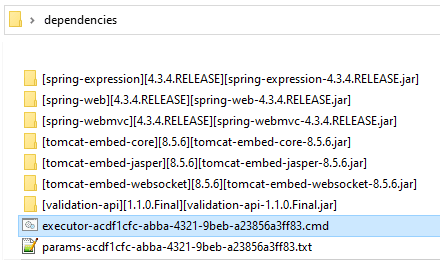

Top comments (0)