Having your application deployed to AppService in Azure with cheapest AppService Plan you are not allowed to customize your domain. Here I will show you how you can quickly overcome it with your own server.

Prerequisites:
- Having server accessible via SSH constantly running.
-
SSL certificates generated.
(NOTE: You can easily generate your SSL certificates with Let’s Encrypt)
DNS entry poinit
secrets.your.domainto IP of your server:
secrets.your.domain. 59 IN A 104.245.210.170
Setting up custom domain
If you have all above configured you are able to follow below steps:
- Log in to your server.
- Install NGINX on your OS. E.g CentOS:
sudo yum install nginx - Nginx does not start on its own. To get Nginx running, type:
sudo systemctl start nginx
- Enable HTTP/HTTPS communication in your firewall. E.g. CentOS:
sudo firewall-cmd --permanent --zone=public --add-service=http
sudo firewall-cmd --permanent --zone=public --add-service=https
sudo firewall-cmd –reload
- Create location for your SSL certificates close to NGINX config and put them there:
mkdir /etc/nginx/ssl
mv fullchain.pem /etc/nginx/ssl/your.domain.crt
mv privatekey.pem /etc/nginx/ssl/your.domain.key
- Create new config file:
vim /etc/nginx/conf.d/secerts.your.domain.conf - This part will redirect HTTP to HTTPS:
server {
listen 80;
listen [::]:80;
server_name secrets.your.domain;
return 301 https://$host$request_uri;
}
- This part will execute proxy pass to the target URL:
server {
listen 443 ssl http2 default_server;
listen [::]:443 ssl http2 default_server;
server_name secrets.your.domain;
root /usr/share/nginx/html;
ssl_certificate "/etc/nginx/ssl/your.domain.crt";
ssl_certificate_key "/etc/nginx/ssl/your.domain.key";
ssl_session_cache shared:SSL:1m;
ssl_session_timeout 10m;
ssl_ciphers HIGH:!aNULL:!MD5;
ssl_prefer_server_ciphers on;
location / {
proxy_pass https://some-service-secrets.azurewebsites.net;
}
error_page 404 /404.html;
location = /404.html {
}
error_page 500 502 503 504 /50x.html;
location = /50x.html {
}
}
- Reload NGINX:
nginx -s reloadorsystemctl restart nginx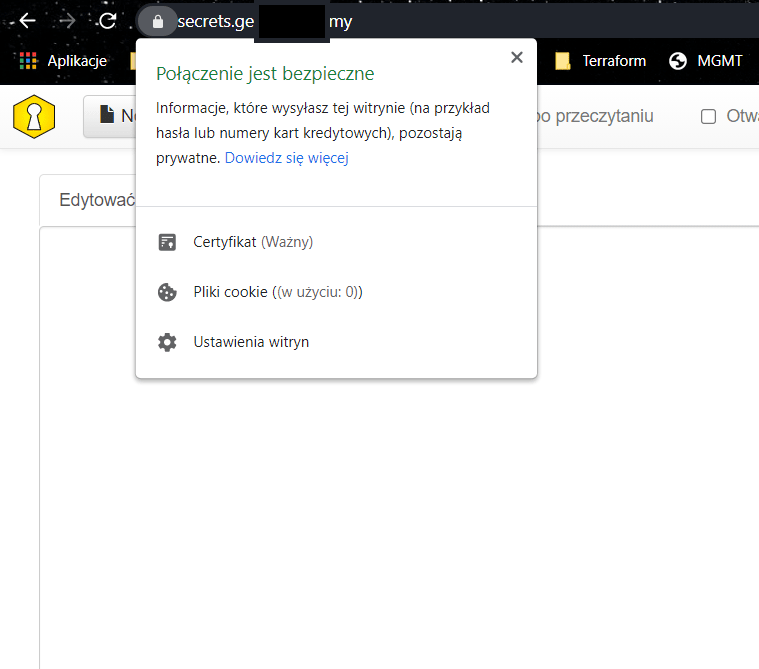


Top comments (0)