CSS clamp() provides a method for setting numerical values with a minimum, maximum, and a calculated value between the two. The syntax is calc([min], [calculated], [max]) and it’s useful for times when you want to scale some value based on the size of the screen by using the vw length unit.
This technique is useful when your goal is to have a design that is attractive across many different screen sizes. The usual option is to use media queries to style pages differently depending on the screen width. Doing so means that you define styles either “mobile-first” for small screens and scale up or “desktop-first” for large screens and scale down. By using clamp(), we can reduce our reliance on breakpoints, which need to be checked at many different widths for consistency, and replace them with known good largest and smallest values and a scaling range between them.
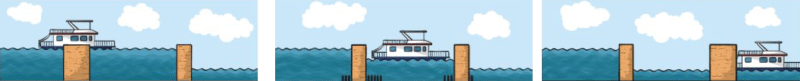
To understand how clamp() works, I like to use the metaphor of a canal lock. Canal locks use two walls that can be raised and lowered to allow boats to move over them. Once a boat is between the locks, water is either added from the high water side or drained to the low water side to raise or lower the water between the locks, respectively. This allows the boat to gently float with the water level and move between a minimum and maximum water level.
More concretely, clamp(100%, calc(1em + 1vw), 200%) would be equivalent to max(100%, min(calc(1em + 1vw), 200%)). The magic of course happens in the middle value, calc(1em + 1vw) where the width of the browser window (the “viewport width”) is used in the calculation. 1vw is equal to 1/100th or 1% of the viewport width, so the result of 1em + 1/100th of the browser width allows the size to scale when the browser is resized.
Let’s take a look at how we might scale font-size. The above example is pretty close to what I’m currently using on this site:
body {
font-size: clamp(100%, calc(1rem + 2vw), 1.375rem);
}
Breaking that down, 100% simply means “the current base size” which for font-size usually means 16px. calc(1rem + 2vw) uses root ems (again, 16px) plus 2/100ths of the viewport width as the calculation. 1.375rem is a hard-coded value for my desired max size of 22px.
The support clamp(), as well as its correlated functions min() and max(), is pretty good at the time of this writing:
According to MDN, clamp() should be useable anywhere you’d use a number, percentage, or other length unit. Strangely, when I tried to apply this approach to line-height I found that Safari 14 seemed to support line-height: clamp(...) (I tried @supports), but was falling back to the base line-height, which was too cramped. I ended up using line-height: min(calc(1.1em + 1vw), 32px) to get responsive line-height locked down to roughly what the line height would be for my max content width. I don’t need to enforce a minimum here because at no width I tested was the value too small, but if I did, I could wrap the whole thing in max(): line-height: max(100%, min(calc(1.1em + 1vw), 32px)).



Top comments (0)